Kenwood DPF-3010 Support and Manuals
Get Help and Manuals for this Kenwood item
This item is in your list!

View All Support Options Below
Free Kenwood DPF-3010 manuals!
Problems with Kenwood DPF-3010?
Ask a Question
Free Kenwood DPF-3010 manuals!
Problems with Kenwood DPF-3010?
Ask a Question
Kenwood DPF-3010 Videos
Popular Kenwood DPF-3010 Manual Pages
User Manual - Page 2
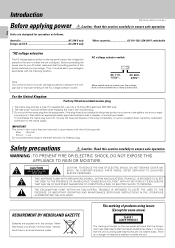
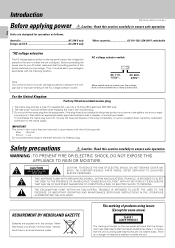
...beams that have been classified as Class 1.
NO USER-SERVICEABLE PARTS INSIDE, REFER SERVICING TO QUALIFIED SERVICE PERSONNEL.
The mains plug contains a fuse.
THE EXCLAMATION POINT WITHIN AN EQUILATERAL TRIANGLE IS INTENDED TO ALERT THE USER TO THE PRESENCE OF IMPORTANT OPERATING AND MAINTENANCE (SERVICING) INSTRUCTIONS IN THE LITERATURE ACCOMPANYING THE APPLIANCE. If the plug fitted...
User Manual - Page 3
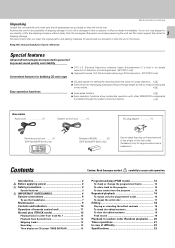
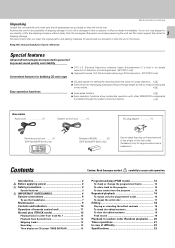
...Easy operation functions allow systematic operation with other KENWOOD components
connected through the system control connection.
8
Accessories
Audio cord 1)
System control cord 1)
AC plug adaptor 1)
Remote control unit ......... (1) (DPF-3010/DPF-2010 only)
Batteries (R6/AA 2) (DPF-3010/DPF-2010 only)
Use to adapt the plug on CD player (TIME DISPLAY 13
Programmed play (TRACK mode...
User Manual - Page 5
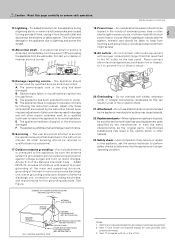
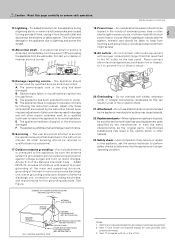
... liquid has been spilled into such power lines or circuits. When replacement parts are covered by the instruction manual as this appliance, ask the service technician to perform safety checks to determine that described in proper operating condition. Upon completion of the National Electrical Code ANSI/ NFPA 70, provides information with them might be sure the...
User Manual - Page 7


... the market may not always be able to the digital input jack of the unit. DPF-3010/2010/1010 (En)
7
Connection to a general-use the headphone (only for DPF-3010)
Connect a stereo headphone to the PHONES jack of the CD player.
Adjust the sound volume using an optical fiber cable to connect this unit to the...
User Manual - Page 8
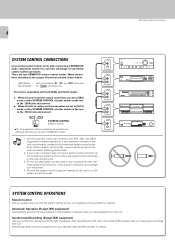
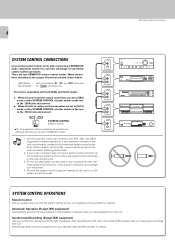
...SL16] Mode : for
terminals only
This unit is set the SYSREM CONTROL selector switch on the other than those specified by Kenwood. See the operating instructions supplied with [XR], [XS], and [XS8] ...recordings from this operation after connecting a KENWOOD
audio component system lets you operate this kind of convenient
system control operations. DPF-3010/2010/1010 (En)
8
SYSTEM ...
User Manual - Page 9
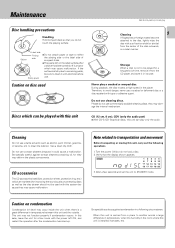
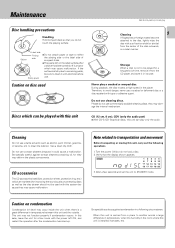
...), CDV (only the audio part) ÷ With CD-G (CD Graphics) discs, this unit
DPF-3010/2010/1010 (En)
Cleaning
9
If fingerprints or foreign matter become
attached to another across a large difference in temperature, when the humidity in its case. Be specially careful against condensation in a following operations.
1. If the surface is installed increases, etc.
to avoid...
User Manual - Page 13


Playback from desired track
1
2
3
4
5
6
7
8
9
0
+10
DPF-3010/2010/1010 (En)
Press the numeric keys as shown below....
13
To enter track... lights up.)
3 2 3: 4 5 : Elapsed time of the TIME DISPLAY key changes the displayed contents.
Time display on CD player (TIME DISPLAY)
Each press of entire disc (TOTAL TIME lights
TOTAL TIME
up .) SINGLE TIME
2 _2:37 : Remaining time...
User Manual - Page 14
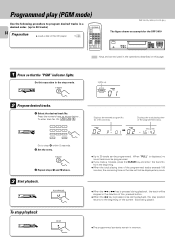
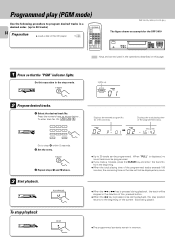
...the programmed tracks. TRACK
PGM
NO.
01
Displays the entered program No. for the DPF-3010
7
6
4
¢
1
¡
: Keys and control used in the CD player.
@
DPF-3010/2010/1010 (En)
The figure shows an example for a few seconds.
P.MODE
3...TIME
_1 6 : 4 2
÷ Up to step 2 within 5 seconds. 2 Set the entry.
P.MODE
2 Program desired tracks.
1 Select the desired track No.
User Manual - Page 15


... between tracks. By recording
tracks with these spaces on CD are displayed. ÷ The previous display resumes in ...Even when the performances of a few seconds.
3 Set the entry. on tape, the search and repeat ...÷ Press it while the "P.C."
P.MODE
÷ When a track No. Lights up.
DPF-3010/2010/1010 (En)
Auto space function
During programming of tracks, a non-recorded space of two...
User Manual - Page 16
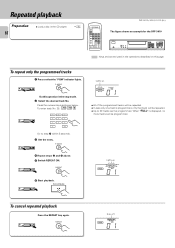
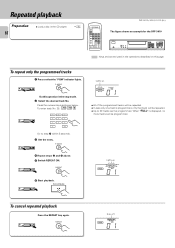
... programmed tracks will be repeated. ÷ Up to step 3 within 5 seconds.
3 Set the entry. REPEAT
Goes off. To enter track No. 25: 005
1
2
3
4
5
6
7
8
9
0
+10
Go to 20 tracks can be programmed. Repeated playback
Preparation
16 ™
÷ Load a disc in the CD player.
@
DPF-3010/2010/1010 (En)
The figure shows an example for the...
User Manual - Page 18
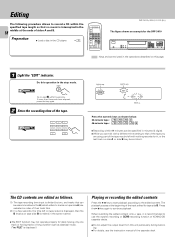
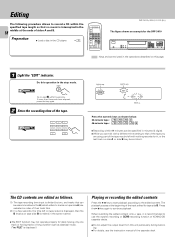
... (which refers to tracks on tape side A) are using, part of the tape may be left on tape side A is ...again to use the synchro recording or CCRS recording function of KENWOOD cassette decks.
÷ Do not adjust the output level from...÷ For details, see the instruction manual of sides A and B.
18
Preparation
÷ Load a disc in the CD player.
@
DPF-3010/2010/1010 (En)
The figure ...
User Manual - Page 19
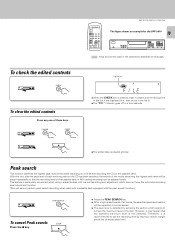
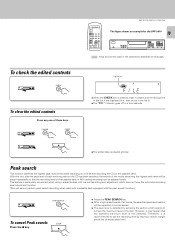
...peak level of the entire recording on a CD before recording the CD on the CD has been searched, the section of the...is particularly convenient when using a cassette deck with manual recording level adjustment which does not have the ...set the recording level by leaving a certain margin above the detected peak level. P.MODE
CLEAR
DPF-3010/2010/1010 (En)
The figure shows an example for the DPF-3010...
User Manual - Page 20
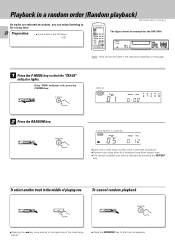
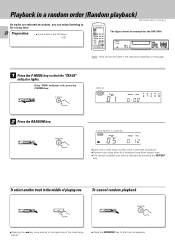
... once. ÷ The random playback can enjoy listening to for a long time.
20 Preparation
™
÷ Load a disc in the CD player. @
DPF-3010/2010/1010 (En)
The figure shows an example for the DPF-3010
7
6
4
¢
1
¡
: Keys and control used in the middle of playing one To cancel random playback
RANDOM
¢
÷ Pressing...
User Manual - Page 21
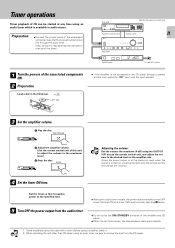
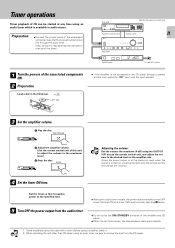
... read carefully the instruction manual of the timer.)
This unit System control cord
DPF-3010/2010/1010 (En)
7
6
4
¢
1
¡
Audio cord
21
Amplifier Audio timer
12 F00
To wall AC outlet
1 Turn the powers of the associated components ON.
2 Preparation
Load a disc in audio stores.
When operating the unit other than CD player using an...
User Manual - Page 22
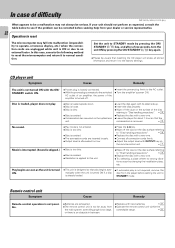
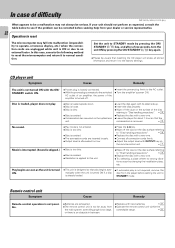
... the problem can be corrected before setting the ...247; Replace the disc with a new one .
÷ Try selecting a place where no strong vibra- CD player unit...Replace the disc with OUTPUT key on
the remote control unit.
7
Music is interrupted. (Sound is skipped.) ÷ Disc is too dirty.
÷ Disc is cracked. ÷ Oscillation is turned off the dust on the surface of difficulty
DPF-3010...
Kenwood DPF-3010 Reviews
Do you have an experience with the Kenwood DPF-3010 that you would like to share?
Earn 750 points for your review!
We have not received any reviews for Kenwood yet.
Earn 750 points for your review!

