Kenwood DPF-J9010 Support and Manuals
Get Help and Manuals for this Kenwood item
This item is in your list!

View All Support Options Below
Free Kenwood DPF-J9010 manuals!
Problems with Kenwood DPF-J9010?
Ask a Question
Free Kenwood DPF-J9010 manuals!
Problems with Kenwood DPF-J9010?
Ask a Question
Kenwood DPF-J9010 Videos
Popular Kenwood DPF-J9010 Manual Pages
User Manual - Page 1
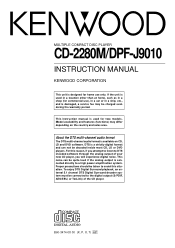
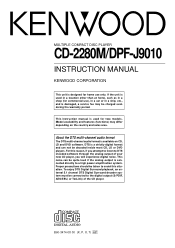
...should be taken to a high power amplification system. MULTIPLE COMPACT DISC PLAYER
CD-2280M/DPF-J9010
INSTRUCTION MANUAL
KENWOOD CORPORATION
This unit is designed for two models. This noise can not be charged even during the warranty period. To enjoy DTS ...in a car or in a ship, etc., and is damaged, a service fee may differ depending on CD, LD and DVD software. For this situation.
User Manual - Page 5
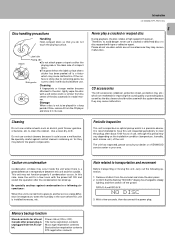
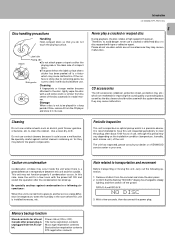
...of use a cracked or deformed disc or a disc repaired with a soft cotton cloth (or similar) from the...installation condition (temperature, humidity, dust, smoke, etc.) of time, remove it from the CD player and store it in its case.
Introduction
CD-2280M/DPF-J9010...marketed for at high speed in your dealer or a KENWOOD service center in the player.
face is unplugged from the ...
User Manual - Page 6
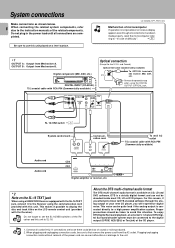
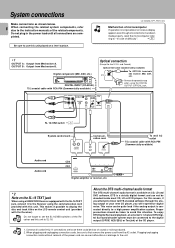
.../DPF-J9010 ..., MD, DAT, etc. Remove the protection cap when using a KENWOOD Receiver equipped with the SL-16 TEXT jack, connect it possible to...be taken to avoid this unit. Do not forget to set the SL-16/XS8 switches of the ReNote ceiver and ....
6 When connecting the related system components, refer also to the instruction manuals of the CD player. This noise can cause malfunctions or damage to...
User Manual - Page 7
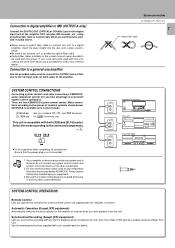
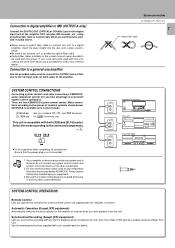
...) Automatically switches the input selector on the other than those specified by KENWOOD. System connections
CD-2280M/DPF-J9010 (En)
7
Optical fiber cable
SYSTEM CONTROL CONNECTIONS
Connecting system control cords... this operation after connecting a KENWOOD audio component system lets you start of playback when recording from CDs. See the operating instructions supplied with both [XS8] ...
User Manual - Page 8
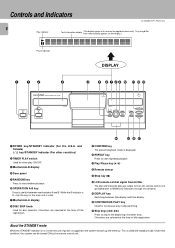
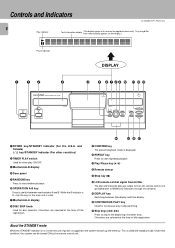
... (7)
$ LCD remote control signal transmitter The disc and track title data are approximations only. Controls and indicators
CD-2280M/DPF-J9010 (En)
8
Play indicator
Text
information display
(The displays given in this manual are output to the LCD remote control unit (provided with a KENWOOD Receiver) through this window.
% DISPLAY key Switching between mechanisms A and B.
User Manual - Page 9
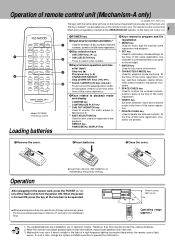
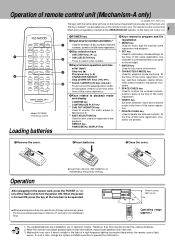
...settings. Used for confirmation of remote control unit (Mechanism-A only)
CD-2280M/DPF-J9010 (En)
The keys with new ones. 3. At
CHARACTER/SEARCH; Operation
÷ Insert two AA-size (R6) batteries as for basic operation and char- When the remote-controllable distance gets shorter than before, replace...In such a case, change the system installation position to the next digit. * ENTER ...
User Manual - Page 11
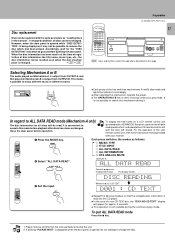
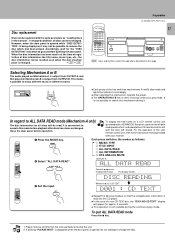
...provided with a KENWOOD Receiver), perform the all CDs from the carousel before operation. DDISCCREADING3
3 Set the input. ...music in different rooms.
B
A
OPERATION
Preparation
CD-2280M/DPF-J9010 (En)
11
: Keys and controls used in the ...set to the instruction manual provided with your receiver.
1 Press the MODE key.
Disc replacement
Discs can be replaced with the door left closed.
User Manual - Page 13
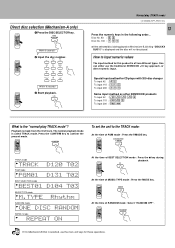
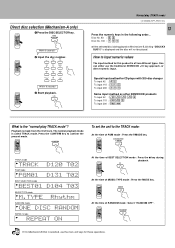
...100 : 1))
÷ If the selected disc is of PGM mode : Press the P.MODE key. CONFIRM
To set the unit to confirm the present mode. DISC SELECTOR
Within 8 seconds!
2 Input the disc number. Direct disc...as other KENWOOD products
To input 42 : 00002
To input 115 :
05
To input 200 :
What is called TRACK mode. The normal playback mode is the "normal play (TRACK mode)
CD-2280M/DPF-J9010 (En...
User Manual - Page 14


... SET
Go to CD-TEXT, or when the track titles have
been registered, the track title will be displayed with scrolling.
Normal play (TRACK mode)
CD-2280M/DPF-J9010 ...
1 Select the disc number.
∞ DISC SKIP 5
Previous disc
Next disc
Within 8 seconds!
2 Set the input.
Tracks
can be selected while looking at the registered contents.
"Registration of Title Name"
)
...
User Manual - Page 15
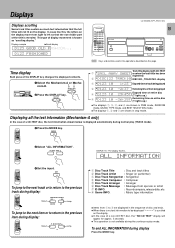
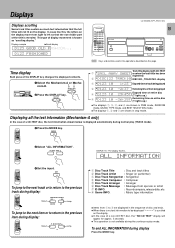
... YAWA YSSWE ET or when the track title has been
registered)
2 DISC123ETRACK10 DISC NO., TRACK NO. D123 FASHIONEDH
CD-2280M/DPF-J9010 (En)
15
: Keys and controls used in the operations described on the display.
B
A
OPERATION
2 Press the DISPLAY ... titles contain so much text information that the non-visible part of the title is revealed.
nism-B.
ALL3INFORMATION
3 Set the input.
User Manual - Page 16
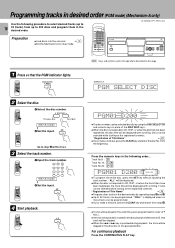
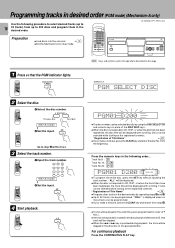
...; When the disc corresponds to 200 discs and program them in the desired order. "ALL" will be programmed. CD-2280M/DPF-J9010 (En)
Preparation
÷ Load discs into the carousel.
0
÷ Set the Mechanism-A to CD-TEXT, or when the disc title has been
registered, the disc title will be skipped in the...
User Manual - Page 17


... on this page.
ming tracks in desired order".^
: Keys and controls used in the program
1 Set the Mechanism-A to stop mode. 2 Perform steps 2 and 3 of tracks starts from the end
...desired order (PGM mode) (Mechanism-A only)
CD-2280M/DPF-J9010 (En)
17
To check the programmed tracks
SPACE/ CHECK
To add a track to the program
1 Set the Mechanism-A to stop mode. 2 Press the CHECK key...
User Manual - Page 18


...type repetition For best selection repetition
( § ¶
÷ The disc number can be set to OFF (or vice versa).
3 Start playback.
6
÷ All of the programmed tracks...! Repeated playback (REPEAT mode) Programming tracks in desired order (PGM mode) (Mechanism-A only)
CD-2280M/DPF-J9010 (En)
18
Preparation
÷ Load discs into the carousel.
0
÷ Select the Mechanism-A or ...
User Manual - Page 19
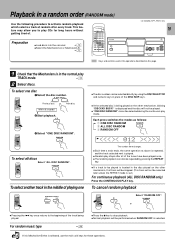
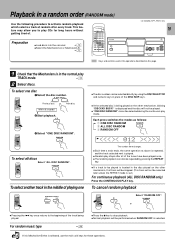
...be performed when RANDOM OFF is being played. Note If it is Mechanism-B that is set.)
For continuous playback (ALL DISC RANDOM only)
Press the CONTINUOUS PLAY key.
Each press...Start playback.
6
3 Select "ONE DISC RANDOM". This feature may allow you to play mode. CD-2280M/DPF-J9010 (En)
19
Preparation
÷ Load discs into the carousel.
0
÷ Select the Mechanism-A or Mechanism...
User Manual - Page 32
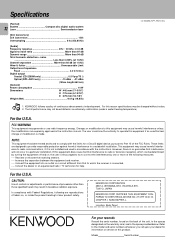
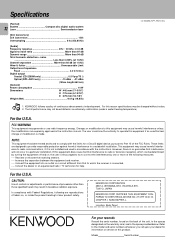
...mm (6-15/16")
D : 479 mm (18-7/8")
Weight (Net 9.0 kg (19.8 lb)
CD-2280M/DPF-J9010 (En)
1. For the U.S.A. Model
Serial Number Notes 2.
FCC WARNING
This equipment may result in the spaces designated on this equipment may not be ... advancements in a particular installation.
In compliance with the instructions. KENWOOD CORPORATION 2967-3, ISHIKAWA-CHO, HACHIOJI-SHI, TOKYO, JAPAN...
Kenwood DPF-J9010 Reviews
Do you have an experience with the Kenwood DPF-J9010 that you would like to share?
Earn 750 points for your review!
We have not received any reviews for Kenwood yet.
Earn 750 points for your review!

