Kenwood DPF-R3030 Support and Manuals
Get Help and Manuals for this Kenwood item
This item is in your list!

View All Support Options Below
Free Kenwood DPF-R3030 manuals!
Problems with Kenwood DPF-R3030?
Ask a Question
Free Kenwood DPF-R3030 manuals!
Problems with Kenwood DPF-R3030?
Ask a Question
Popular Kenwood DPF-R3030 Manual Pages
User Manual - Page 1
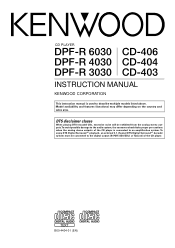
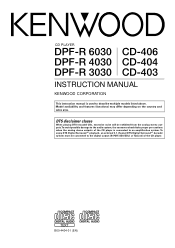
... stereo outputs of the CD player. DTS disclaimer clause
When playing DTS-encoded CDs, excessive noise will be connected to the digital output (S/PDIF, AES/EBU, or TosLink) of the CD player is used to describe multiple models listed above.
CD PLAYER
DPF-R 6030 CD-406 DPF-R 4030 CD-404 DPF-R 3030 CD-403
INSTRUCTION MANUAL
KENWOOD CORPORATION
This instruction manual is connected to an...
User Manual - Page 3


... (R6/AA 2) (Except for CD-403/DPF-R3030)
Use to adapt the plug on the CDs
can file a claim against the carrier for shipping damage.
If your unit is built in the middle.
(
¶ Auto space function.
%
Easy operation functions
¶ Easy operation functions allow systematic operation with other KENWOOD components
connected through the system...
User Manual - Page 4
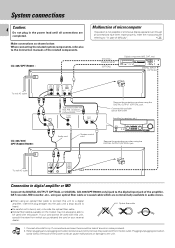
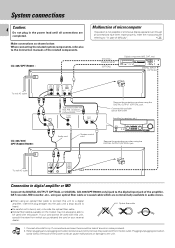
...MD, DAT, etc.)
DIGITAL INPUT (OPTICAL)
To wall AC outlet
CD-404/403/ DPF-R4030/R3030 :
LINE OUTPUT VARIABLE L
R
SYSTEM CONTROL
DIGITAL OUTPUT
TEXT
COAXIAL OPTICAL
CD
L
R
75Ω coaxial cable with this unit, consult the ... used with this player. When connecting the related system components, refer also to the instruction manuals of the related components. If connections are completed.
User Manual - Page 5
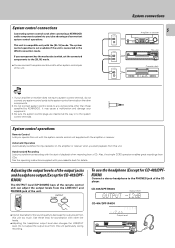
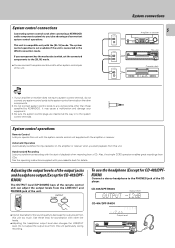
... with your component has the mode select switch, set the connected components to the system control terminals on the amplifier or receiver when you operate this unit particularly during recording.
See the operating instructions supplied with the amplifier or receiver. Use these keys for CD-403/DPFR3030)
The OUTPUT level (UP/DOWN) keys of...
User Manual - Page 8


...8
9
4
P.MODE
0
+10
5 SKIP
EDIT
CLEAR CHECK
TIME DISP. The keys marked * are intended for CD-403/DPF-R3030)
8
DISC SELECTOR
1
1
POWER
2
3
2
4
5
6
3
7
8
9
4
P.MODE
0
+10
... sensor
÷ When pressing more than before, replace both batteries with the same name as those on... In
such a case, change the system installation position to turn the power ON. Operation ...
User Manual - Page 12
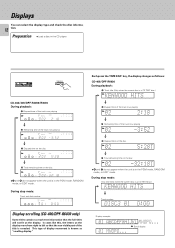
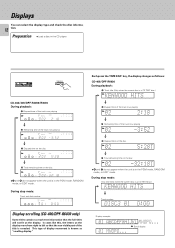
...visible part of the track now playing
PGM
1
2
FILE RANDOM
AUTO PAUSE
MULTI EDIT
AB
DISC REPEAT NO.
This type of display movement is known as follows:
CD-406/DPF-R6030 During playback:
1 Track title (Only when the current disc is a CD TEXT disc.)
CD-404/403/DPF-R4030/R3030 During ... will not fit on the disc
÷ 4 and 5 do not appear when the unit is in the CD player.
User Manual - Page 13
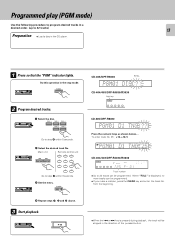
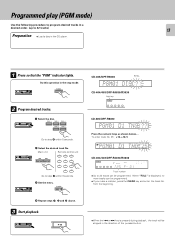
...
6
7
8
9
0
+10
Go to step 2 within 8 seconds.
3 Set the entry. To enter track No. 25 : +10, +10, 5
CD-404/403/DPF-R4030/R3030
PGM
1
2
FILE RANDOM
AUTO PAUSE
MULTI EDIT
AB
DISC REPEAT NO. Do this...Program desired tracks.
1 Select the disc.
CD-404/403/DPF-R4030/R3030
Light up to 32 tracks)
13
Preparation ÷ Load a disc in the CD player.
1 Press so that the "PGM" ...
User Manual - Page 14
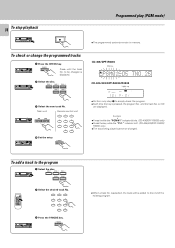
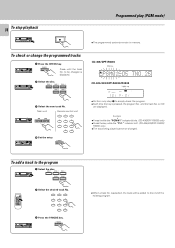
... to the program
1 Select the disc. indicator is lit. (CD-404/403/DPF-R4030/
R3030 only)
÷ The track being played cannot be changed is ...end of the existing program. Main unit
Remote control unit
1
2
3
4
5
6
7
8
9
0
+10
4 Set the entry. P.MODE
CD-406/DPF-R6030
Blinks. CHECK
Press until the track No. TRACK NO. To check or change the programmed tracks
1 Press the CHECK ...
User Manual - Page 16
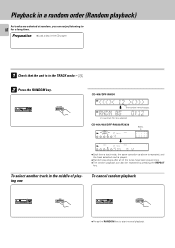
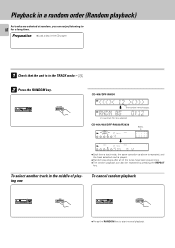
Preparation ÷ Load a disc in the CD player.
™
1 Check that the unit is in a random order (Random playback)
As tracks...operation as above is repeated, and the track selected next is selected
CD-404/403/DPF-R4030/R3030
Blinks
PGM
1
2
FILE RANDOM
AUTO PAUSE
MULTI EDIT
AB
DISC REPEAT NO. CD-406/DPF-R6030
RANDOM
The number here changes.
To cancel random playback
RANDOM
&#...
User Manual - Page 17
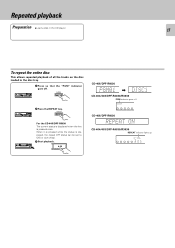
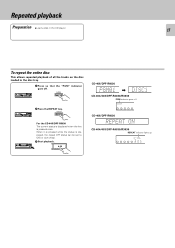
... while the status is pressed once. REPEAT
For the CD-406/DPF-R6030 The current status is displayed when the key is displayed, the repeat OFF status can be set to ON (or vice versa). 3 Start playback. Repeated playback
Preparation ÷ Load a disc in the CD player.
17
™
To repeat the entire disc
This...
User Manual - Page 19
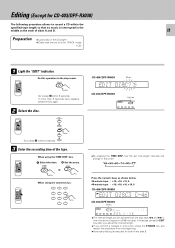
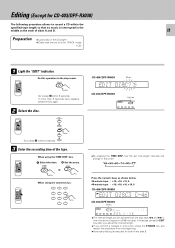
... the interval length.
÷ If you commit a mistake in the stop mode.
key the set time-length intervals will change in the TRACK mode. !
1 Light the "EDIT" indicator. ...ends of sides A and B.
19
Preparation
÷ Load a disc in the CD player.
÷ Check that the unit is executed for CD-403/DPF-R3030)
The following procedure allows to a maximum of 99 minutes). DISC SELECTOR
1
...
User Manual - Page 21


... available in the CD player.
9
Label side
This unit
21
System control cord
Audio cord
Amplifier or receiver
Audio timer
12 : 00
To wall AC outlet
÷ If the amplifier is set time comes, the disc playback starts automatically.
1. Before using an audio timer, be sure to read carefully the instruction manual of the timer...
User Manual - Page 22
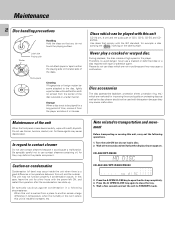
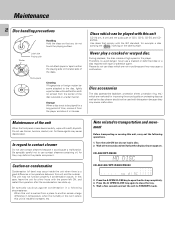
... unit
CD (12 cm, 8 cm) and the audio part of CDV, CD-G, CD-EG and... after the condensation has dride up. CD-404/403/DPF-R4030/R3030
PGM
1
2
FILE RANDOM
AUTO PAUSE...set the unit to either the playing side or the label side of the disc outwards in the player. CD-406/DPF... use a cracked or deformed disc or a disc repaired with a soft, dry cloth. Disc accessories
The ...installed increases, etc.
User Manual - Page 23


... Replace ...Replace the disc with new batteries.
8
÷ Operate the remote control unit within the
controllable range.
8 If your dealer or service representative.
23
Operation to reset
The microcomputer may not always be corrected before setting the unit to normal condition. CD player... the problem can ... player ...Replace with a new one .
÷ Try selecting a place ...
User Manual - Page 24
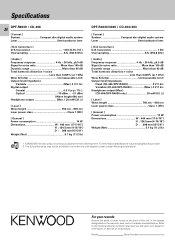
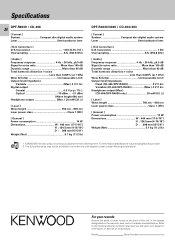
... may be exhibited in development. Model
Serial Number KENWOOD follows a policy of the unit, in the spaces designated on this reason specifications may not be changed without notice. 2. For this product.
For your dealer for information or service on the warranty card, and in the space provided below. Specifications
24 DPF-R6030 / CD-406
[ Format ] System Compact...
Kenwood DPF-R3030 Reviews
Do you have an experience with the Kenwood DPF-R3030 that you would like to share?
Earn 750 points for your review!
We have not received any reviews for Kenwood yet.
Earn 750 points for your review!
