Kenwood DPF-R6010 Support and Manuals
Get Help and Manuals for this Kenwood item
This item is in your list!

View All Support Options Below
Free Kenwood DPF-R6010 manuals!
Problems with Kenwood DPF-R6010?
Ask a Question
Free Kenwood DPF-R6010 manuals!
Problems with Kenwood DPF-R6010?
Ask a Question
Popular Kenwood DPF-R6010 Manual Pages
User Manual - Page 1
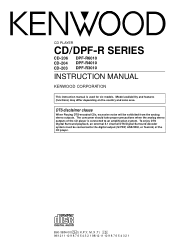
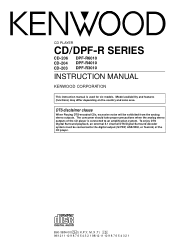
...the analog stereo outputs of the CD player is used for six models. Model availability and features (functions) may differ depending on the country and ... be exhibited from the analog stereo outputs. CD PLAYER
CD/DPF-R SERIES
CD-206 CD-204 CD-203
DPF-R6010 DPF-R4010 DPF-R3010
INSTRUCTION MANUAL
KENWOOD CORPORATION
This instruction manual is connected to the digital output (S/PDIF, ASE/EBU, ...
User Manual - Page 2
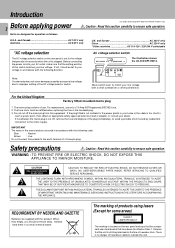
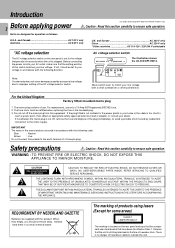
...following code:
...setting of hazardous radiation outside the unit. For replacement...SERVICING) INSTRUCTIONS IN THE LITERATURE ACCOMPANYING THE APPLIANCE. AC voltage selector switch
AC110-220V
AC220-240V
The illustration shows the CD-206/DPF-R6010.
IMPORTANT
The wires in the moulded plug. 3. NO USER-SERVICEABLE PARTS INSIDE. The fuse cover must be refitted when replacing...
User Manual - Page 3
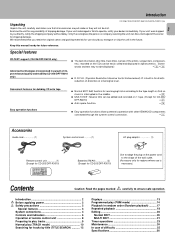
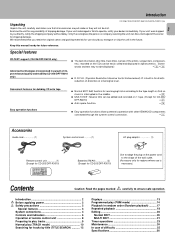
...tape. (Except for CD-206/
DPF-R6010)
¡
¶ Auto space function.
^
¶ Easy operation functions allow systematic operation with other KENWOOD components
connected through the system control ...Specifications 26 If your unit was shipped to ensure safe operation.
Keep this manual handy for any possibility of shipping damage. Special features
CD-TEXT support (CD-206/DPF-R6010...
User Manual - Page 4
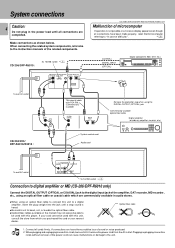
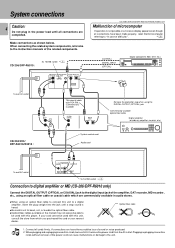
...sound or noise produced. 2. When connecting the related system components, refer also to the instruction manuals of the power cord can cause malfunctions or damage to the unit. If your nearest... using an optical fiber cable to connect this player. CD-206/DPF-R6010 :
SL 16/XS8 switch 5
CD-206/204/203/DPF-R6010/R4010/R3010 (En)
Malfunction of microcomputer
If operation is not possible...
User Manual - Page 5
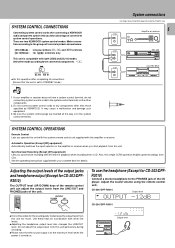
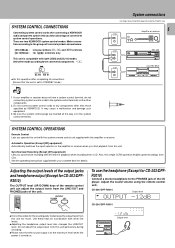
...
See the operating instructions supplied with the ...KENWOOD system control modes. System connections
CD-206/204/203/DPF-R6010.../R4010/R3010 (En)
SYSTEM CONTROL
5
Amplifier or receiver
SYSTEM CONTROL
SYSTEM CONTROL
This unit Cassette deck
SYSTEM CONTROL OPERATIONS
Remote Control Lets you operate this unit particularly during recording.
÷ Please note that the unit is set...
User Manual - Page 6
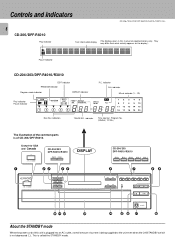
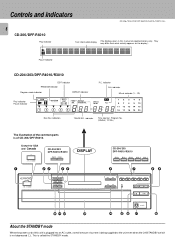
...
Time counter, Program No. (SINGLE, TOTAL)
The illustration of the common parts is called the STANDBY mode. RANDOM REPEAT
DISPLAY
CD-204/203 DPF-R4010/R3010
DISC 1 DISC 2 DISC 3 DISC 4 DISC 5
6
7... cord of this manual are approximations only. This is of CD-206/DPF-R6010. Controls and indicators
CD-206/204/203/DPF-R6010/R4010/R3010 (En)
6
CD-206/DPF-R6010
Play indicator
Text information...
User Manual - Page 8


...DPF-R6010/R4010/R3010 (En)
The keys with new ones. 3.
When the remote-controllable distance gets shorter than ordinary batteries. 2. In
such a case, change the system installation position to be shorter than before, replace...provided only on the main unit. CD-206/DPF-R6010 : Model:RC-P0601 Infrared ray system
CD-204/DPF-R4010 : Model:RC-P0504 Infrared ray system
Loading batteries
1 ...
User Manual - Page 11
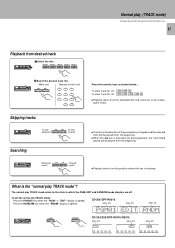
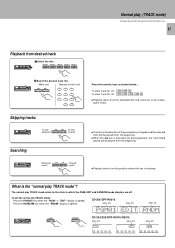
... unit
4
¢
1
2
3
4
5
6
7
8
9
0
+10
Press the numeric keys as shown below.... The normal play (TRACK mode)
CD-206/204/203/DPF-R6010/R4010/R3010 (En)
11
Playback from desired track
1 Select the disc. To set the unit to the state in the direction of the pressed key is skipped, and the selected track will...
User Manual - Page 12
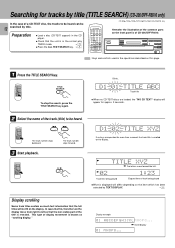
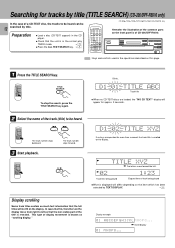
... key.
This type of display movement is revealed. Preparation
÷ Load a disc (CD-TEXT support) in the CD
player.
÷ Check that the unit is in the operations described on this...SEARCH key. 9
REMOTE CONTROL UNIT RC-P0601
CD-206/204/203/DPF-R6010/R4010/R3010 (En)
Hereafter the illustration of the common parts on the front panel is scrolled on the display.
Blinks.
being...
User Manual - Page 14
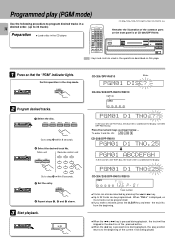
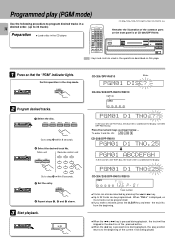
... the desired track No. DISC?
CD-206/204/203/DPF-R6010/R4010/R3010 (En)
Hereafter the illustration of the common parts on the display. (CD-206/ DPF-R6010 only) Press the numeric keys as shown below.... DISC 1 DISC 2 DISC 3
DISC 4
DISC 5
Go to step 2 within 8 seconds.
3 Set the entry.
TRACK NO.
1 1
2
3
4
5
25 P_ 01
Track number...
User Manual - Page 15


... RC-P0601
displayed. To stop playback
7
Programmed play (PGM mode)
CD-206/204/203/DPF-R6010/R4010/R3010 (En)
15
÷ The programmed contents remain in memory. to the end ...unit
Remote control unit
1
2
3
4
¢
4
5
6
7
8
9
0
+10
4 Set the entry.
and the track No. on the display.
(CD-206/DPF-R6010 only) ÷ Each time the key is pressed, the program No. DISC 1 DISC 2 DISC ...
User Manual - Page 17
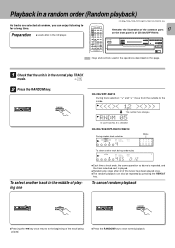
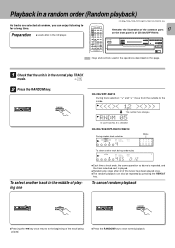
...in the CD player. Preparation ÷ Load a disc in the middle of CD-206/DPF-R6010.
™
REMOTE CONTROL UNIT RC-P0601
: Keys and controls used in the operations described... for a long time. CD-206/204/203/DPF-R6010/R4010/R3010 (En)
17 Hereafter the illustration of the common parts
on the front panel is of playing one
CD-206/DPF-R6010 During track selection: ">" and "
Playback in ...
User Manual - Page 22
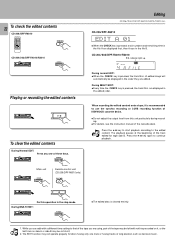
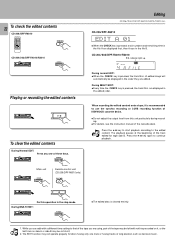
... the instruction manual of these keys. The EDIT function may not operate properly for tape side B. P.C.
5
DISC
NO.
The playback pauses at the beginning of the track Note edited for discs having tracks of the tape may be displayed in the file B. 22 To check the edited contents
CD-206/DPF-R6010
CHECK
REMOTE...
User Manual - Page 25
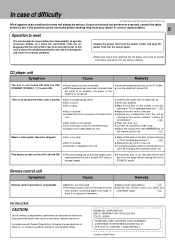
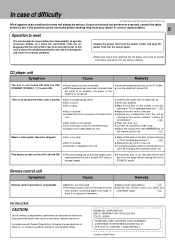
...KENWOOD CORP. Cause
Remedy
÷ Batteries are exhausted. ÷ The remote control unit is too far away from your dealer or service representative.
25
Operation to an external factor. In case of difficulty
CD-206/204/203/DPF-R6010... the factory settings. In this unit.
÷ Wipe off the dust on the disc surface referring
to "Disc handling precautions".
¢
÷ Replace the disc ...
User Manual - Page 26


...Part 15 of the FCC Rules. Increase the separation between the equipment and receiver. - Consult the dealer or an experienced radio/TV technician for a Class B digital device, pursuant to radio or television reception, which the receiver in a particular installation. KENWOOD... to comply with the instructions. However, there is made. Specifications
CD-206/DPF-R6010
26
[ Format ] System...
Kenwood DPF-R6010 Reviews
Do you have an experience with the Kenwood DPF-R6010 that you would like to share?
Earn 750 points for your review!
We have not received any reviews for Kenwood yet.
Earn 750 points for your review!
