Kenwood DPF-2010 Support and Manuals
Get Help and Manuals for this Kenwood item
This item is in your list!

View All Support Options Below
Free Kenwood DPF-2010 manuals!
Problems with Kenwood DPF-2010?
Ask a Question
Free Kenwood DPF-2010 manuals!
Problems with Kenwood DPF-2010?
Ask a Question
Kenwood DPF-2010 Videos
Popular Kenwood DPF-2010 Manual Pages
User Manual - Page 3
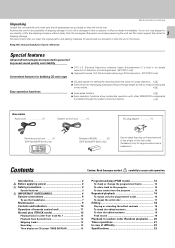
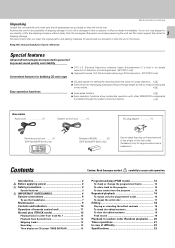
...KENWOOD components
connected through the system control connection.
8
Accessories
Audio cord 1)
System control cord 1)
AC plug adaptor 1)
Remote control unit ......... (1) (DPF-3010/DPF-2010 only)
Batteries (R6/AA 2) (DPF-3010/DPF-2010 only)
Use to adapt the plug on CD player... 21 In case of difficulty 22 Specifications 23 Keep this manual handy for
shipping damage. Introduction 2...
User Manual - Page 5
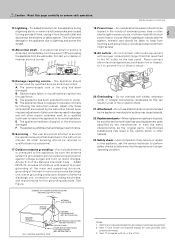
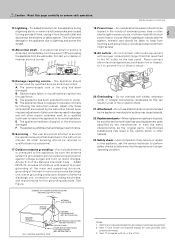
... wire to its normal operation. The user should be sure the service technician has used replacement parts specified by following the instruction manual. All other audio equipment with respect to proper grounding of the mast and supporting structure, grounding of antenna discharge unit, connection to service the appliance beyond that the appliance is not required except for...
User Manual - Page 6


... the power cord can cause malfunctions or damage to the instruction manuals of sound or noise produced. 2.
When connecting the related system components, refer also to the unit. Left and right panels: 10 cm
Rear panel: 10 cm
DIGITAL OUTPUT jack (DPF-3010/DPF-2010 only)
SL 16/XS8 switch 8
OUTPUT L R
DIGITAL OUTPUT
OPTICAL
SYSTEM...
User Manual - Page 7


... quality to the PHONES jack of the CD player.
SINGLE TIME
_12 db
Output level
÷ It is heard.
÷ Be careful not to bend, coil, or bundle the optical fiber cable. ÷ Optical fiber cables available on .
Use these keys for coordination with this player. DPF-3010/2010/1010 (En)
7
Connection to a general-use...
User Manual - Page 9
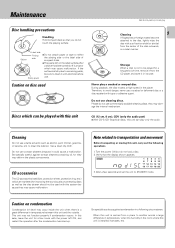
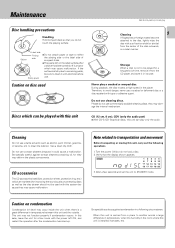
...DPF-3010/2010/1010 (En)
Cleaning
9
If fingerprints or foreign matter become
attached to the disc, lightly wipe the
disc with alcohole before use a cracked or deformed disc or a disc repaired with tape or adhesive agent.
CD accessories
The CD...installed increases, etc. Never play only the audio. CD (12 cm, 8 cm), CDV (only the audio part) ÷ With CD-G (CD... set ...the player. Do...
User Manual - Page 11


...second or more than before, replace both batteries with new ones... Operation of remote control unit (DPF-3010/DPF-2010 only)
DPF-3010/2010/1010 (En)
The keys with...2
CLEAR
7
6
OUTPUT
DOWN
UP
4
¢
1
¡
REMOTE CONTROL UNIT RC-P0305
4
Model: RC-P0305 Infrared ray system
Loading batteries
1 Remove the cover.
2 Insert batteries.
2 1
3 ...installation position to turn the unit ON.
User Manual - Page 13


... is skipped, and the selected track will be played from the selected track and continues on CD player (TIME DISPLAY)
Each press of the TIME DISPLAY key changes the displayed contents.
Playback from desired track
1
2
3
4
5
6
7
8
9
0
+10
DPF-3010/2010/1010 (En)
Press the numeric keys as shown below....
13
To enter track No. 23...
User Manual - Page 14
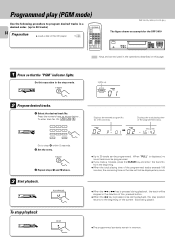
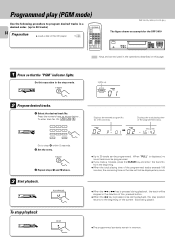
...to 20 tracks)
14 Preparation
÷ Load a disc in the CD player.
@
DPF-3010/2010/1010 (En)
The figure shows an example for a few seconds....DPF-3010
7
6
4
¢
1
¡
: Keys and control used in the operations described on the disc will not be displayed any more.
÷ When the 4 or ¢ key is pressed during playback, the play position returns to step 2 within 5 seconds. 2 Set...
User Manual - Page 16
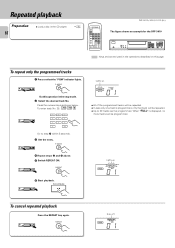
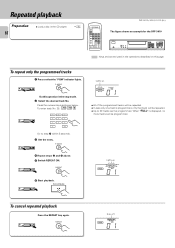
...the programmed tracks will be repeated. ÷ Up to step 3 within 5 seconds.
3 Set the entry.
P.MODE
Lights up .
PGM
REPEAT TRACK NO.
01
To cancel repeated playback
Press...programmed. Repeated playback
Preparation
16 ™
÷ Load a disc in the CD player.
@
DPF-3010/2010/1010 (En)
The figure shows an example for the DPF-3010
7
6
4
¢
1
¡
: Keys and control used...
User Manual - Page 18
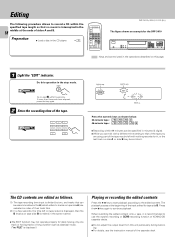
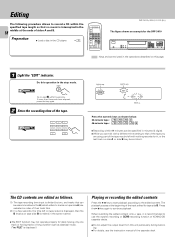
...part of the tape may be cut short. If more than 5 seconds have elapsed, press the key again.
2 Enter the recording time of the tape.
1
2
3
4
5
6
7
8
9
0
+10
Lights up .
PGM
Lights up . The playback pauses at the ends of sides A and B.
18
Preparation
÷ Load a disc in the CD player.
@
DPF-3010/2010... see the instruction manual of the cassette deck.
The CD contents are ...
User Manual - Page 19
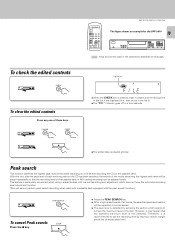
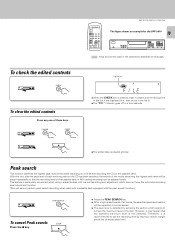
... the CD has been searched, the section of the music containing the highest peak level will be adjusted easily.
P.MODE
CLEAR
DPF-3010/2010/1010 (En)
The figure shows an example for the DPF-3010
19... This feature is particularly convenient when using a cassette deck with manual recording level adjustment which seems to set the recording level by sampling the section which does not have ...
User Manual - Page 20
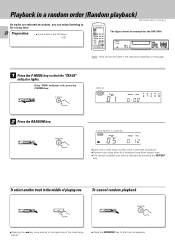
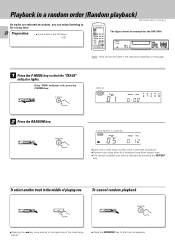
...
RANDOM
¢
÷ Pressing the 4 key once returns to for a long time.
20 Preparation
™
÷ Load a disc in the CD player. @
DPF-3010/2010/1010 (En)
The figure shows an example for the DPF-3010
7
6
4
¢
1
¡
: Keys and control used in a random order (Random playback)
As tracks are selected at random, you can...
User Manual - Page 21
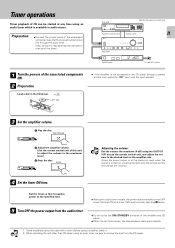
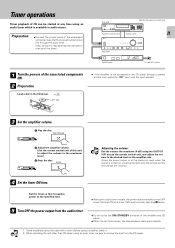
... timer which is available in the CD player. @
Label side
7 6
4 ¢
1 ¡
÷ If the amplifier is not connected to the maximum level.)
3 Stop the disc. Notes
1. Before using an audio timer, be sure to read carefully the instruction manual of the timer.)
This unit System control cord
DPF-3010/2010/1010 (En)
7
6
4
¢
1
¡
Audio...
User Manual - Page 22
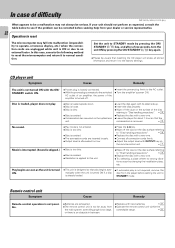
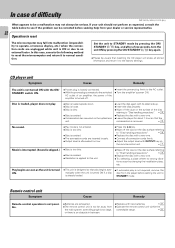
... to see if the problem can be corrected before seeking help from the player before setting the unit to STANDBY mode.
Set the unit to STANDBY mode by pressing the ON/ STANDBY ( ) key, and after a few seconds, turn the unit ON by changing the installation place,
etc. In case of difficulty
DPF-3010/2010/1010 (En)
What...
User Manual - Page 23
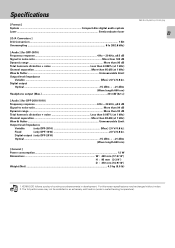
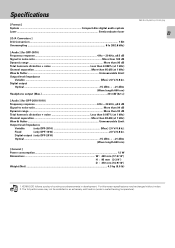
...
Variable
(only DPF-2010 Max.) 2.0 V/0.8 kΩ
Fixed
(only DPF-1010 2.0 V/0.8 kΩ
Digital output (only DPF-2010)
Optical ...-15 dBm - -21 dBm
(Wave length 660 nm)
[ General ] Power consumption ...12 W Dimensions W : 440 mm (17-5/16")
H : 95 mm (3-3/4") D : 370 mm (14-9/16") Weight (Net) ...4.3 kg (9.5 lb)
DPF-3010/2010/1010 (En)
23
1. For this reason specifications may not be...
Kenwood DPF-2010 Reviews
Do you have an experience with the Kenwood DPF-2010 that you would like to share?
Earn 750 points for your review!
We have not received any reviews for Kenwood yet.
Earn 750 points for your review!

