Kenwood DPF-2030 Support and Manuals
Get Help and Manuals for this Kenwood item
This item is in your list!

View All Support Options Below
Free Kenwood DPF-2030 manuals!
Problems with Kenwood DPF-2030?
Ask a Question
Free Kenwood DPF-2030 manuals!
Problems with Kenwood DPF-2030?
Ask a Question
Kenwood DPF-2030 Videos
Popular Kenwood DPF-2030 Manual Pages
User Manual - Page 3
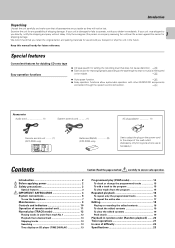
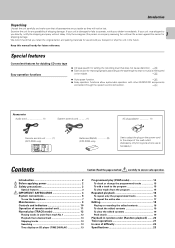
... 1)
AC plug adaptor 1)
Remote control unit ......... (1) (DPF-2030 only)
Batteries (R6/AA 2) (DPF-2030 only)
Use to adapt the plug on CD player (TIME DISPLAY 13
Programmed play (TRACK mode 12
Playing tracks in random order (Random playback) ....... 20 Timer operations 21 In case of difficulty 22 Specifications 23 Keep this manual handy for
shipping damage. Only the...
User Manual - Page 4
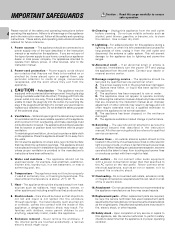
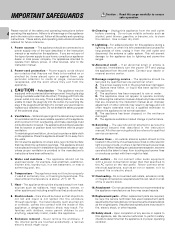
... other ). Follow all warnings on or pinched by following the instruction manual. All other electric light or power circuits, or where it from touching such power lines or circuits as an improper adjustment of any service or repairs to .
5. Attachment - Never remove the enclosure. Replacement parts - If you are touched accidentally, a serious electric shock might be...
User Manual - Page 7


... level when the power is heard.
÷ Be careful not to the CD input jacks (or AUX jacks) of the CD player. REMOTE CONTROL UNIT RC-P0715
DOWN
UP
OUTPUT LEVEL
To use amplifier
Use ...(only for the sound quality to decrease the output level from the LINE/OUT jacks and PHONES jack (DPF-2030 only) of the amplifier, DAT recorder, MD recorder, etc., using an optical fiber cable to connect this...
User Manual - Page 11


...the keys securely by leaving an interval of remote control unit (DPF-2030 only)
1
2
3 4
TIME DISP 1
2
P.MODE
...of the function to be shorter than before, replace both batteries with the same name as those on...Pause key (6)
*7 OUTPUT (DOWN, UP) key
# # @ @
7
Model: RC-P0715 Infrared ray system
Loading batteries
1 Remove the cover.
2 Insert ...installation position to turn the unit ON.
User Manual - Page 12
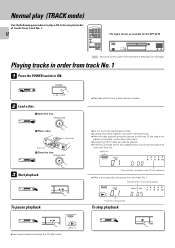
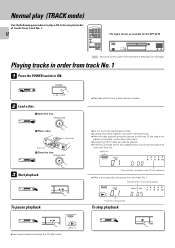
... CD (8 cm disc) can also be played. ÷ Ordinary CD single (8 cm) disc adapters sold in audio stores cannot be
used in order from track No. 1.
12
The figure shows an example for the DPF-2030... Elapsed time of track being played
To stop playback
TRACK
0
6
÷ Each press pauses and plays the CD alternately. TRACK
TRACK NO.
01
SINGLE TIME
0 :00
12345 6 7 8 9 10
The track Nos. ...
User Manual - Page 13


...played from the beginning.
÷ Playback starts from the selected track and continues on CD player (TIME DISPLAY)
Each press of the pressed key is skipped, and the selected track ...161;
÷ The track in RANDOM and EDIT modes. Normal play (TRACK mode)
Playback from desired track (except for DPF-1030) (Remote control unit only)
1
2
3
4
5
6
7
8
9
Press the numeric keys as shown ...
User Manual - Page 14
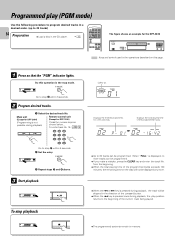
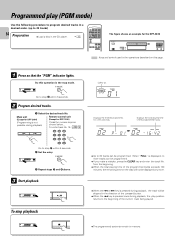
...track No. 15: 05
1
2
3
4
¢
4
5
6
7
8
9
0
+10
Go to step 2 within 5 seconds. 2 Set the entry. for the DPF-2030
0
7
6
4 1
¢ ¡
: Keys and control used in the operations described on the disc will be programmed.
÷ If ...
÷ Up to 20 tracks)
14 Preparation
÷ Load a disc in the CD player.
@
The figure shows an example for a few seconds.
User Manual - Page 15


... CD are programmed earlier than the track being played
cannot be cleared.
÷ Selected tracks can be performed reliably.
÷ Even when the performances of two tracks are continuous (which are displayed. ÷ The previous display resumes in stop mode. Main unit (Except for DPF-2030)
Remote control unit
(Except for DPF-1030)
1
2
3
4
5
6
7
8
9
0
+10
3 Set...
User Manual - Page 16
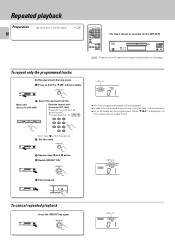
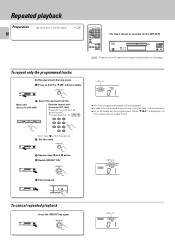
...3 within 5 seconds. 3 Set the entry. PGM
REPEAT TRACK NO.
01
To cancel repeated playback
Press the REPEAT key again.
Main unit (Except for DPF-2030)
Remote control unit
(Except for the DPF-2030
0
7
6
4 1
&#...
16 ™
÷ Load a disc in the CD player.
@
The figure shows an example for DPF-1030)
Press the numeric keys as shown below.... TRACK PGM
REPEAT TRACK NO.
01
User Manual - Page 18
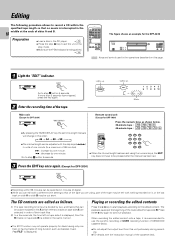
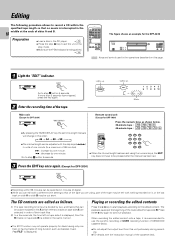
...; By pressing the TIME DISPLAY key the set .
3 Press the EDIT key once again. (Except for the DPF-2030
0
7
6
4 1
¢ ¡
: Keys and control used in minutes (2 digits). ÷ While you can edit with a different time setting to use the synchro recording or CCRS recording function of KENWOOD cassette decks.
÷ Do not adjust the...
User Manual - Page 19
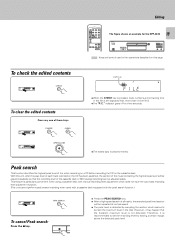
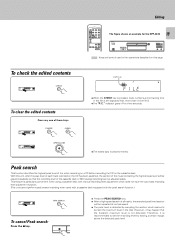
...shows an example for the DPF-2030
19
0
7
6
4 1
¢ ¡
: Keys and control used with a cassette deck equipped with manual recording level adjustment which seems to set the recording level by ...
This function identifies the highest peak level of the entire recording on a CD before recording the CD on the CD has been searched, the section of all tracks, the searched peak level ...
User Manual - Page 20
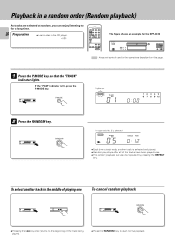
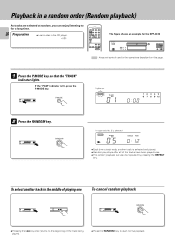
... of the track being played.
÷ Press the RANDOM key to for a long time.
20 Preparation
™
÷ Load a disc in the CD player. @
The figure shows an example for the DPF-2030
0
7
6
4 1
¢ ¡
: Keys and control used in a random order (Random playback)
As tracks are selected at random, you can also be...
User Manual - Page 21
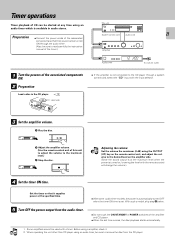
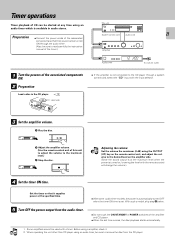
... selector.
3 Set the amplifier volume.
1 Play the disc.
0
6
2 Adjust the amplifier volume. (Use the remote control unit of CD can be turned ON through a system control cord, select the "CD" input with a timer.
Some amplifiers cannot be sure to the CD player through the audio timer. (Also, be sure to read carefully the instruction manual of the...
User Manual - Page 22
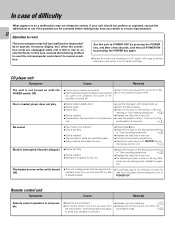
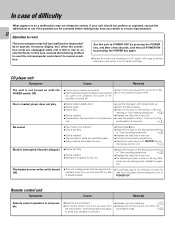
...problem can be corrected before seeking help from your unit should not perform as the unit is turned ON.
÷ This unit is designed so that resetting the CD player... the player before setting the unit to the factory settings. If your dealer or service representative...247; Replace with new batteries.
!
÷ Operate the remote control unit within the
controllable range.
! CD player unit
...
User Manual - Page 23
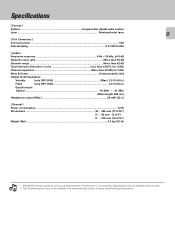
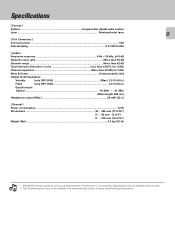
...kHz)
Wow & flutter Unmeasurable Limit
Output level/impedance
Variable
(only DPF-2030 Max.) 2.0 V/0.8 kΩ
Fixed
(only DPF-1030 2.0 V/0.8 kΩ
Digital output
Optical ...-15 dBm - ...kg (9.5 lb)
Notes
1. KENWOOD follows a policy of continuous advancements in an extremely cold location (under a water-freezing temperature). For this reason specifications may not be changed without...
Kenwood DPF-2030 Reviews
Do you have an experience with the Kenwood DPF-2030 that you would like to share?
Earn 750 points for your review!
We have not received any reviews for Kenwood yet.
Earn 750 points for your review!

