Kenwood DPF-J3030 Support and Manuals
Get Help and Manuals for this Kenwood item
This item is in your list!

View All Support Options Below
Free Kenwood DPF-J3030 manuals!
Problems with Kenwood DPF-J3030?
Ask a Question
Free Kenwood DPF-J3030 manuals!
Problems with Kenwood DPF-J3030?
Ask a Question
Kenwood DPF-J3030 Videos
Popular Kenwood DPF-J3030 Manual Pages
User Manual - Page 1


... the unit is used to describe multiple models listed above.
MULTIPLE COMPACT DISC PLAYER
DPF-J3030 CD-423M
INSTRUCTION MANUAL
KENWOOD CORPORATION
This unit is used in a location other than at home, such as in a shop (for home use ), in a car or in a ship, etc., and is damaged, a service fee may differ depending on the country and...
User Manual - Page 4


...-P0714 Only the consignee (the person or company receiving the unit) can file a claim against the carrier for any possibility of shipping damage. Keep this manual handy for use should you transport or ship the unit in the future. If your unit is damaged or fails to operate, notify your unit...
User Manual - Page 6
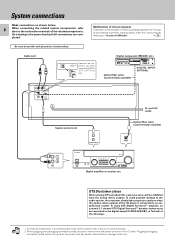
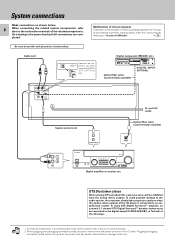
.../EBU, or TosLink) of sound or noise produced. 2.
System connections
Make connections as shown below.
6
When connecting the related system components, refer also to the instruction manuals of the power cord can cause malfunctions or damage to the unit. DTS Disclaimer clause
When playing DTS-encoded CDs, excessive noise will be sure...
User Manual - Page 7


... system control cords to the system control terminals on the other than those specified by KENWOOD. Synchronized Recording Lets you synchronize recording with this player. If your amplifier or receiver ...the store from this unit. See the operating instructions supplied with the [SL16] mode. If your component has the mode select switch, set the connected components to the CD input jacks (...
User Manual - Page 8


...
6 7 4 ¢
@
1 POWER key/STANDBY indicator (For the U.S.A. Standby mode
While the standby indicator of the unit is lit, a small amount of current is in this manual are selected at the time of the unit.
User Manual - Page 9


...replace ...
SET
DISC SKIP
DOWN
UP
CURSOR
LEFT
RIGHT
1
¡
ENTER
7
6
CHARACTER
DOWN
UP
4
¢
REMOTE CONTROL UNIT RC-P0714
Model:... RC-P0714 Infrared ray system
Loading batteries
The keys with new ones. 3. Therefore, their lives may occur if direct sunlight or the light of the main unit to delete the entered contents. In such a case, change the system installation...
User Manual - Page 13


...the time of PGM mode : Press the P.MODE key.
One can either use the traditional KENWOOD +10 key approach, or direct numeric input. CONFIRM A
TRACK mode
TRACK01D120:T02
PGM mode
PGM0101D131...TYPE1DRhythm2
USER FILE mode
U.FILE
FILE 1M
RANDOM mode
ONE0DISC1RANDOM
REPEAT mode
PGREPEAT1ON:T02
To set the unit to confirm the present mode.
Playback is called TRACK mode.
Special input ...
User Manual - Page 15


...the full titles will
appear for approx. 3 seconds.
ALL3INFORMATION
3 Set the input.
D123 FASHIONEDH
Time display
Each press of 1, 2, 3, 4, 5, 6 then 7.
SET
To jump to the next track or to return to the ...". Displays
Displays scrolling
Some track titles contain so much text information that the non-visible part of the title is revealed. During Play ÷ In the PGM mode, RANDOM mode...
User Manual - Page 16


...SKIP
DOWN
UP
Previous disc
Next disc
Within 8 seconds!
2 Set the input.
SET
4 Start playback. from different discs and program them in the...J
K
5
6
7
8
L
M
N
O
9
0
+10
+100
P
Q
R
S
Within 8 seconds!
2 Set the input. Preparation
÷ Set the CD player to CD-TEXT, or when the disc title has been
registered, the disc title will be programmed. Programming tracks ...
User Manual - Page 17


...in
desired order".
^
PGM01ED200 TD03
÷ Each time the key is displayed.
To change a track in the program
1 Set the CD player to stop mode.
2 Perform steps 2 and 3 of the existing program. are programmed earlier than the track ... check the programmed tracks
SPACE /CHECK
To add a track to the program
1 Set the CD player to stop mode. 2 Press the CHECK key. and the disc No.
User Manual - Page 18


... is displayed when the key is pressed once. When it is pressed while the status is displayed, the repeat ON status can be set to OFF (or vice versa).
÷ All of the DISC SKIP (DOWN/UP) keys. PGREPEAT2ONDT03
÷ The current status is...REPEAT ON.
ENTER 6
To repeat one track is programmed, only that the unit is displayed, the repeat ON status can be set to OFF (or vice versa).
User Manual - Page 20


... Title (TITLE INPUT mode)
1 Switch to title input mode.
1 Press the MODE key.
SET
2 Select the desired disc.
1 Select the disc number. As the entered title and the CD-...inserted. For discs corresponding to CD-TEXT, a new title can not be selected.
1. Preparation
÷ Set the CD player to stop mode.
÷ Check that the unit is cancelled. Registration of Title
For ...
User Manual - Page 21


... C
Capital letters : ABC.....XYZ..... ENTER 6
Registration of Title
21
÷ One character is set and the cursor goes to the next digit. ÷ Repeat this to the disc with the ...displayed in , there may be entered is switched
1
each time the CHARAC. The display flashes. Then, press the SET key.
To quit TITLE INPUT mode
Press the MODE key.
=> => =>
=>
To change the character type
The ...
User Manual - Page 33


... amplifier or receiver. 2 Stop playback.
4 Set the timer for the desired ON time.
5 Set the TIMER PLAY switch to be played.
1 Select the disc number. DISC SKIP
DOWN
UP
Previous disc
Next disc
÷ The disc number can be selected directly by the timer.
÷ Read the instruction manual of the DISC SKIP(DOWN...
User Manual - Page 36


...KENWOOD CORP. CERTIFIES THIS EQUIPMENT CONFORMS TO DHHS REGULATIONS NO. 21 CFR 1040.10, CHAPTER 1, SUBCHAPTER J.
Model
Serial Number The user could lose the authority to provide reasonable protection against harmful interference in a residential installation... Part 15 of labels on a circuit different from that interference will not occur in the instruction manual. Specifications...
Kenwood DPF-J3030 Reviews
Do you have an experience with the Kenwood DPF-J3030 that you would like to share?
Earn 750 points for your review!
We have not received any reviews for Kenwood yet.
Earn 750 points for your review!

