Kenwood X-SE7 Support and Manuals
Get Help and Manuals for this Kenwood item
This item is in your list!

View All Support Options Below
Free Kenwood X-SE7 manuals!
Problems with Kenwood X-SE7?
Ask a Question
Free Kenwood X-SE7 manuals!
Problems with Kenwood X-SE7?
Ask a Question
Kenwood X-SE7 Videos
Popular Kenwood X-SE7 Manual Pages
User Manual - Page 5
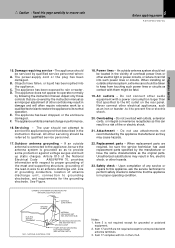
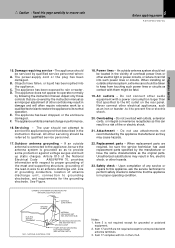
... as this can fall into the appliance. When installing an outside antenna system should be fatal.
19....instruction manual. Outdoor antenna grounding - Overloading - When replacement parts are not required except for units provided with respect to proper grounding of
the mast and supporting structure, grounding of any service or repairs to this appliance, ask the service...
User Manual - Page 6
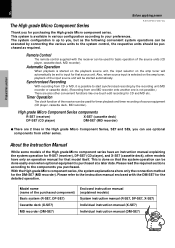
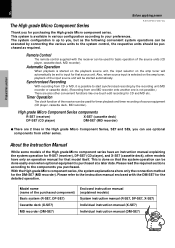
... Control
The remote control supplied with the DM-SE7 for basic operation of the purchased component) Basic system (R-SE7, DP-SE7)
Cassette deck (X-SE7)
MD recorder (DM-SE7)
Enclosed instruction manual (explained models) System instruction manual (R-SE7, DP-SE7, X-SE7)
Individual instruction manual (X-SE7)
Individual instruction manual (DM-SE7)
Knowledge sections
With the High grade Micro...
User Manual - Page 8


...
Basic section
R-SE7 DP-SE7
Basic System + Cassette Deck (R-SE7, DP-SE7, X-SE7)
Seen from the front
Installation method
R-SE7 X-SE7 (optional) DP-SE7
Basic System + MD recorder (R-SE7, DP-SE7, DM-SE7)
Seen from the front
disc loading mechanism
Installation method
R-SE7 DM-SE7 (optional) DP-SE7
Full System (R-SE7, DP-SE7, DM-SE7 X-SE7)
Seen from the front
Installation method
Application...
User Manual - Page 14
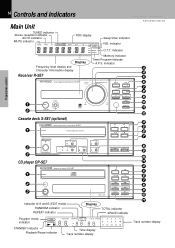
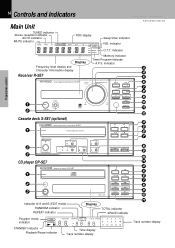
... mechanism -
2
3
0
7
2 3
on /standby
∞ down
fi turning %
band ∞ up
auto/mono
Cassete deck X-SE7 (optional)
1
stereo auto reverse cassette deck X-SE7
- O.T.T. MHz PROG. mode
B
C Dolby NR
CRLS
CD player DP-SE7
1
compact disc player DP-SE7
'
2 3
on/standby
8
¶
1
¡
D.R.I.V.E.
0
6
repeat
7
4
¢
1
¡
space
time
Indicator of A and...
User Manual - Page 16
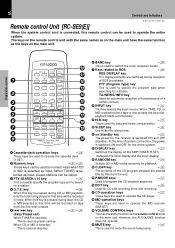
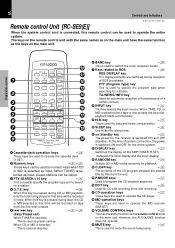
...a tape or disc already has been set the sleep timer.
! key
(
This is used to switch the tuner reception bands.
7 Keys related to set ,
playback starts automatically. 9 N.B....MUTE
VOLUME CONTROL
REMOTE CONTROL UNIT RC-SE9 (E)
0
)
1 Cassette deck operation keys
™
These keys are used to operate the cassette deck
(X-SE7).
2 Numeric keys
¡¶
These keys can be called.
...
User Manual - Page 22


... and a cassette has been set in advance to the cassette deck, playback will start just by setting the input selection to be played.
2
The tape direction lights green.
Start playback.
2
3
Press the key for the running direction to TAPE. Knowledge sections Side where tape
0
1 Open the tray. 22
Playback of tape
Hearing sound
R-SE7/DP-SE7/X-SE7 (En...
User Manual - Page 28


... the direction selected in this cassette deck cannot record onto Metal Note tapes.
4
3
1
2
5 3
Preparation section
Basic section
Application section
0
1
Top side
Reverse side
1.
Set the recording condition.
3
...Recording
Recording
R-SE7/DP-SE7/X-SE7 (En)
Note that this step.
÷ Wind the tape to the position where recording is set automatically.
÷ Remove tape slack before...
User Manual - Page 30


... pressed.
This system is activated automatically during recording. Press the rewind key during recording with the basic level set automatically and stored in approx. 20 seconds, after 2 sec.
recording level is set automatically for the cassette deck (X-SE7), but when the CRLS function is used with the unit.
of 4 sec.
Preparation section
30
To repeat...
User Manual - Page 35


Convenient CD recording 35
R-SE7/DP-SE7/X-SE7 (En)
Preparation section
Basic section
Giving preference to the tape length over the
If you want to the purpose.
Application section
Knowledge sections Convenient CD recording
Selecting the optimum recording method
With this cassette deck cannot Note record onto Metal tapes.
Recording only desired tracks
\ If you want...
User Manual - Page 37


... recording 37
R-SE7/DP-SE7/X-SE7 (En)
Recording only desired tracks (ONE TOUCH EDIT.....single track recording)
At the time of CD playback, any desired track can be produced and the cassette deck part will stop.
O.T.E. When recording has been completed, a non-recorded portion of the track being played, press the O.T.E. key.
If you set CRLS beforehand...
User Manual - Page 38


... CD player is set the input selector to CD. 7
Step 2 also can be used to "MD", the same procedure can be started at the end of the entire MD on the guide tape. When the DM-SE7 (option) is connected and the input selector is in the middle
7
÷ Both the cassette deck and CD...
User Manual - Page 50


...
Preparation section
When your unit needs to be repaired, bring the entire set (Speakers excluded) to use thinner, alcohol, ...cassette available in audio stores. Important Items
R-SE7/DP-SE7/X-SE7 (En)
Demagnetizing the head When the recording / playback head is magnetized, the sound quality will deteriorate. For details, read the instruction manual of your dealer. Maintenance of the deck...
User Manual - Page 53


...247; Demagnetize the head referring to "Maintenance".
tenance". R-SE7/DP-SE7/X-SE7 (En)
Remedy
÷ Preset stations with preset call.....
÷ Set the Dolby NR to irregular winding.
÷ A nonrecorded tape is played.
p
÷ Install the system at...Preset stations again.
¶
Preparation section
Basic section
Cassette deck unit
Symptom
Sound cannot be too short.
¢...
User Manual - Page 54
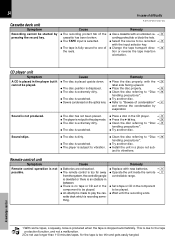
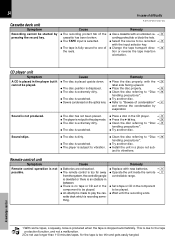
...; Replace with new batteries.
&
÷ Operate the unit inside the remote &
controllable range.
÷ Set a tape or CD in the component to be played. ÷ An attempt is recording something.
ject to "Beware of condensation" Q
and remove the condensation by pressing the record key. Preparation section
54
In case of difficulty
Cassette deck unit...
User Manual - Page 55
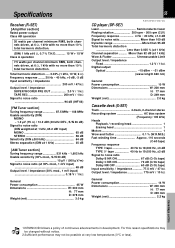
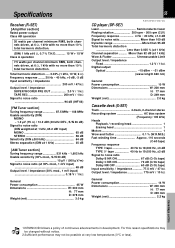
... 10 W Dimensions W: 200 mm
H: 77 mm D: 249 mm Weight (net 2.0 kg
Cassette deck (X-SE7)
Track 4-track, 2-channel stereo Recording system AC bias system
(Frequency: 105 kHz) Heads
...kg
Basic section
Application section
Knowledge section
1.KENWOOD follows a policy of continuous advancements in development.
For this reason specifications may
Notes be changed without notice. 2.Sufficient...
Kenwood X-SE7 Reviews
Do you have an experience with the Kenwood X-SE7 that you would like to share?
Earn 750 points for your review!
We have not received any reviews for Kenwood yet.
Earn 750 points for your review!

