Kenwood VR-506 Support and Manuals
Get Help and Manuals for this Kenwood item
This item is in your list!

View All Support Options Below
Free Kenwood VR-506 manuals!
Problems with Kenwood VR-506?
Ask a Question
Free Kenwood VR-506 manuals!
Problems with Kenwood VR-506?
Ask a Question
Kenwood VR-506 Videos
Popular Kenwood VR-506 Manual Pages
User Manual - Page 1
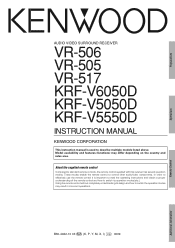
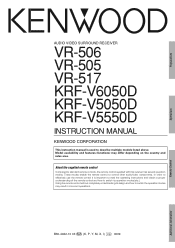
....
In order to effectively use the remote control it is used to describe multiple models listed above. Using the remote control without completely understanding its operation modes (etc.). Preparations
Operations
AUDIO VIDEO SURROUND RECEIVER
VR-506 VR-505 VR-517 KRF-V6050D KRF-V5050D KRF-V5550D
INSTRUCTION MANUAL
KENWOOD CORPORATION
This instruction manual is important to read the operating...
User Manual - Page 2


...SERVICEABLE PARTS INSIDE, REFER SERVICING TO QUALIFIED SERVICE PERSONNEL.
THE EXCLAMATION POINT WITHIN AN EQUILATERAL TRIANGLE IS INTENDED TO ALERT THE USER TO THE PRESENCE OF IMPORTANT OPERATING AND MAINTENANCE (SERVICING) INSTRUCTIONS...AM loop antenna (1)
For VR-506 and KRF-V6050D
Remote control unit (1) RC-R0615
Batteries (R6/AA) (2)
For VR-505 and KRF-V5050D
Remote control unit (1) RC-...
User Manual - Page 3
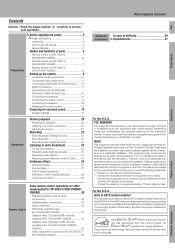
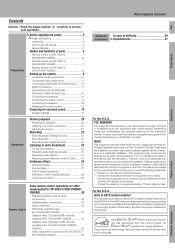
... for other components(For VR-506/517/KRF-V6050D/ V5550D 30
Registering setup codes for proper grounding and, in a residential installation. Additional Information
Remote Control
Operations
Preparations
This equipment may generate or use this equipment if an unauthorized change or modification is not installed and used in the instruction manual. Connect the equipment into...
User Manual - Page 4
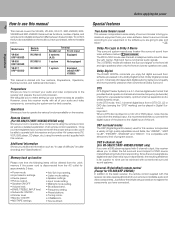
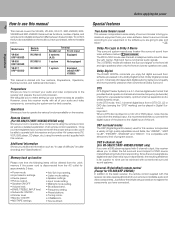
... you have connected. Preparations
How to use this unit. Model name
VR-506 KRF-V6050D
VR-505 KRF-V5050D
VR-517 KRF-V5550D
Remote Control RC-R0615
RC-R0511
RC-R0617
Terminal
Speaker out
Front input
2 systems (A, B)
Equipped
1 system
Not equipped
1 system
Equipped (except KRFV5550D)
This manual is compatible with almost any kind of your video software...
User Manual - Page 5
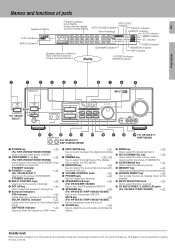
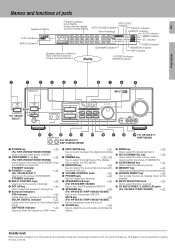
...$ AUTO/CINEMA EQ.
This system can be switched on using remote controls. R
SPEAKER MUTE For VR-505/517/ KRF-V5050D/V5550D
For VR-506/517/ KRF-V6050D
1 POWER key
(
(For KRF-V6050D...
Preparations
STANDBY POWER
ON/STANDBY
For VR-506/ 505/517
STANDBY
ON/STANDBY POWER ON OFF PHONES
A SPEAKERS B
MULTI CONTROL
DOLBY DTS D I G I T A L DSP MODE
SET UP INPUT MODE DIMMER
MONITOR
SOUND
...
User Manual - Page 6


...Kenwood products
by setting the appropriate maker setup codes...this manual ...VR-506/KRF-V6050D)
6 This remote control unit can be used not only for Kenwood products but also for other components.
!
key
Use to those of settings. DISC SEL. key
¶
Use to operate other components. 0 TV SEL. key
Use to operate other components.
3 SET UP key
(
Use to switch the status of parts...
User Manual - Page 15
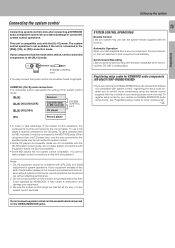
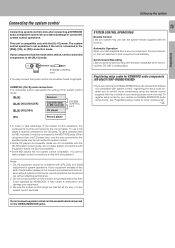
...connected to the VIDEO2/MONITOR jacks. Registering setup codes for KENWOOD audio components (VR-506/517/KRF-V6050D/V5550D)
• If you own remote controllable KENWOOD audio components that are not system control...component automatically. Setting up the system
15
SYSTEM CONTROL OPERATIONS
Remote Control Lets you synchronize recording with the [SL-16] mode.
To register setup codes for system ...
User Manual - Page 20


...a separate input level for each of the speakers.
5 Setup is correct for the type of audio signal to
be used... steps are needed before starting playback. Selecting the speaker system (VR-506/KRF-V6050D only)
Press the SPEAKERS A or B key to...keys to adjust the input level. Confirm that the input mode setting is complete when the input indication reappears.
INPUT MODE
ON/STANDBY...
User Manual - Page 21
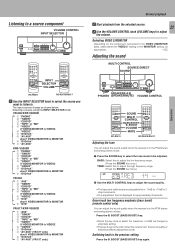
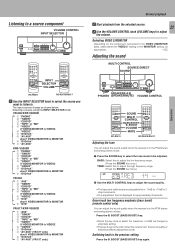
...Start playback from -10dB to select the maximum (+10dB) low frequency emphasis setting.
• This key does not function when the receiver is displayed for approximately 8 seconds.
VR-506/KRF-V6050D
1 "PHONO" 2 "TUNER" 3 "CD/DVD" 4...want to listen to the previous setting
Press the B. Switching back to . Once-touch low frequency emphasis (bass boost) (remote control only)
You can adjust ...
User Manual - Page 22
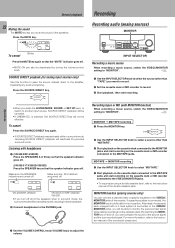
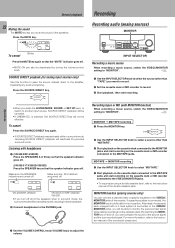
... by turning the volume control knob.
For more information, refer to the instruction manual of the double cassette deck.
is switched ON, SOURCE DIRECT key will be...VR-506/KRF-V6050D
VR-505/517/KRF-V5050D/ V5550D
• If you will not be canceled.
• If CINEMA EQ. Press the MUTE key.
Make sure the SP indicators are turned off , you press the LISTEN MODE, SOUND, or SET...
User Manual - Page 28


...You can decode the surround signal itself is also acceptable.
Each time you wont to listen to adjust the setting as desired.
• The adjustment item is displayed for surround sound".
(
1 Select "DVD/6ch" as...161;
)
2 Use the MULTI CONTROL keys to . DVD 6-channel playback
(VR-506/517/KRF-V6050D/V5050D)
28 Using a DVD player or the like equipped with the controls of the DVD player....
User Manual - Page 30
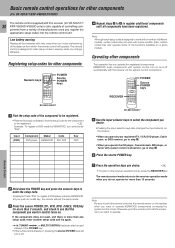
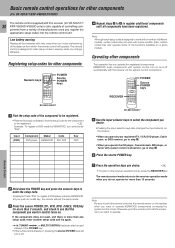
... this receiver (for VR-506/517/
30 KRF-V6050D/V5550D only) is also capable of controlling components from a variety of the distance from which the remote control will operate. Low battery warning
Replace all components have been registered. KENWOOD audio components with system control turn it off automatically with some models. (Also, certain codes may not work...
User Manual - Page 34
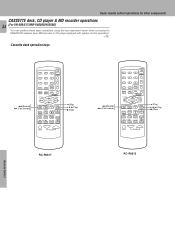
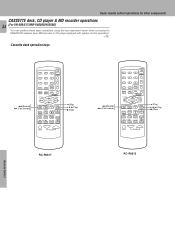
...remote control operations for other components
CASSETTE deck, CD player & MD recorder operations
34 (For VR-506/517/KRF-V6050D/V5550D)
You can perform these basic operations using the keys described below when connected to KENWOOD...VCR
7
8
9
0
+10
MENU OSD SET UP SOUND
P.CALL
RETURN DVD LSTN M.
TUNER
DVD MD/TAPE
DVD
DISC SEL. MENU OSD SET UP SOUND
P.CALL
DSS CABLE
POWER P.CALL
...
User Manual - Page 36
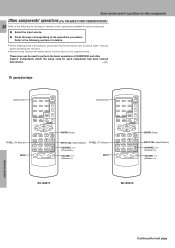
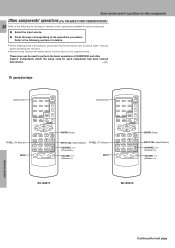
... OSD SET UP SOUND
P.CALL
TV 6
VCR 9
RETURN LSTN M. Basic remote control operations for other components
Other components' operations (For VR-506/517/...KENWOOD and other
makers' components which the setup code for each component had been entered
beforehand.
⁄
TV operation keys
Numeric keys
TV SEL. (TV Selector) MUTE
POWER
1
2
3
TV
4
5
6
VCR
7
8
9
0
+10
MENU OSD SET...
User Manual - Page 41


...;
S VIDEO inputs / outputs (VR-506/517) S VIDEO (luminance signal ...Specifications
For U.S.A and Canada
AUDIO section (VR-506...10 kHz)
Caution : Read this reason specifications may not be changed without notice. 2....VR-517 2.5 mV / 27 kΩ DVD/6ch INPUT (VR...PRE OUT (SUBWOOFER) (VR-505 1.5 V /... (15-3/8") Weight (Net) VR-506/517 8.8 kg (18.92 lb) VR-505 8.7 kg (18.89...
AUDIO section (VR-505/517)
...
Kenwood VR-506 Reviews
Do you have an experience with the Kenwood VR-506 that you would like to share?
Earn 750 points for your review!
We have not received any reviews for Kenwood yet.
Earn 750 points for your review!

