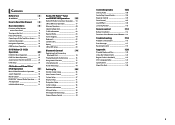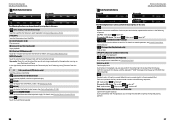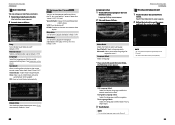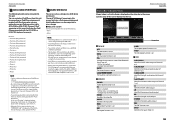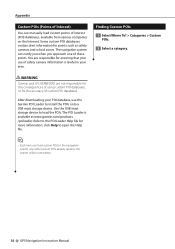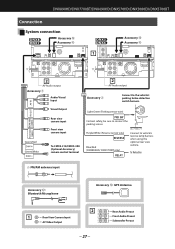Kenwood DNX690HD Support Question
Find answers below for this question about Kenwood DNX690HD.Need a Kenwood DNX690HD manual? We have 3 online manuals for this item!
Question posted by Tmccarthy1247 on June 24th, 2021
My Iphone Use To Work
I have a DNX690HD and my iPhone 11 plus pro max use to work now only the music on my phone works through radio my phone use to work on pairing it pairs but my phone doesn't load in I get a music note and a blue symbol next to the note on the screen but my phone doesn't go through my stereo anymore? Can you help there is also and update firmware but I have no idea how to install it to the stereo it has and sd card socket and what looks like and old iPod connector in glove box
Current Answers
Answer #1: Posted by SonuKumar on June 24th, 2021 7:38 PM
Please respond to my effort to provide you with the best possible solution by using the "Acceptable Solution" and/or the "Helpful" buttons when the answer has proven to be helpful.
Regards,
Sonu
Your search handyman for all e-support needs!!
Related Kenwood DNX690HD Manual Pages
Similar Questions
My Dnx690hd Has No Red Triangle And Won T Boot Up Black Screen
(Posted by Djcurtis777 3 years ago)
Is There A Direct Replacement For A Kenwood Dnx690hd As Mine Has Stopped Working
is there a direct replacement for a dnx690hd as mine has stopped working. But I can not afford a new...
is there a direct replacement for a dnx690hd as mine has stopped working. But I can not afford a new...
(Posted by Howard33067 7 years ago)
Where. I. Can. Get. A Sd Card. For. Up Date My. Garmin On. My. Dnx690hd. ???
Where. I. Can. Get. A Sd card. For. Up date my. Garmin on. My. Dnx690hd. ???
Where. I. Can. Get. A Sd card. For. Up date my. Garmin on. My. Dnx690hd. ???
(Posted by Elchifladito 8 years ago)
Iphone 6 Plus Will Not Connect With Kdc-x595 Car Radio.
Is there a firmware update for the latest IPhone 6 recognition?
Is there a firmware update for the latest IPhone 6 recognition?
(Posted by salavelle2056 8 years ago)