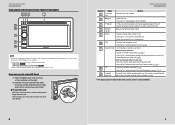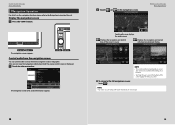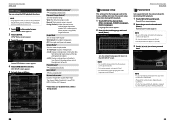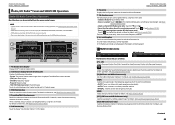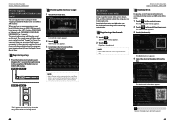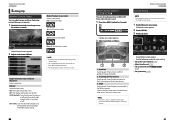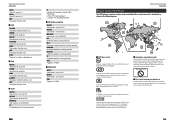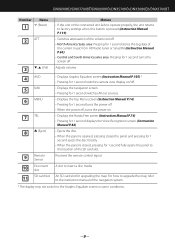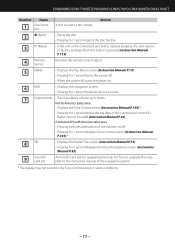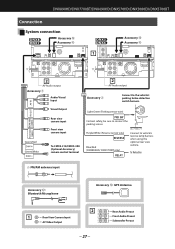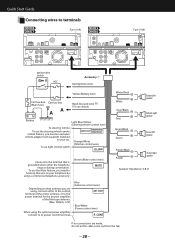Kenwood DNX690HD Support Question
Find answers below for this question about Kenwood DNX690HD.Need a Kenwood DNX690HD manual? We have 3 online manuals for this item!
Question posted by Djcurtis777 on January 15th, 2021
My Dnx690hd Has No Red Triangle And Won T Boot Up Black Screen
The person who posted this question about this Kenwood product did not include a detailed explanation. Please use the "Request More Information" button to the right if more details would help you to answer this question.
Current Answers
Related Kenwood DNX690HD Manual Pages
Similar Questions
Wont Turn On
when the car start up dnx690hd red light and the sceen wont turn on hlep plez
when the car start up dnx690hd red light and the sceen wont turn on hlep plez
(Posted by Albert12 6 years ago)
Screen Is Blank Red Triangle Button Flashes
unit will not turn on or reset the red triangle button is the only things that flashes
unit will not turn on or reset the red triangle button is the only things that flashes
(Posted by marcscelsi 6 years ago)
Is There A Direct Replacement For A Kenwood Dnx690hd As Mine Has Stopped Working
is there a direct replacement for a dnx690hd as mine has stopped working. But I can not afford a new...
is there a direct replacement for a dnx690hd as mine has stopped working. But I can not afford a new...
(Posted by Howard33067 6 years ago)
Kenwood Dnx6980 Flash Screen Then Red Triangle And Eject Button Loght Only
(Posted by Anonymous-161308 7 years ago)
Where. I. Can. Get. A Sd Card. For. Up Date My. Garmin On. My. Dnx690hd. ???
Where. I. Can. Get. A Sd card. For. Up date my. Garmin on. My. Dnx690hd. ???
Where. I. Can. Get. A Sd card. For. Up date my. Garmin on. My. Dnx690hd. ???
(Posted by Elchifladito 8 years ago)