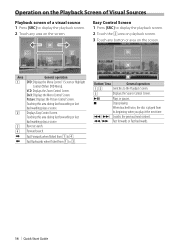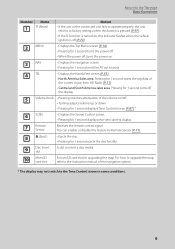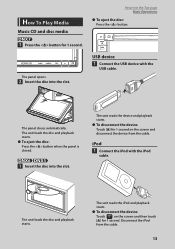Kenwood DNX6980 Support Question
Find answers below for this question about Kenwood DNX6980.Need a Kenwood DNX6980 manual? We have 4 online manuals for this item!
Question posted by Anonymous-161308 on December 30th, 2016
Kenwood Dnx6980 Flash Screen Then Red Triangle And Eject Button Loght Only
The person who posted this question about this Kenwood product did not include a detailed explanation. Please use the "Request More Information" button to the right if more details would help you to answer this question.
Current Answers
Answer #1: Posted by Troubleshooter101 on January 3rd, 2017 10:10 AM
Yes, red triangle is normal as mentioned. When this happens again, and it will, just turn on the car, fold the face down, and push the reset button. This has almost always been a notorious summer issue with Kenwood radios.
Thanks
Please respond to my effort to provide you with the best possible solution by using the "Acceptable Solution" and/or the "Helpful" buttons when the answer has proven to be helpful. Please feel free to submit further info for your question, if a solution was not provided. I appreciate the opportunity to serve you!
Troublshooter101
Related Kenwood DNX6980 Manual Pages
Similar Questions
Red Triangle Top right Corner
Why my radio not working but red triangle top right hand corner flashes kdc-x302 excelon
Why my radio not working but red triangle top right hand corner flashes kdc-x302 excelon
(Posted by pricekalo1901 1 year ago)
Screen Is Blank Red Triangle Button Flashes
unit will not turn on or reset the red triangle button is the only things that flashes
unit will not turn on or reset the red triangle button is the only things that flashes
(Posted by marcscelsi 6 years ago)
System Won't Turn On. Only Safety Red Light Flashing
system won't turn on
system won't turn on
(Posted by Binoapc 7 years ago)
How Do I Get A Dvd To Show Up On The Screen Of A Kenwood Dnx6980
(Posted by ashats28 10 years ago)