Kenwood DNX6980 Support Question
Find answers below for this question about Kenwood DNX6980.Need a Kenwood DNX6980 manual? We have 4 online manuals for this item!
Question posted by gomail on August 29th, 2014
Can I Use Jpeg As A Screen Save On My Kenwood Dnx6980
The person who posted this question about this Kenwood product did not include a detailed explanation. Please use the "Request More Information" button to the right if more details would help you to answer this question.
Current Answers
There are currently no answers that have been posted for this question.
Be the first to post an answer! Remember that you can earn up to 1,100 points for every answer you submit. The better the quality of your answer, the better chance it has to be accepted.
Be the first to post an answer! Remember that you can earn up to 1,100 points for every answer you submit. The better the quality of your answer, the better chance it has to be accepted.
Related Kenwood DNX6980 Manual Pages
Quick Start Guide - Page 2


... of the Instruction Manual from manual.kenwood.com/edition/im332/.
2 | Quick...subject to change for Monitor/Player Unit............28 Installation on the Playback Screen of
Visual Sources 14 Hands-free phoning 15 Navigation System 16 Basic ... How To Play Media 11 Operation on Toyota, Nissan or Mitsubishi
Car using Brackets 28 Removing Monitor/Player Unit 29
About the Quick Start Guide
This...
Quick Start Guide - Page 3


... can damage the data contained in your area. • Select a language used to reset your Kenwood dealer. Refer to factory settings when the Reset button is displayed.
If the...screen is pressed.
In such a situation, remove the disc and wait for any extended period. • To prevent a short circuit, never put or leave any broadcasting station. How to display menus, audio...
Quick Start Guide - Page 4


... such operations. Neither Kenwood nor Garmin shall be displayed.
4 | Quick Start Guide
Be careful of all driving conditions. For safety, always resolve any navigation device can be fully aware of the ambient temperature. Minimize the amount of time spent viewing the screen of the navigation system while driving, and use of all available...
Quick Start Guide - Page 16


... Navigation System 1 Press [NAV] to use the tools such as ecoRoute and Help. Your route is for a keyword. As you travel on Main Menu screen. 2 Touch [Points of Interest]. 3 Select a category and a subcategory. 4 ...on the map, and directions at all applicable traffic laws and signs. Garmin and Kenwood will not be responsible for failing to view a different area of the map. A speed limit...
dnx9980hd (pdf) - Page 2


... Address
12
Finding a Place by Spelling the Name 13
Using the On-Screen Keyboard
13
Finding Places in a Different Area
13
Narrowing Your Search
13
Favorites
14
Saving Places You Find
14
Saving Your Current Location
14
Setting a Home Location
14
Viewing Saved Places
15
Editing Saved Places
15
Deleting a Favorite
15
The Main Pages
16...
dnx9980hd (pdf) - Page 3


... Interest)
29
Finding Custom POIs
29
Deleting Custom POIs
29
Saving Trip Logs
29
Icons Used in This Manual Important precautions are described.
Manual Conventions
When you..." something, use your finger to prevent injuries and potentially dangerous situations.
Using Speech Recognition
(DNX9980HD)
23
Voice Commands
23
Search Methods
23
Speaking Text on the Screen
23
Speaking ...
dnx9980hd (pdf) - Page 4


End-User License Agreements
Software License Agreement
BY USING THE DNX9980HD / DNX7180 / DNX6980 / DNX6180 / DNX6040EX / DNX5180, YOU AGREE TO BE BOUND BY THE ... decompile, disassemble, reverse engineer or create derivative works of any purpose, except to (i) view it, and (ii) save it, provided that you may not transfer or distribute it in any form, for service bureau, time-sharing, resale or...
dnx9980hd (pdf) - Page 9


... not exactly match the screens on your navigation system. Touch a category to view information about using audio, this displays navigation information.
⁄
• The hands-free phone feature is only available if your phone manual for product warnings and other Kenwood system manuals. Getting Started
The first time you use your Kenwood Navigation System, you need...
dnx9980hd (pdf) - Page 14


... Found-select a location from
your Home Location, touch Where To? > Go Home.
14 GPS Navigation Instruction Manual Saving Places You Find
1 After you have found a place you return to save, touch Save on -screen keyboard. • Use My current location-set a Home Location for the place you want to most often.
1 Touch Where To? > Go...
dnx9980hd (pdf) - Page 15
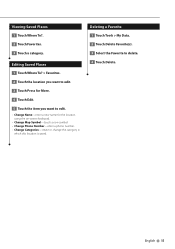
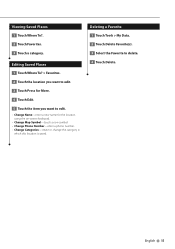
... the item you want to delete. 4 Touch Delete. English 15 Viewing Saved Places
1 Touch Where To?.
2 Touch Favorites.
3 Touch a category. Editing Saved Places
1 Touch Where To? > Favorites.
2 Touch the location you want to edit.
3 Touch Press for the location
using the on-screen keyboard. • Change Map Symbol-touch a new symbol. • Change Phone...
dnx9980hd (pdf) - Page 29
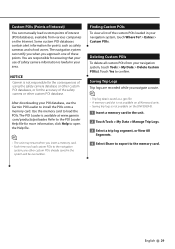
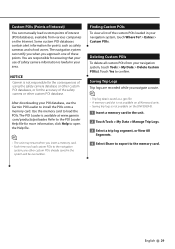
...your navigation system, touch Tools > My Data > Delete Custom POI(s). Refer to load the POIs.
Saving Trip Logs Trip logs are responsible for points such as a .gpx file. • A memory...for the consequences of using the safety camera database or other custom POI database. Touch Yes to the memory card. Deleting Custom POIs To delete all Kenwood units. • Saving trip logs is ...
dnx7180 (pdf) - Page 5


.... Wiping the faceplate with a hard cloth or using a volatile liquid such as thinner or alcohol may scratch the surface or erase screened print.
4
Lens fogging
When you turn on ...finalization process see your writing software, and your Kenwood dealer. Called lens fogging, this unit
• When you purchase optional accessories, check with your Kenwood dealer to make sure that they work where...
dnx7180 (pdf) - Page 52


.... The song's information will then show up
in a playlist called "Purchased" in the control screen. Registering a tag
1 Press the button instructed in the multi function
menu. NOTE • If..."TAG" appears on the display when the song information can be saved on your music using [2] and [3].
HD RADIO Receive Mode screen appears.
3 Select the receive mode from the Apple iTunes
Music ...
dnx7180 (pdf) - Page 56


...Audio Distribution Profile) AVRCP (Audio/Video Remote Control Profile)
NOTE • For the cell-phones verified for compatibility,
access the following the procedure prescribed by Bluetooth SIG. Return to the Top page Bluetooth Operation
Registering And Connecting Bluetooth Unit
It is necessary. Bluetooth Control
Using...Bluetooth Standard following URL: http://www.kenwood.com/cs/ce/bt/. • ...
dnx7180 (pdf) - Page 91


For
, DNX6980, and DNX6480BT, the remote controller is possible that a child swallows the battery, immediately consult a physician. A fire, explosion or excessive heat generation may cause the battery to the Top page Remote Controller Operation
Remote Controller
This unit can be operated using the remote controller.
In the unlikely event that the batteries are...
dnx7180 (pdf) - Page 96


...the "Error 07−67" message does not disappear, see your nearest Kenwood dealer. No Device (USB The USB device is
connected. No Media file
...audio player) no USB device is selected as because a speaker cord has shorted appropriate and then push the
or it again.
See Precautions on the screen. Load the disc with this indicator continues blinking or the disc cannot be output
used...
dnx7180 (pdf) - Page 100


... site, www.kenwood.com/cs/ce/audiofile/. ■■Use of DualDisc
When playing a "DualDisc" on this manual are played in disc media is not supported. • JPEG (.jpg, .jpeg) •...
• Joliet
• Romeo
• Long file name
About files
The following audio, video, and picture files are supported. ■■Audio files • AAC-LC (.m4a)
• MP3 (.mp3)
• WMA ...
Quick Start Guide - Page 3


...Broadcast Data System feature won't work with your Kenwood dealer to make sure that they work where... battery near fire or under direct sunlight.
DNX7180/DNX7480BT/DNX6980/DNX6180/DNX6040EX/DNX6480BT/DNX5180
Precautions
2WARNING
To prevent injury or...audio file tags, etc. Precautions on battery
• Keep battery out of reach of the unit. Replace only with tape stuck on the disc, or use...
Quick Start Guide - Page 5


DNX7180/DNX7480BT/DNX6980/DNX6180/DNX6040EX/DNX6480BT/DNX5180
Safety Precautions and Important Information
Read this information carefully before starting to operate the Kenwood Car Navigation...preserve the battery, however, it is used with the engine running whenever possible. Be careful of direction, distance, location, or topography. Neither Kenwood nor Garmin shall be fully aware of ...
Quick Start Guide - Page 13


Continued 13 DNX7180/DNX7480BT/DNX6980/DNX6180/DNX6040EX/DNX6480BT/DNX5180
How To Use The Navigation System
1 Press the button to display the navigation screen.
2 Operate the desired function from Help. NOTE • You can get additional information about your navigation system, download the latest version of the Owner's Manual from manual.kenwood.com/edition/im324.
3 Enter...
Similar Questions
Kenwood Dnx6980 Flash Screen Then Red Triangle And Eject Button Loght Only
(Posted by Anonymous-161308 7 years ago)
How Do I Get A Dvd To Show Up On The Screen Of A Kenwood Dnx6980
(Posted by ashats28 10 years ago)
I Have A Ddx 790. How Can I Get My Videos On My Iphone To Display?
how can I get my movies/music videos on my iPhone to display video? I have the special cable with th...
how can I get my movies/music videos on my iPhone to display video? I have the special cable with th...
(Posted by Mikemastro28 11 years ago)

