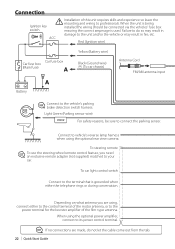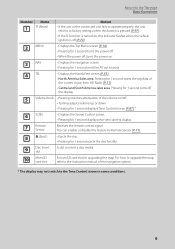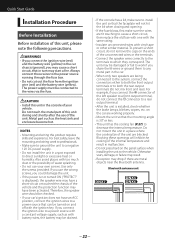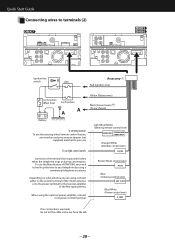Kenwood DNX6980 Support Question
Find answers below for this question about Kenwood DNX6980.Need a Kenwood DNX6980 manual? We have 4 online manuals for this item!
Question posted by Binoapc on October 29th, 2016
System Won't Turn On. Only Safety Red Light Flashing
Current Answers
Answer #1: Posted by BusterDoogen on October 29th, 2016 4:41 PM
I hope this is helpful to you!
Please respond to my effort to provide you with the best possible solution by using the "Acceptable Solution" and/or the "Helpful" buttons when the answer has proven to be helpful. Please feel free to submit further info for your question, if a solution was not provided. I appreciate the opportunity to serve you!
Related Kenwood DNX6980 Manual Pages
Similar Questions
The red light cutting on and power up no screen lights up what is the problem
I have the ddx 419 radio and it was working great until it decided to shut off and then wont turn ba...
how do you turn on and off the rear speakers fader control