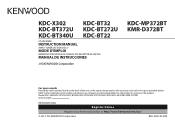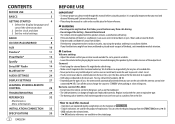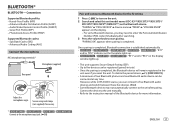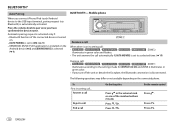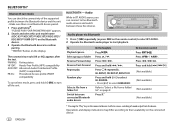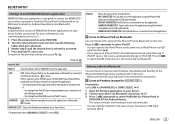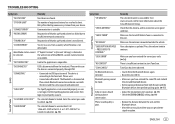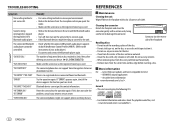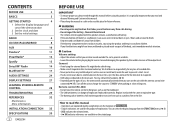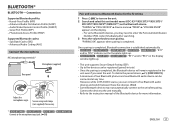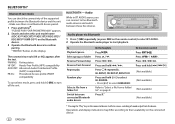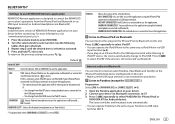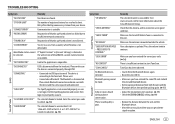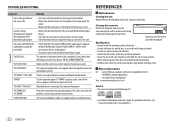Kenwood KDC-X302 Support and Manuals
Get Help and Manuals for this Kenwood item

View All Support Options Below
Free Kenwood KDC-X302 manuals!
Problems with Kenwood KDC-X302?
Ask a Question
Free Kenwood KDC-X302 manuals!
Problems with Kenwood KDC-X302?
Ask a Question
Most Recent Kenwood KDC-X302 Questions
How Do You Change Language? From Spanish To English
(Posted by Crystalball78 1 year ago)
Does The Kdc-x302 Receiver Have A Fuse In It
(Posted by keithh1974 1 year ago)
Red Triangle Top right Corner
Why my radio not working but red triangle top right hand corner flashes kdc-x302 excelon
Why my radio not working but red triangle top right hand corner flashes kdc-x302 excelon
(Posted by pricekalo1901 1 year ago)
Kenwood KDC-X302 Videos

Kenwood Excelon KDC-X302 Display and Controls Demo | Crutchfield Video
Duration: 2:06
Total Views: 13,710
Duration: 2:06
Total Views: 13,710
Popular Kenwood KDC-X302 Manual Pages
Kenwood KDC-X302 Reviews
We have not received any reviews for Kenwood yet.