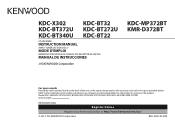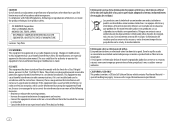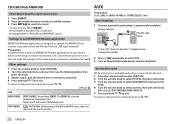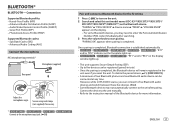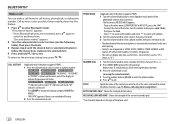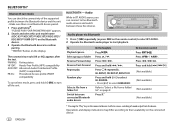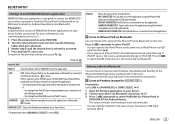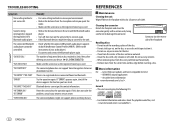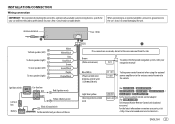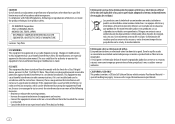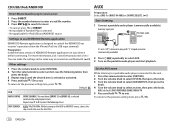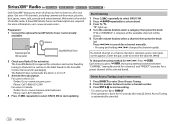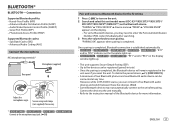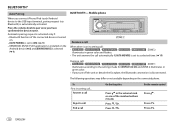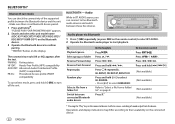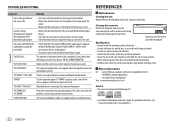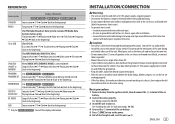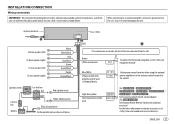Kenwood KDC-X302 Support Question
Find answers below for this question about Kenwood KDC-X302.Need a Kenwood KDC-X302 manual? We have 2 online manuals for this item!
Question posted by keithh1974 on June 27th, 2022
Does The Kdc-x302 Receiver Have A Fuse In It
The person who posted this question about this Kenwood product did not include a detailed explanation. Please use the "Request More Information" button to the right if more details would help you to answer this question.
Current Answers
Answer #1: Posted by SonuKumar on June 27th, 2022 8:56 PM
Please respond to my effort to provide you with the best possible solution by using the "Acceptable Solution" and/or the "Helpful" buttons when the answer has proven to be helpful.
Regards,
Sonu
Your search handyman for all e-support needs!!
Related Kenwood KDC-X302 Manual Pages
Similar Questions
How Do You Change Language? From Spanish To English
(Posted by Crystalball78 1 year ago)
Red Triangle Top right Corner
Why my radio not working but red triangle top right hand corner flashes kdc-x302 excelon
Why my radio not working but red triangle top right hand corner flashes kdc-x302 excelon
(Posted by pricekalo1901 2 years ago)
Wiring Harness Diagram For Kenwood Kdc X396 Receiver
What are the color codes for kenwood Kdc x396 receiver
What are the color codes for kenwood Kdc x396 receiver
(Posted by Kendalljarrett87 6 years ago)
Kenwood Kdc X792 Receiver. Unlock &reset Procedure
Purchased used vehicle with kenwood KDC X792 receiver. wont play after turned. On. Need unlock and s...
Purchased used vehicle with kenwood KDC X792 receiver. wont play after turned. On. Need unlock and s...
(Posted by debbrakautz 10 years ago)