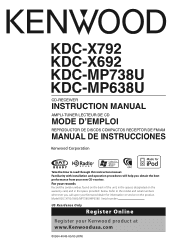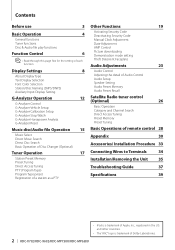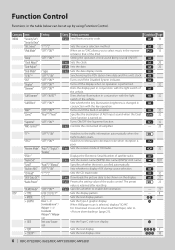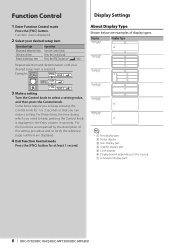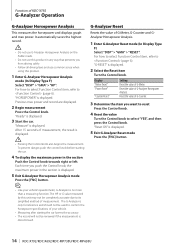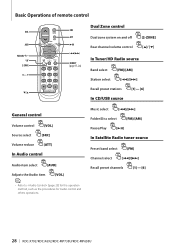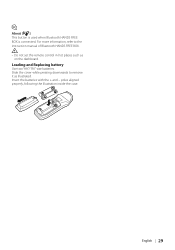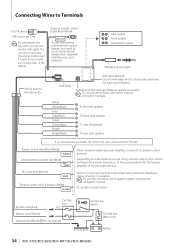Kenwood KDC X792 Support Question
Find answers below for this question about Kenwood KDC X792 - eXcelon Radio / CD.Need a Kenwood KDC X792 manual? We have 1 online manual for this item!
Question posted by debbrakautz on October 12th, 2013
Kenwood Kdc X792 Receiver. Unlock &reset Procedure
Purchased used vehicle with kenwood KDC X792 receiver. wont play after turned. On. Need unlock and security code reset instructions please
Current Answers
Related Kenwood KDC X792 Manual Pages
Similar Questions
How To Reset Or Bypass Security Code With Out The Code On Kdc-bt838u
I have purchased a KDC-BT838U at a garage sale and come to find out it has a security code . Can't g...
I have purchased a KDC-BT838U at a garage sale and come to find out it has a security code . Can't g...
(Posted by antonioandyouknowit49 2 years ago)
Kenwood Kdc-x492 Why Do I Need A Security Code?
(Posted by l1packer 9 years ago)
Kkenwood Kdc-x993 Excelon Radio/cd Security Features.
iI pressed reset button & it has auto maticly activaited a security lock that aqquires a 4digit ...
iI pressed reset button & it has auto maticly activaited a security lock that aqquires a 4digit ...
(Posted by anghellic676 10 years ago)
Replacement Face
How can I tell which model I have kdc-x692 or kdc-x792
How can I tell which model I have kdc-x692 or kdc-x792
(Posted by seancspearman 10 years ago)