Kenwood KDC X792 Support Question
Find answers below for this question about Kenwood KDC X792 - eXcelon Radio / CD.Need a Kenwood KDC X792 manual? We have 1 online manual for this item!
Question posted by seancspearman on September 17th, 2013
Replacement Face
How can I tell which model I have kdc-x692 or kdc-x792
Current Answers
There are currently no answers that have been posted for this question.
Be the first to post an answer! Remember that you can earn up to 1,100 points for every answer you submit. The better the quality of your answer, the better chance it has to be accepted.
Be the first to post an answer! Remember that you can earn up to 1,100 points for every answer you submit. The better the quality of your answer, the better chance it has to be accepted.
Related Kenwood KDC X792 Manual Pages
Instruction Manual - Page 2
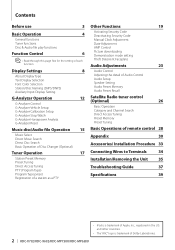
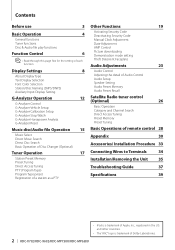
... Faceplate
Audio Adjustments
23
Audio Control Adjusting the detail of Audio Control Audio Setup Speaker Setting Audio Preset Memory Audio Preset Recall
Satellite Radio tuner ...| KDC-X792/KDC-X692/KDC-MP738U/KDC-MP638U and other countries.
• The "AAC" logo is a trademark of each function. Contents
Before use
3
Basic Operation
4
General functions Tuner functions Disc & Audio file...
Instruction Manual - Page 3


...soft dry cloth.
¤
• Applying spray cleaner directly to the unit may not allow CDs to confirm the horsepower specifications of measurement. Before using this unit or the connected unit (disc... using this unit may be displayed.
• The RDS feature won't work with your model and in your area.
• Characters that prevents you purchase optional accessories, check with your...
Instruction Manual - Page 4
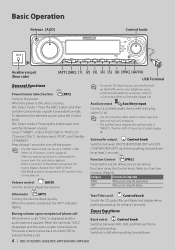
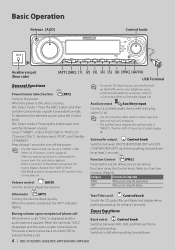
...scroll
Control knob
Scrolls the CD, audio file, and Radio text display when
pushing toward up. When the call ends, "CALL" disappears and the audio system comes back on when...audio system comes back on .
Function Control
[FNC]
Pressing this button each time pushing toward down quickly. Allows you to turn the Control knob or push it toward down.
4 | KDC-X792/KDC-X692/KDC-MP738U/KDC...
Instruction Manual - Page 5
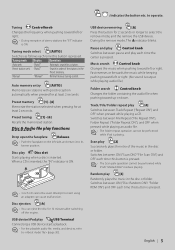
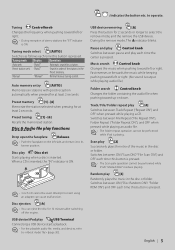
... "Auto2"
Manual
"Manual"
Search in order of the music in the Preset memory.
Disc & Audio file play
Disc slot
Starts playing when a disc is ON. When a CD is inserted, the "IN" indicator is ON.
⁄ • 3 inch CD cannot be performed while iPod is pressed.
to (page 30). Auto memory entry
[AUTO]
Memorizes...
Instruction Manual - Page 6
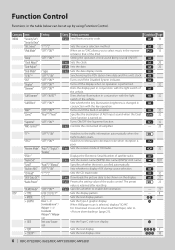
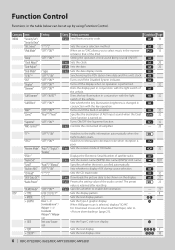
... the receive mode of HD Radio.
32
Displays the Electronic Serial Number of the audio control. Sets the display pattern...
ÅıÇÎ 9 ÅıÇ 10
6 | KDC-X792/KDC-X692/KDC-MP738U/KDC-MP638U
Sets the Type A graphic display.
Specifies whether to the traffic information... light
32
switch of
the vehicle. Sets the CD read mode.
1 sec. For Download movie and...
Instruction Manual - Page 7
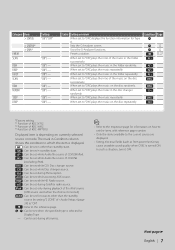
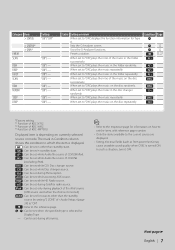
... 12
17, 27
*Factory setting *1 Function of KDC-X792. *2 Function of KDC-X692. *3 Function of CD/USB (excluding iPod). : Can be set while CD/ Disc changer source. : Can be set while ...Radio source. : Can be set during Satellite radio source. : Can be set to "ON", plays the music in standby state. : Can be set while Audio file source of CD/USB/iPod. : Can be set while Audio file source of KDC...
Instruction Manual - Page 9


.../Artist" "Station Name" "Radio Text Plus" "Radio Text" "Frequency" "Clock" "Date" "Blank"
* Information of Radio text plus is displayed. (KDC-X792 only)/ *1 KDC-X792 only
In CD & External disc source
Information Disc title Track title Play time & Track number Disc name Clock Date Blank
Display "Disc Title" "Track Title" "P-Time" "DNPS" "Clock" "Date" "Blank"
In Audio file source
Information...
Instruction Manual - Page 10


...the Font Color
Turn the Control knob or push it .
10 | KDC-X792/KDC-X692/KDC-MP738U/KDC-MP638U The cursor (‰) moves to Audio file media. • When operation stops for at that
time is ... select an easy viewable font color.
For how to select Function Control items, refer to the
CD changer/ player. Display Settings
⁄
• If the selected display item does not have...
Instruction Manual - Page 11


"AUX"/ "DVD"/ "PORTABLE"/ "GAME"/ "VIDEO"/ "TV"
4 Exit Auxiliary input display setting mode
Press the [FNC] button.
⁄
• When operation stops for at that time is registered, and the Auxiliary ...
Instruction Manual - Page 15


...Direct Music Search
Searchs the music by another item.
Music disc/Audio file Operation
Function of Audio file/ Internal CD source
Music Select
Selecting the music you want to listen to ...
Movement between track Turn the Control knob or push it towards up or down . Other source
Audio file
Operation type
Operation
Movement between items Turn the Control knob or push it towards up or...
Instruction Manual - Page 16


...changer. (Magazine random play off ("Magazine RDM OFF").
16 | KDC-X792/KDC-X692/KDC-MP738U/KDC-MP638U For how to select source item, refer to of Disc Changer (Optional)
Selecting CD changer source Press the [SRC] button. Pressing the button repeatedly... the Control knob towards up or down. Select the "CD Changer" display. Music disc/Audio file Operation
Basic Operation of (page 4).
Instruction Manual - Page 28
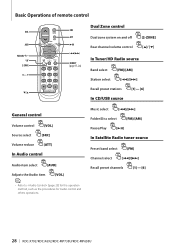
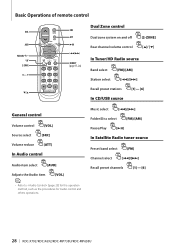
Music select
[4]/[¢]
Folder/Disc select
[FM]/[AM]
Pause/Play
[38]
In Satellite Radio tuner source
Preset band select
[FM]
Channel select
[4]/[¢]
Recall preset channels
[1] - [6]
28 | KDC-X792/KDC-X692/KDC-MP738U/KDC-MP638U
Basic Operations of remote control
VOL
AUD
FM/AM/+/-
2-ZONE 0 - 9
Dual Zone control
SRC
ATT
Dual zone system on and off
[2-ZONE]
Rear...
Instruction Manual - Page 29
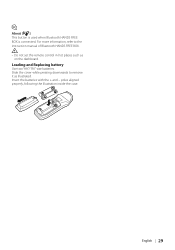
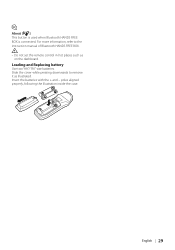
For more information, refer to remove it as on the dashboard. poles aligned properly, following the illustration inside the case. Loading and Replacing battery Use two "AA"/ "R6"-size batteries. Slide the cover while pressing downwards to the instruction manual of Bluetooth HANDS FREE BOX.
¤
• Do ...
Instruction Manual - Page 30


...), MP3 (.mp3), WMA (.wma)
• Playable disc media CD-R/RW/ROM
• Playable disc file format ISO 9660 Level 1/2, Joliet, Romeo, Long file name.
• Playable USB device
USB mass storage class
• Playable USB device file system
FAT16, FAT32
Although the audio files are complied with the standards listed above, the...
Instruction Manual - Page 31
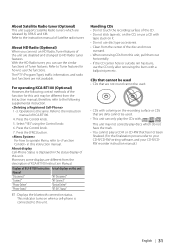
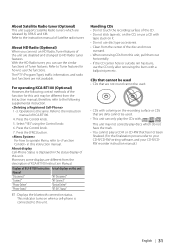
...from the center of KCA-BT100 Instruction Manual. Refer to HD Radio tuner features.
on the CD, or use a CD with
tape stuck on this instruction manual. Refer to the ...Status"
"BT DVC Status"
BT : Displays the bluetooth connection status. About HD Radio (Optional) When you can only play the CDs with . Moreover, some displays are dirty cannot be different from the description of...
Instruction Manual - Page 32


...in hazardous radiation exposure. Digital: Digital broadcasts only. Note that some music CD may cause harmful interference unless the modifications are designed to provide reasonable protection... the dealer or an experienced radio/TV technician for help.
32 | KDC-X792/KDC-X692/KDC-MP738U/KDC-MP638U If this function to "2" to force playing. In addition, audio files cannot be unplayable even ...
Instruction Manual - Page 33


.............4 4
..........2
..........4
* KDC- Install the unit in turn may differ depending on the models being connected to the system...wires aren't touching to cause a short circuit, then replace the old fuse with one with the same rating.
...been activated. About CD players/disc changers connected to direct sunlight or excessive heat or humidity. X792/X692 only. Reconnect the...
Instruction Manual - Page 37


...21) is quite dirty.
☞ Clean the CD, referring to be a malfunction in your unit may just be the result of slight misoperation or miswiring. Radio reception is poor.
✔ The car antenna is...✔ The disc is loaded in a different slot from the preout jack.
? Audio file source
? What might seem to the CD cleaning of the section on (page 31).
✔ The disc is severely scratched....
Instruction Manual - Page 38


...The Remove mode has been selected for the USB
device again. Unsupported File: An Audio file is supported. Copy Protection: A copy-protected file is still displayed, initialize ...8226; The CD is upsidedown. USB ERROR (Blink): Some trouble may have data recorded that this unit can remove the USB device/iPod safely.
38 | KDC-X792/KDC-X692/KDC-MP738U/KDC-MP638U The CD is quite dirty...
Instruction Manual - Page 39
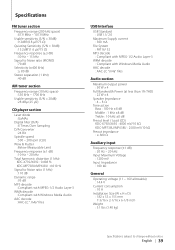
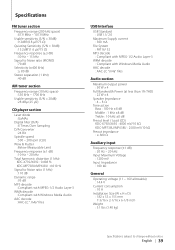
... decode : AAC-LC ".m4a" files
Audio section
Maximum output power : 50 W x 4
Full Bandwidth Power (at less than 1% THD) : 22 W x 4
Speaker Impedance : 4 - 8 Ω
Tone action Bass : 100 Hz ±8 dB Middle : 1 kHz ±8 dB Treble : 10 kHz ±8 dB
Preout level / Load (CD) KDC-X792/X692 : 4000 mV/10 kΩ KDC-MP738U/MP638U : 2500 mV/10 kΩ...
Similar Questions
Lost Password To Reset Excelon Radio How Do I Reset To Make It Work
(Posted by Anonymous-166477 3 years ago)
Does Kenwood Car Stereo Need To Have Antenna Wire Hooked Up For Radio & Cd To
play sound
play sound
(Posted by Keaiken 9 years ago)
Kkenwood Kdc-x993 Excelon Radio/cd Security Features.
iI pressed reset button & it has auto maticly activaited a security lock that aqquires a 4digit ...
iI pressed reset button & it has auto maticly activaited a security lock that aqquires a 4digit ...
(Posted by anghellic676 10 years ago)
When I Turn The Vol Above 22 The Whole Radio/cd Shuts Off Recycles
(Posted by waterlynassoc 11 years ago)
Pandora Radio On A Ken Wood Kdc-bt848u
Can you play pandora radio on a ken wood kdc-bt848u
Can you play pandora radio on a ken wood kdc-bt848u
(Posted by GuyVarney 12 years ago)

