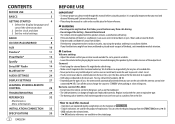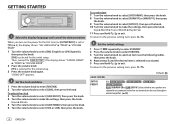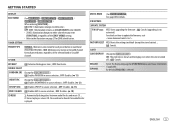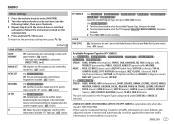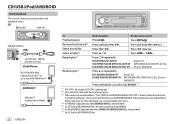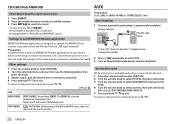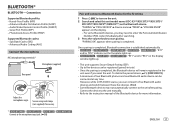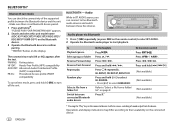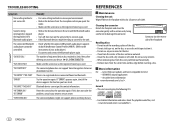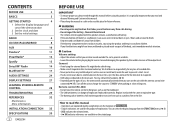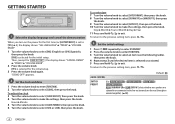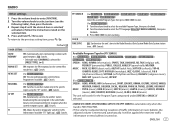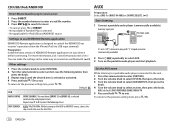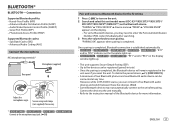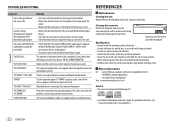Kenwood KDC-X302 Support Question
Find answers below for this question about Kenwood KDC-X302.Need a Kenwood KDC-X302 manual? We have 2 online manuals for this item!
Question posted by Crystalball78 on February 11th, 2023
How Do You Change Language? From Spanish To English
The person who posted this question about this Kenwood product did not include a detailed explanation. Please use the "Request More Information" button to the right if more details would help you to answer this question.
Current Answers
Answer #1: Posted by SonuKumar on February 11th, 2023 9:14 AM
To change the language on your Kenwood KDC-X302 from Spanish to English, you can follow these steps:
- Turn on your car stereo and make sure it is in "Source" mode.
- Press and hold the "Menu" button until the menu screen appears.
- Use the "Track up/down" buttons to navigate to the "Settings" option and press the "Enter" button.
- Use the "Track up/down" buttons to navigate to the "Language" option and press the "Enter" button.
- Use the "Track up/down" buttons to select the "English" option and press the "Enter" button.
- The display should change to English and you can then navigate back to the main menu and start using your car stereo.
If these steps do not work, you may need to consult your user manual or contact Kenwood customer support for further assistance.
Please respond to my effort to provide you with the best possible solution by using the "Acceptable Solution" and/or the "Helpful" buttons when the answer has proven to be helpful.
Regards,
Sonu
Your search handyman for all e-support needs!!
Related Kenwood KDC-X302 Manual Pages
Similar Questions
Changing Language
it's has gone onto Russian and I need to change to English??
it's has gone onto Russian and I need to change to English??
(Posted by martinh75 10 months ago)
Red Triangle Top right Corner
Why my radio not working but red triangle top right hand corner flashes kdc-x302 excelon
Why my radio not working but red triangle top right hand corner flashes kdc-x302 excelon
(Posted by pricekalo1901 2 years ago)
How Do I Change The Color Display On The Kenwood Kdc-252u?
(Posted by uniquemethodz 11 years ago)