Kenwood DNX690HD Support Question
Find answers below for this question about Kenwood DNX690HD.Need a Kenwood DNX690HD manual? We have 3 online manuals for this item!
Question posted by Albert12 on November 24th, 2017
Wont Turn On
when the car start up dnx690hd red light and the sceen wont turn on hlep plez
Current Answers
There are currently no answers that have been posted for this question.
Be the first to post an answer! Remember that you can earn up to 1,100 points for every answer you submit. The better the quality of your answer, the better chance it has to be accepted.
Be the first to post an answer! Remember that you can earn up to 1,100 points for every answer you submit. The better the quality of your answer, the better chance it has to be accepted.
Related Kenwood DNX690HD Manual Pages
Instruction Manual - Page 1


...learn various convenient functions of each media! In this instruction manual. Model DNX890HD/ DNX7700BT/ DNX690HD/ DNX570HD/ DNX5080EX/ DNX5700BT Serial number
US Residence Only
Register Online
Register your new GPS Navigation...To Do?
iPod
USB
VCD
Tuner HD Radio
Disc Media Music CD DVD VIDEO
SIRIUS XM
BT Audio Pandora aha
Take the time to read through this manual, you obtain the...
Instruction Manual - Page 2
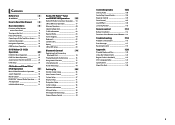
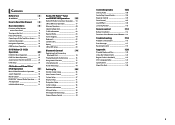
...Front Panel 6
Turning on the Unit 10
How to Play Media 13
Operating with the Top Menu Screen____ 14
Common Operations 16
Navigation Operation 18
OEM Features Operation 20
DVD/Video CD (VCD)...Zoom Control For DVD And VCD________ 26
DVD Setup 28
CD/Audio and Visual Files/
iPod Operation
32
Music/Video/Picture Basic Operation____ 32
Search Operation 38
Movie Control 43
PANDORA&#...
Instruction Manual - Page 3


... video, or picture file by any extended period.
• If you turn on the car heater... Precautions on the lens in blue notes.
Playback starts.
Other search
When you purchase optional accessories, check..., and files according to display menus, audio file tags, etc. Wiping the faceplate with a... Data System feature won't work with a red frame.
This unit may be used. &#...
Instruction Manual - Page 5
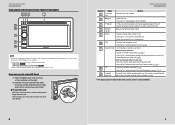
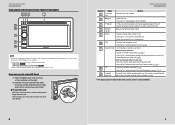
... the map, refer to the instruction manual of the current music from the card. DNX690HD: DNX570HD, DNX5080EX, and DNX5700BT: If above icons are examples used to provide clear ...; Pressing for 1 second switches AV out sources.
7
Volume Knob • Turning adjusts volume up or down. Return to the Top page Basic Operations
DNX690HD/DNX570HD/DNX5700BT/DNX5080EX
43 2
1
5 6
7
8
9
NOTE • ...
Instruction Manual - Page 8
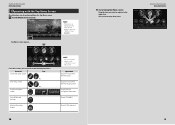
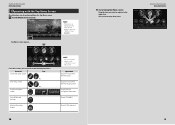
... can select the
hiding icon by scrolling the screen left or right.
Enter setup mode
Display navigation screen
Turn off all audio function
etc.
Touch [NAV] or navigation information.
NOTE
• If [Menu] is not displayed during video/picture playback, press the button. (P.6, P.8)
Top Menu screen appears. Touch [STANDBY].
Function
Icon
Switch the...
Instruction Manual - Page 13
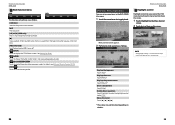
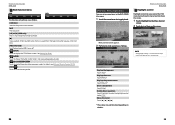
...display the Audio Control screen.
Menu Control screen appears.
2 Perform desired operation as follows.
[4] [¢] Searches the previous/next content. [38] Plays or pauses. [ ] or [ ] (DVD only) Plays in the DVD-VIDEO disc menu...Highlight control
Highlight control lets you play it the next time. [PBC] (VCD only) Turn Playback control (PBC) on the disc.
25 Displays the top menu Touch [Top].* ...
Instruction Manual - Page 38


...Profile) PBAP (Phonebook Access Profile) SSP (Simple Secure Pairing) Audio player: A2DP (Advanced Audio Distribution Profile) AVRCP (Audio/Video Remote Control Profile)
NOTE • For the cell-phones ...lighted, it may be displayed, when the receiving source is PANDORA internet radio, aha, or Bluetooth Audio. • This unit is a cell-phone. Audio (A2DP) Means that the device is an audio...
Instruction Manual - Page 45
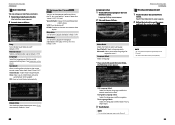
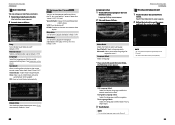
...ON". Return to the Top page Setting Up
Touch panel adjustment
1 Touch [Touch] in the audio screen or vice versa. NOTE • To cancel the language setup, touch [Cancel].
89 ...cancel the touch panel adjustment, touch
[Cancel].
• To reset to the rear view camera video
display. V.OFF: Turn the display off . Easy (Default): Selects a language easily. Text Scroll Allows scrolling of [...
Instruction Manual - Page 50
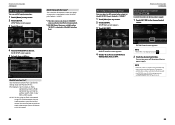
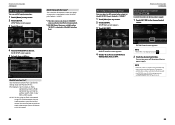
...is not displayed, touch [ ].
2 Touch the desired switch key. You can also listen to audio or watch video in the list. Default is selected in [iPod AV Interface Use].
4 Touch [AV-IN ...use this function.
AV-IN2: Set this when an iPod is connected using KCA-iP202 connector.
You can turn on any screen. 2 Touch [SETUP]. AV-OUT Interface screen appears.
4 Touch [2] or [3] to set...
Instruction Manual - Page 54
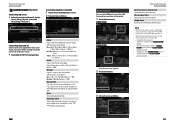
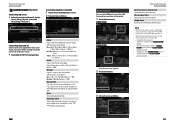
... approximately 20%.
[Flat] Tone level becomes 0 (flat). If you turn off this setting, only Level can select different sources for tone curves...and default is "OFF".
Return to the Top page Audio Setting Up
Operation
Controlling EQ curves
1 Select EQ curve... Position
(P.105, 108, 110)
• DSP Bypass Control Setup/Car Type Setup (P.103, 101, 102)
/Speaker
Zone Control screen appears...
Instruction Manual - Page 57


... or VCD, press the
button. For radio, press the or button. For DNX890HD, DNX7700BT, DNX690HD, and DNX5700BT, the remote control is played.
113 A fire, explosion or excessive heat generation...OFF) Track number VCD 2.X (PBC ON) Scene number/number Music CD Track number/Play time Audio files Folder number/File number Radio Frequency value HD Radio tuner Frequency value/Channel number SIRIUS XM...
Instruction Manual - Page 58
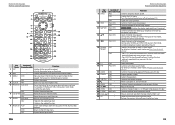
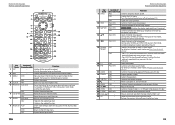
...Pauses the track or file, and resumes playing by pressing twice. Turns the playback control on the direct search mode, see Direct search...Switches the picture angle each time you press this key during video playback.
DVD
Returns to be played. NAV
Switches between the... 5/∞
13 2/3
14 Numeric Keypad
15 * + 16 # BS
17 AUDIO 18 CANCEL 19 SUBTITLE 20 21 ANGLE 22 Vol 5∞ 23 ZOOM 24 ...
Instruction Manual - Page 61


...1/2
• Joliet
• Romeo
• Long file name
About files
The following audio, video, and picture files are supported. ■■Audio files • AAC-LC (.m4a)
• MP3 (.mp3)
• WMA (.wma...CD layer can be played only from !
List of playable discs
Disc types
Standard
DVD
DVD Video
DVD Audio
DVD-VR
DVD-R*1
CD Others
DVD-RW DVD+R DVD+RW DVD-R DL (Dual layer)...
Instruction Manual - Page 64


... 6.95 inches (diagonal) wide : 1 56.6 mm (W) x 81.6 mm (H) 6-3/16 x 3-3/16 inch DNX690HD, DNX570HD, DNX5080EX, DNX5700BT : 6.1 inches (diagonal) wide :1 36.2 mm (W) x 72.0 mm (H) 5-6/16...Pixel Arrangement : RGB striped arrangement
Back Lighting : LED
■■DVD player section
D/A Converter : 24 bit
Audio Decoder : Linear PCM/Dolby Digital/dts/MP3/WMA/AAC
Video Decoder : M PEG1/ MPEG2/ DivX...
Instruction Manual - Page 65


... Level (RCA jacks) : 1 Vp-p/ 75 Ω
Video Output Level (RCA jacks) : 1 Vp-p/ 75 Ω
Audio Output Level (RCA jacks) : 1.2 V/ 10 kΩ
■■Audio section
Maximum Power (Front & Rear) : 50 W x 4
Full Bandwidth Power (Front & Rear) (4 Ω, 14.4 V, 1 % THD)
: 22 W x 4 Preout Level (V)
DNX890HD, DNX7700BT, DNX690HD : 5 V/ 10 kΩ DNX570HD, DNX5080EX, DNX5700BT : 2 V/ 10 kΩ...
User Manual - Page 4


... third-party providers. End-User License Agreements
Software License Agreement
BY USING THE DNX890HD / DNX690HD / DNX570HD / DNX5080EX, YOU AGREE TO BE BOUND BY THE TERMS AND CONDITIONS OF ...("Third Party Content Data"). Garmin also licenses information, text, images, graphics, photographs, audio, video, images and other hand. Accordingly, but subject to human readable form the Software or...
Quick Start Guide - Page 3


...on clothing, immediately rinse with the sharp tip. Lens fogging
When you turn on the car heater in cold weather, dew or condensation may not function properly if... cannot be used . • This unit can select language to display menus, audio file tags, etc. DNX890HD/DNX7700BT/DNX690HD/DNX570HD/DNX5080EX/DNX5700BT
Precautions
2WARNING
To prevent injury or fire, take the following precautions:...
Quick Start Guide - Page 5


...or timing while driving. The navigation system is subject to changes that is turned to ON or ACC. The government system is designed to provide you with...accuracy and maintenance. DNX890HD/DNX7700BT/DNX690HD/DNX570HD/DNX5080EX/DNX5700BT
Safety Precautions and Important Information
Read this information carefully before starting to operate the Kenwood Car Navigation System and follow the ...
Quick Start Guide - Page 27
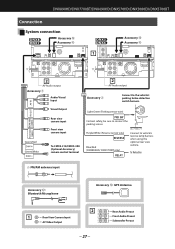
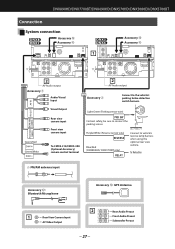
...
Accessory 0: GPS Antenna
2
1
Rear View Camera Input
AV Video Output
27
Rear Audio Preout Front Audio Preout Subwoofer Preout
Purple/White (Reverse sensor wire) REVERSE
Blue/Red (DNX890HD/ DNX7700BT only)
RELAY
Connect to the vehicle's parking brake detection switch harness.
DNX890HD/DNX7700BT/DNX690HD/DNX570HD/DNX5080EX/DNX5700BT
Connection
System connection
Accessory = Accessory...
Quick Start Guide - Page 31


...from the Android Marketplace. • Bluetooth must be determined by turning the equipment off and on your device, log in and create ... the user is made. Location: Top plate
31 A2DP (Advanced Audio Distribution Profile) Note
• Because Aha™ is no guarantee...interference to laser product safety. DNX890HD/DNX7700BT/DNX690HD/DNX570HD/DNX5080EX/DNX5700BT
• Requirements Aha™...
Similar Questions
Turn By Turn Audio
turn by turn audio is not working when route map is on
turn by turn audio is not working when route map is on
(Posted by dberklan 5 years ago)
Is There A Direct Replacement For A Kenwood Dnx690hd As Mine Has Stopped Working
is there a direct replacement for a dnx690hd as mine has stopped working. But I can not afford a new...
is there a direct replacement for a dnx690hd as mine has stopped working. But I can not afford a new...
(Posted by Howard33067 6 years ago)
Where. I. Can. Get. A Sd Card. For. Up Date My. Garmin On. My. Dnx690hd. ???
Where. I. Can. Get. A Sd card. For. Up date my. Garmin on. My. Dnx690hd. ???
Where. I. Can. Get. A Sd card. For. Up date my. Garmin on. My. Dnx690hd. ???
(Posted by Elchifladito 8 years ago)
Kvt 514 Wont Turn On Flashing Red Light
(Posted by thedacano 9 years ago)

