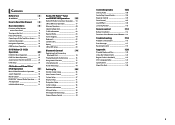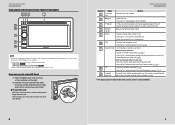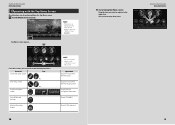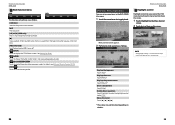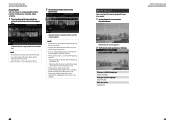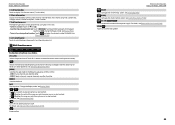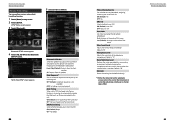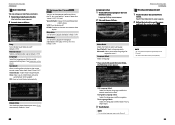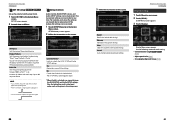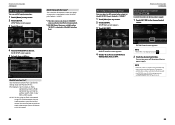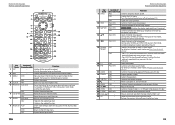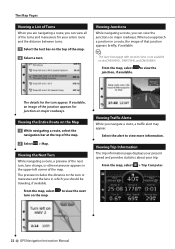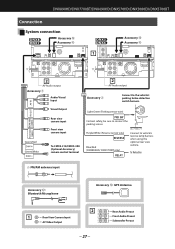Kenwood DNX690HD Support Question
Find answers below for this question about Kenwood DNX690HD.Need a Kenwood DNX690HD manual? We have 3 online manuals for this item!
Question posted by dberklan on April 16th, 2019
Turn By Turn Audio
turn by turn audio is not working when route map is on
Current Answers
Answer #1: Posted by Odin on April 16th, 2019 11:55 AM
Do a reset. See Restoring Settings at https://www.manualslib.com/manual/557539/Kenwood-Dnx690hd.html?page=34#manual. If the issue persists or if you require further explanation, you'll have to consult Kenwood: use the contact information at https://www.contacthelp.com/kenwood/customer-service.
Hope this is useful. Please don't forget to click the Accept This Answer button if you do accept it. My aim is to provide reliable helpful answers, not just a lot of them. See https://www.helpowl.com/profile/Odin.
Related Kenwood DNX690HD Manual Pages
Similar Questions
Wont Turn On
when the car start up dnx690hd red light and the sceen wont turn on hlep plez
when the car start up dnx690hd red light and the sceen wont turn on hlep plez
(Posted by Albert12 6 years ago)
Kdc Bt955hd Doesn't Turn Off, Controls Don't Work
KDC BT955HD Doesn't Turn Off Unless Car Turned Off Or Faceplate Ejected, Only Plays CD, No Volume Co...
KDC BT955HD Doesn't Turn Off Unless Car Turned Off Or Faceplate Ejected, Only Plays CD, No Volume Co...
(Posted by harveywb1950 7 years ago)
Won't Turn On Stays On Stand By
radio was working fine until my kids touch it it stays in stand by mode any idea how to get the radi...
radio was working fine until my kids touch it it stays in stand by mode any idea how to get the radi...
(Posted by supremeassociatesllc 7 years ago)
Where. I. Can. Get. A Sd Card. For. Up Date My. Garmin On. My. Dnx690hd. ???
Where. I. Can. Get. A Sd card. For. Up date my. Garmin on. My. Dnx690hd. ???
Where. I. Can. Get. A Sd card. For. Up date my. Garmin on. My. Dnx690hd. ???
(Posted by Elchifladito 8 years ago)
How To Set Up Htc One Bluetooth On Dnx690hd .
Having trouble setting up Bluetooth with the sprint htc one, system says (no phone) when pairing..
Having trouble setting up Bluetooth with the sprint htc one, system says (no phone) when pairing..
(Posted by Leomir069 10 years ago)