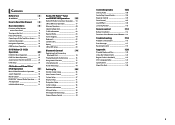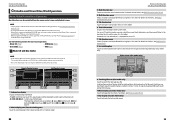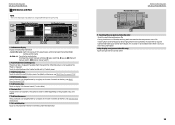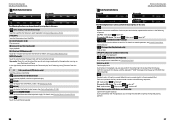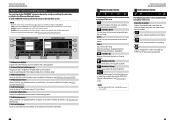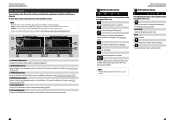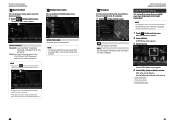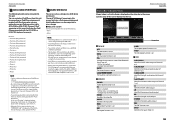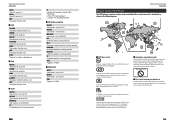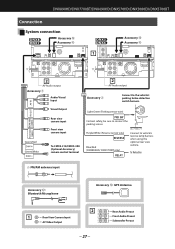Kenwood DNX690HD Support Question
Find answers below for this question about Kenwood DNX690HD.Need a Kenwood DNX690HD manual? We have 3 online manuals for this item!
Question posted by pmitch226 on January 26th, 2022
690hd Freezes When Using Usb
The person who posted this question about this Kenwood product did not include a detailed explanation. Please use the "Request More Information" button to the right if more details would help you to answer this question.
Current Answers
Answer #1: Posted by SonuKumar on January 27th, 2022 8:14 AM
If the unit or the connected unit fails to operate properly, reset the unit. Press the <Reset> button. The unit returns to factory settings.
Please respond to my effort to provide you with the best possible solution by using the "Acceptable Solution" and/or the "Helpful" buttons when the answer has proven to be helpful.
Regards,
Sonu
Your search handyman for all e-support needs!!
Related Kenwood DNX690HD Manual Pages
Similar Questions
My Iphone Use To Work
I have a DNX690HD and my iPhone 11 plus pro max use to work now only the music on my phone works thr...
I have a DNX690HD and my iPhone 11 plus pro max use to work now only the music on my phone works thr...
(Posted by Tmccarthy1247 2 years ago)
Turn By Turn Audio
turn by turn audio is not working when route map is on
turn by turn audio is not working when route map is on
(Posted by dberklan 4 years ago)
How To Remove 'protect' That Appears On The Screen & Locked Cd, Radio & Usb?
how to remove "Protect" that appears on the screen & locked cd, radio & usb?
how to remove "Protect" that appears on the screen & locked cd, radio & usb?
(Posted by marthamamdouh86 8 years ago)
Cant Use Usb Connection On My Kenwood Ddx770 For My Iphone 5
cant connect my iphone 5 to my kenwood ddx770 through out my usb connection cant hear music or use n...
cant connect my iphone 5 to my kenwood ddx770 through out my usb connection cant hear music or use n...
(Posted by marquezeze 10 years ago)
How To Use Usb With Android Phone For Kenwood Kvt-516
(Posted by ffmiked2 10 years ago)