JVC VN-E4U - 4 Channel Network Encoder Support and Manuals
Popular JVC VN-E4U Manual Pages
Instruction Manual - Page 19
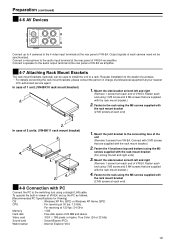
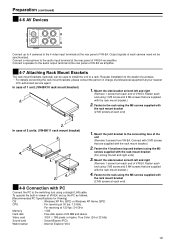
...of VN-E4 via amplifier. Fasten each camera need not be synchronized. Request installation to a rack. Fasten each end)
2. Output signals of VN-E4, set up...VN-E4. Mount the side bracket on both left and right units)
1. Preparation (continued)
Ⅵ4-6 AV Devices
RS-232C
AUDIO
VIDEO INPUT
IN
1CH
2CH
OUT
3CH
4CH
Connect up the PC as follows.
[Recommended PC Specifications...
Instruction Manual - Page 36
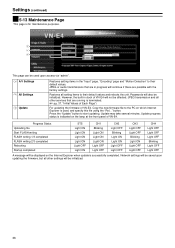
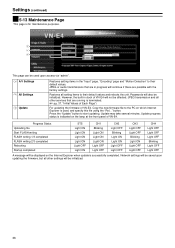
... not be initialized.
Press the AUpdateB button to the PC on the lamp at the front panel of VN-E4. Restores all other services that are running is successfully completed. Settings (continued)
Ⅵ5-13 Maintenance Page
This page is used upon updating the firmware, but all setting items to their default values and reboots the unit.
API Guide - Page 4


... Setting NTP Server Address for VN-E4 56 Acquiring Access Interval to NTP Server from VN-E4 56 Setting Access Interval to NTP Server for VN-E4 .........57 Acquiring Time from VN-E4 57 Setting Time for VN-E4 57 Acquiring Timezone from VN-E4 57 Setting Timezone for Controlling External Devices Connected
to VN-E4
70
8.1. Acquiring Settings 63
Acquiring Model Name 63
Acquiring Firmware...
API Guide - Page 19
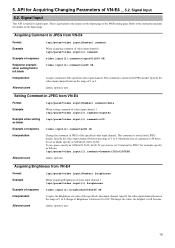
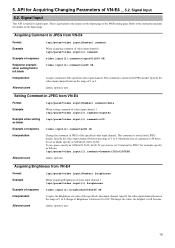
... Brightness is related to the instruction manual for example, specify as follows. /api/param?video.input(1).comment=Comment%20In%20JPEG
Allowed users
admin, operator
Acquiring Brightness from VN-E4
Format
/api/param?video.input(Number).comment
Example
When acquiring comment of video input channel 1 /api/param?video.input(1).comment
Example of response video.input(1).comment=input01&200...
API Guide - Page 23


...instruction manual for details on the Encoding page of the specified encoding number. 5.
This is related to turn off of the WEB setting page. Allowed users
admin, operator, user
Setting...VGA QVGA VGA QVGA
Acquiring JPEG Encoding On/Off from video input channels. Note that encoding numbers are different from VN-E4
Format
/api/param?encode(Number).status
Example
When ...
API Guide - Page 27


...instruction manual for details on /off status of Encoding No. 1 /api/param?application.event(1).status
Example of 1 to the features on the Alarm page of the WEB setting...related to 10. Setting Alarm to FTP. To turn on the alarm action, specify a specific action using the ...acquiring/setting alarm actions, specify between object01 to turn on the alarm action.
Up to FTP from VN-E4...
API Guide - Page 31


... APIs below are equivalent to the instruction manual for Acquiring/Changing Parameters of the SMTP server.
Refer to the features on the Alarm Environment page. Allowed users
admin, operator, user
Setting SMTP Server Port Number for VN-E4
Format
/api/param?application.smtp.host=data
Example
/api/param?application.smtp.host=10.0.0.200
Example of Response...
API Guide - Page 37


...detection.status
Example of motion detect. A value between 1 to the instruction manual for VN-E4
Format
/api/param?video.input(Number).detection.level=data
Example
When setting the motion detect sensitivity of video input channel 1 /api/param?video.input(1).detection.level=20
Example of response video.input(1).detection.level&200 OK
Interpretation
Change the motion detect sensitivity...
API Guide - Page 43
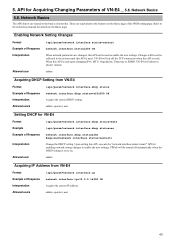
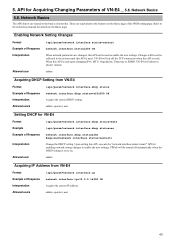
... will be not be used . Allowed users
admin, operator, user
Setting DHCP for details on . API for enabling network setting changes to enable the new settings. Network Basics
5.8. Changes will cut off automatically when the DHCP setting is set to the instruction manual for VN-E4
Format
/api/param?network.interface.dhcp.status=data
Example
/api/param?network...
API Guide - Page 53


...(api).logic&200 OK
Interpretation
Change the deny/allow . Access Restrictions
The APIs below are equivalent to the instruction manual for VN-E4
Format
/api/param?network.access_control(api).host(Number)=data
Example
When setting the first IP address /api/param?network.access_control(api).host(1)=10.0.0.100
Example of Response network.access_control(api).host...
API Guide - Page 56
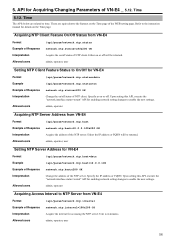
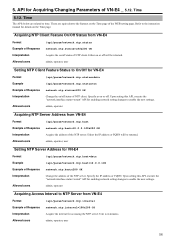
... the address of NTP client.
Allowed users
admin, operator, user
Setting NTP Server Address for Acquiring/Changing Parameters of VN-E4 _ 5.12. Specify the IP address or FQDN. Specify ...the address of NTP client.
Allowed users
admin, operator, user
Setting NTP Client Feature Status to the instruction manual for VN-E4
Format
/api/param?network.ntp.status=data
Example
/api/...
API Guide - Page 59


... 4 to the instruction manual for details on the Password page of the WEB setting page. API for VN-E4
Format
/api/param?system.password.data1=data2
Example
/api/param?system.password.admin=someword
Example of VN-E4 _ 5.13.
Refer to 8 characters. Allowed user
Example when setting admin password: Example when setting operator password: Example when setting user password: There is...
API Guide - Page 60
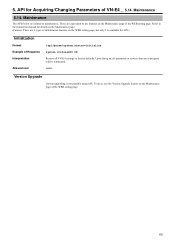
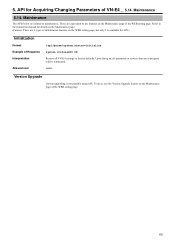
... the Maintenance page of the WEB setting page. Upon doing so, all VN-E4 settings to factory defaults. admin
Version Upgrade
Version upgrading is available for details on the Maintenance page. (Caution: There are related to the features on the Maintenance page of the WEB setting page.
60 Refer to the instruction manual for API.)
Initialization
Format Example...
API Guide - Page 61
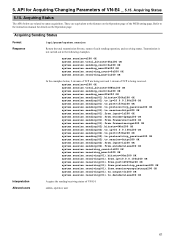
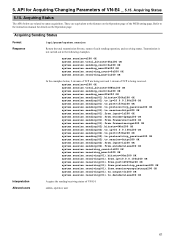
These are related to the instruction manual for Acquiring/Changing Parameters of VN-E4 _ 5.15. Refer to status acquisition.
Acquiring Status
The APIs below , 2 streams of TCP are being sent and 1 stream of VN-E4. Transmission is being received. system.session=&200 OK ...api/param?system.session
Response
Return the total transmission bit rate, status of the WEB setting page. 5.
API Guide - Page 63


...
The APIs below are equivalent to the instruction manual for Acquiring/Changing Parameters of Response system.model=VN-E4(U)&200 OK
Interpretation
Acquire the model name. These are related to the acquisition of the WEB setting page.
Allowed users
admin, operator, user
Acquiring DSP Firmware Revisions
Format
/api/param?system.software.revision(DSP)
Example of Response system...
JVC VN-E4U Reviews
Do you have an experience with the JVC VN-E4U that you would like to share?
Earn 750 points for your review!
We have not received any reviews for JVC yet.
Earn 750 points for your review!

