JVC VN-C2WU - V-networks Pan/tilt Camera Support and Manuals
Popular JVC VN-C2WU Manual Pages
VN-C2WU Vnetworks Camera Instruction Manual (2073KB) - Page 1
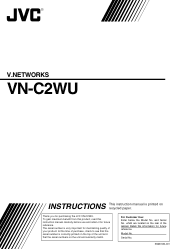
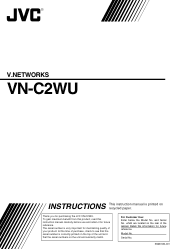
... unit and that the serial number is very important for purchasing the JVC VN-C2WU. Serial No. and Serial No. Retain this instruction manual carefully before use and retain it for future reference.
V.NETWORKS
VN-C2WU
INSTRUCTIONS This instruction manual is printed on the top of the cabinet. Model No.
To gain maximum benefit from this product, read this information for...
VN-C2WU Vnetworks Camera Instruction Manual (2073KB) - Page 3


...3 Installation and setup 4 Installation ...4 Connecting to a network 5 Setting the VN-C2WU IP address 6 About the web pages mentioned in this 7 VN-C2WU/Web Pages 15 Top page ...15 Still image page 16 Live image page 16 Control page ...17 Setting page ...20 How to link the VN-C2WU images 24 Displaying still images 24 Displaying animated images 24 Troubleshooting ...26 Specifications ...29...
VN-C2WU Vnetworks Camera Instruction Manual (2073KB) - Page 4
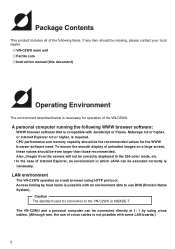
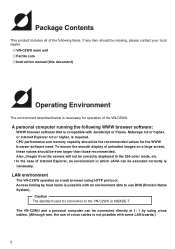
...includes all of the following WWW browser software:
WWW browser software that is compatible with an environment able to the VN-C2WU is required. A personal computer running... smooth display of the VN-C2WU.
VN-C2WU main unit Ferrite core Instruction manual (this document)
Operating Environment
The environment described below is necessary. Also, images from the camera will not be correctly ...
VN-C2WU Vnetworks Camera Instruction Manual (2073KB) - Page 6
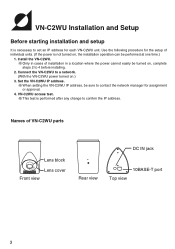
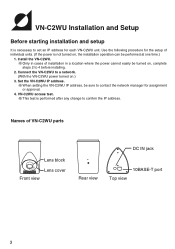
... the network manager for the setup of VN-C2WU parts
Lens block
Lens cover Front view
DC IN jack
Rear view
10BASE-T port Top view
3 VN-C2WU Installation and Setup
Before starting installation and setup
It is performed after any change to confirm the IP address. Use the following procedure for assignment or approval.
4. Set the VN-C2WU IP address. Names of individual...
VN-C2WU Vnetworks Camera Instruction Manual (2073KB) - Page 10
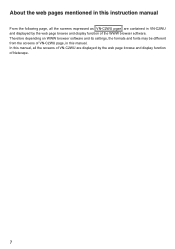
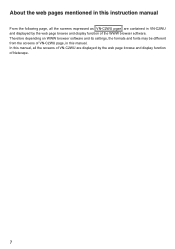
... software and its settings, the formats and fonts may be different from the screens of VN-C2WU page, in VN-C2WU and displayed by the web page browse and display function of the WWW browser software. About the web pages mentioned in this instruction manual
From the following page, all the screens expressed as VN-C2WU pgae are contained in this manual...
VN-C2WU Vnetworks Camera Instruction Manual (2073KB) - Page 11


..., contact the network administrator and change the setting. Specify the factory-set VN-C2WU web page address in the browse location in the WWW browser software. (When the factory-set IP address is specified, the WWW browser software will display the VN-C2WU top page.) http://192.168.0.2/ Caution In some cases, direct specification is not possible when a proxy server...
VN-C2WU Vnetworks Camera Instruction Manual (2073KB) - Page 14


... the amount of flicker under fluorescent lighting. Enter (re-enter) the same password two times in each of the VN-C2WU main unit firmware. This access protection function has three levels to 8 letters. Administrator level The above pages and (Pan/Tilt) control page. Set to 50Hz or 60Hz in the (Control page) and (Configration page...
VN-C2WU Vnetworks Camera Instruction Manual (2073KB) - Page 15


VN-C2WU Settings page "Other Settings"
Press Apply button to the VN-C2WU will be changed . When the WWW browser software is not operated for a certain time, a message indicating that connection is not possible will appear as a result of 192.168.0.2 will become invalid, and the connection to enable the setting. Caution The confirmation screen shown above will be...
VN-C2WU Vnetworks Camera Instruction Manual (2073KB) - Page 16
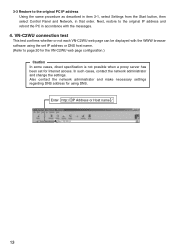
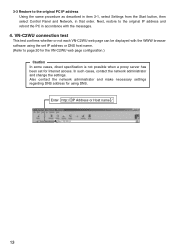
Also contact the network administrator and make necessary settings regarding DNS address for using the set IP address or DNS host name. (Refer to page 20 for the VN-C2WU web page configuration.)
Caution In some cases, direct specification is not possible when a proxy server has been set for Internet access. Next, restore to the original PC...
VN-C2WU Vnetworks Camera Instruction Manual (2073KB) - Page 19
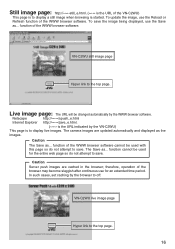
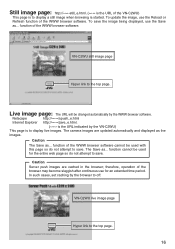
... WWW browser software. The camera images are cached in the browser; Netscape
http://*****/spush_e.html
Internet Explorer http://*****/jave_e.html.
(***** is the URL indicated by the VN-C2WU)
This page is started. To save the image being displayed, use the Reload or
Refresh function of the WWW browser software. The Save as ... To update the image...
VN-C2WU Vnetworks Camera Instruction Manual (2073KB) - Page 20
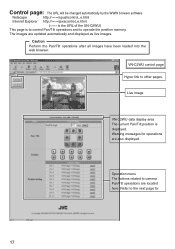
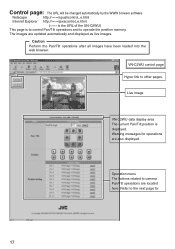
... software.
VN-C2WU control page Hyper link to operate the position memory.
Live image
VN-C2WU data... display area The current Pan/Tilt position is to control Pan/Tilt operations and to other pages.
The images are also displayed. Operation menu The buttons related to the next page for operations are updated automatically and displayed as live images.
Refer to camera...
VN-C2WU Vnetworks Camera Instruction Manual (2073KB) - Page 23


... by the WWW browser software.
Settings menu The buttons used for the various operations are updated automatically and displayed as live images.)
VN-C2WU settings page
Hyper link to the next page for details.
20 VN-C2WU data display area The current Pan/Tilt position is to make the camera image related settings and connection (setup) related settings.
(The images are also...
VN-C2WU Vnetworks Camera Instruction Manual (2073KB) - Page 24


... can be manually set values (Default values).
21
After making each setting, click Apply to the factory set . Image Quality Setting
VN-C2WU settings page (Image Quality setting)
Also effective when Auto is set . Clicking Default returns all of the settings to change the VN-C2WU internal settings. Camera Auto/Manual Settings
VN-C2WU settings page (Auto/manual settings)
Manual : Auto...
VN-C2WU Vnetworks Camera Instruction Manual (2073KB) - Page 25


...The number of the personal computer and WWW browser software, and on the network is relatively heavy), it is advisable to set to Manual. (Excluding the "Saturation" and the "Color ...Camera Auto/Manual Setting is set a low value for frames per second)
Caution If the frame rate is not set to 1fps or less in the band below 10Mbps, the pan/tilt operations may not be possible from the VN-C2WU...
VN-C2WU Vnetworks Camera Instruction Manual (2073KB) - Page 31


... between outdoors under sunlight and indoors under fluorescent lighting.) In some cases, time is the one that will be started rapidly by temporarily changing the setting from Auto to Manual and then back to Auto. The colors are unsatisfactory.
• Try changing Camera Auto/Manual Setting on the VN-C2WU Setting Page from Auto to Manual and then checking.
JVC VN-C2WU Reviews
Do you have an experience with the JVC VN-C2WU that you would like to share?
Earn 750 points for your review!
We have not received any reviews for JVC yet.
Earn 750 points for your review!

