JVC VN-X235U - Megapixel Network Mini-dome Camera Support and Manuals
Get Help and Manuals for this JVC item
This item is in your list!

View All Support Options Below
Free JVC VN-X235U manuals!
Problems with JVC VN-X235U?
Ask a Question
Free JVC VN-X235U manuals!
Problems with JVC VN-X235U?
Ask a Question
Popular JVC VN-X235U Manual Pages
Instruction Manual - Page 1
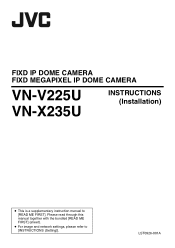
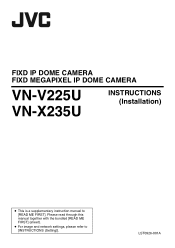
FIXD IP DOME CAMERA FIXD MEGAPIXEL IP DOME CAMERA
VN-V225U VN-X235U
INSTRUCTIONS (Installation)
● This is a supplementary instruction manual to [INSTRUCTIONS (Setting)].
Please read through this manual together with the bundled [READ ME FIRST] (sheet).
● For image and network settings, please refer to [READ ME FIRST]. LST0926-001A
Instruction Manual - Page 2


... setting to exclude a specific area from the image that is possible by the camera.
The shape and location of the mask can be output through a LAN cable.
Digital PTZ functions (VN-X235U... using high-definition and high-quality images. (VN-X235U)
Wider shooting range
The adjustable range for PoE (Power over Ethernet)
This camera supports 1P& (IEEE802.3af) and enables power supply...
Instruction Manual - Page 3
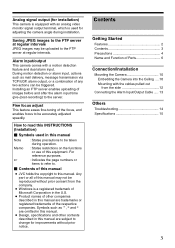
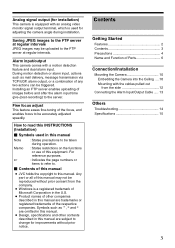
...;, ா and are omitted in this manual.
● Design, specifications and other companies described in this manual are subject to change for improvements without prior consent from the side 12
Connecting the Alarm Input/Output Cable ..... 13
Others
Troubleshooting 14 Specifications 15
3 Analog signal output (for installation)
This camera is equipped with an analog video...
Instruction Manual - Page 5
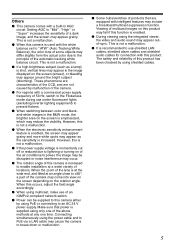
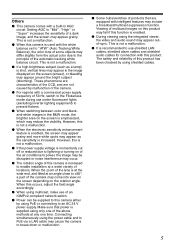
...wide end, and tilted at an angle close to enable installation at any one time. When this occurs, adjust the field...angle of this camera is increased to ±80°, a part of the air conditioner's power, the image may be supplied to ... with intelligent features may appear around the bright subject (blooming). Setting AGC to lightning or turning on this function is recommended to an...
Instruction Manual - Page 6


... mounting the camera directly to pull out the cable from which the camera is purchased or any nearby JVC Service Centers.
Break the section marked by a dotted line, and pull out the cable. (A page 12...Note: ● To mount the camera using an electrical box,
please consult the dealer shop from the side of Parts
Camera
G
A
B
A
B
C
D E
A Mounting holes (oval) ן4
Use ...
Instruction Manual - Page 8
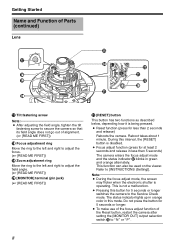
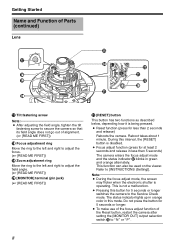
...
S Zoom adjustment ring
Move the ring to the left and right to [INSTRUCTIONS (Setting)]. Refer to adjust the field angle. (A [READ ME FIRST])
T [MONITOR...up in orange color in green and orange alternately. Getting Started
Name and Function of Parts (continued)
Lens
Y Q
X
R S
U T
W
U V
T
Q...of the Reset button, restart the camera after setting the [MONITOR OUT] output selection switch W to ...
Instruction Manual - Page 9


... when connecting to a PALcompatible monitor. [Default setting : AOFFB]
Note: ● Images are not sent to the network when this when connecting to [INSTRUCTIONS (Setting)]. V Status indicator
Indicates the current status of...Starting up
: Lights up in orange
After startup is complete : Lights up in green
Error
: Blinks in orange
Memo:
● When the camera is in the focus adjust mode...
Instruction Manual - Page 10


...the dome cover, a protection sheet is purchased or any damage, injury or other problems caused by a camera that the mounting work is performed by referring to follow the installation instructions and improper mounting. Mounting Methods
ⅷ Embedding into the Ceiling
T The camera can..., power cable, alarm cable, and audio cable that are not liable for any nearby JVC Service Centers.
Instruction Manual - Page 13
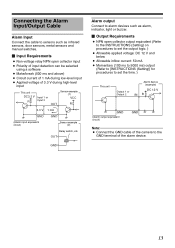
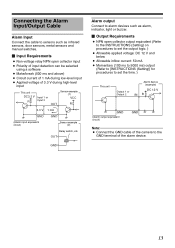
... NPN open collector output equivalent (Refer to the INSTRUCTIONS (Setting) on procedures to set the output logic. )
● Allowable applied ...set the time. )
This unit
Output 1 or Output 2
Alarm device (example)
DC 12 V IN R
GND
(Alarm output equivalent circuit)
GND
Note:
● Connect the GND cable of the camera to sensors such as infrared sensors, door sensors, metal sensors and manual...
Instruction Manual - Page 14


... lower part of the monitor image Images via the network are disrupted No audio sound is heard from the external microphone
Causes and Countermeasures
● Set the [MONITOR OUT] selection switch to ANB or APB, and press the Reset button.
● When using the [MONITOR] output, set the privacy mask to AOffB. (A [INSTRUCTIONS (Setting)])
●...
Instruction Manual - Page 15


...
: JPEG, MPEG4
Frame size
: 1280ן960 (VN-X235U only)
640ן480 320ן240
Horizontal resolution
VN-V225U
: 400 TV lines (typ.)
VN-X235U
: 700 TV lines (typ.)
Network interface
: RJ-45
100BASE-TX/10BASE-T/ FULL/HALF/Auto negotiation supported
Lens
VN-V225U
Focal length : f=2.8 mm to 10.5 mm
Maximum...
Instruction Manual - Page 16


... ן2 : NPN open collector input, low-level input, latch/ momentary (500 ms and
Warranty Card (For USA)
1
Service Information Card (For USA)
1
above) input (circuit current
Template
1
during high- Others
Specifications (continued)
Accessories
Safety Precautions
1
Overall
Read Me First
1
Alarm input ן2 : No-voltage a contact input,
CD-ROM...
Instruction Manual - Page 18


LST0926-001A
VN-V225U/VN-X235U FIXD IP DOME CAMERA / FIXD MEGAPIXEL IP DOME CAMERA
© 2009 Victor Company of Japan, Limited
Quick Start Guide - Page 1
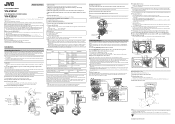
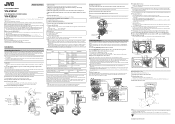
...Installation
Mounting the Camera
This manual describes procedures for "direct mounting to [INSTRUCTIONS (Installation)] (pdf) in the CD-ROM supplied with this product. ● The supplied CD-ROM includes [INSTRUCTIONS (Setting)] (pdf), [INSTRUCTIONS (Installation)]
(pdf), [API Guide] (pdf), [VSIP Guide] (pdf...image is enlarged. (VN-X235U only) ●... nearby JVC Service Centers. Any part or all...
Quick Start Guide - Page 2
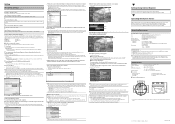
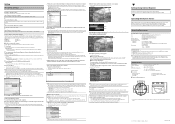
...-bin/x235display.cgi?x235basicmenu1.html ● After the [Security Settings] screen appears, press the [OK] button to AEnableB.
Memoɿ ● Access from the Internet.
Operating Environment
Recommended Computer Specifications
OS
CPU
Memory capacity Free hard disk space Display and video card
VN-V225U VN-X235U
Web browser
: Windows XP (Professional or Home Edition) (SP2...
JVC VN-X235U Reviews
Do you have an experience with the JVC VN-X235U that you would like to share?
Earn 750 points for your review!
We have not received any reviews for JVC yet.
Earn 750 points for your review!
