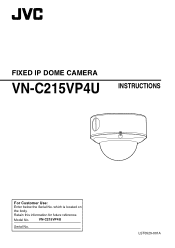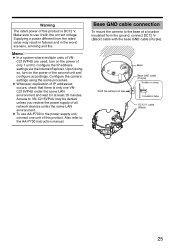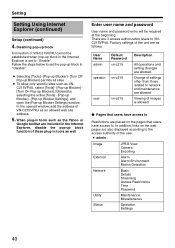JVC VN-C215VP4U - Fixed Ip Network Mini Dome Support and Manuals
Get Help and Manuals for this JVC item

View All Support Options Below
Free JVC VN-C215VP4U manuals!
Problems with JVC VN-C215VP4U?
Ask a Question
Free JVC VN-C215VP4U manuals!
Problems with JVC VN-C215VP4U?
Ask a Question
Most Recent JVC VN-C215VP4U Questions
Popular JVC VN-C215VP4U Manual Pages
JVC VN-C215VP4U Reviews
We have not received any reviews for JVC yet.