JVC VN-A1U - Network Encoder Support and Manuals
Popular JVC VN-A1U Manual Pages
Instruction Manual - Page 1
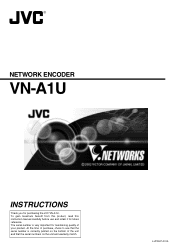
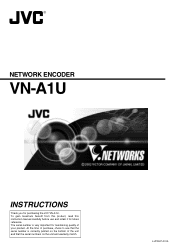
NETWORK ENCODER
VN-A1U
INSTRUCTIONS
Thank you for future reference. To gain maximum benefit from this product, read this instruction manual carefully before use and retain it for purchasing the JVC VN-A1U. LHT0007-001A
The serial number is very important for maintaining quality of the unit and that the serial number is correctly printed on the unit ...
Instruction Manual - Page 10


... product includes all of the software (VN-A1U) can be missing, please contact your local dealer.
● VN-A1U main unit ● CD-ROM
{V.Networks Controller, Instructions manual (This document)} ● Read Me First
10 Download the software from the following items. If any item should be acquired via Internet. About Upgrades
ⅥNew versions of the following...
Instruction Manual - Page 13
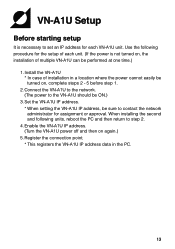
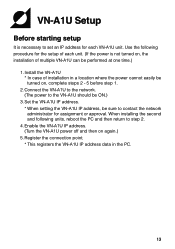
... 2.
4. Set the VN-A1U IP address. * When setting the VN-A1U IP address, be sure to contact the network administrator for assignment or approval. VN-A1U Setup
Before starting setup
It is necessary to set an IP address for each unit. (If the power is not turned on, the installation of multiple VN-A1U can be performed at one time.)
1.Install the VN-A1U * In case of each VN-A1U...
Instruction Manual - Page 14
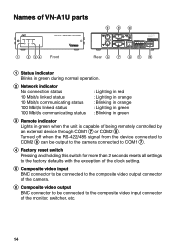
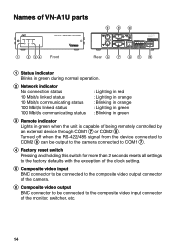
... the clock setting.
5 Composite video input
BNC connector to be connected to the composite video output connector of the camera.
6 Composite video output
BNC connector to be connected to the composite video input connector of being remotely controlled by
an external device through COM1 7 or COM2 8. Names of VN-A1U parts
STATUS NETWORK REMOTE
VN-A1U NETWORK ENCODER
6
8
10...
Instruction Manual - Page 16
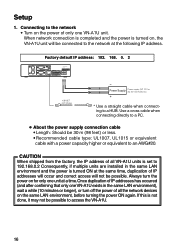
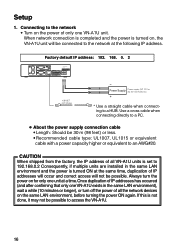
...set to 192.168.0.2 Consequently, if multiple units are installed in the same LAN environment), wait a while (10 minutes or longer), or turn the power on , the VN-A1U unit will not be connected to the network... confirming that only one VN-A1U unit.
Setup
1. Once duplication of IP addresses will occur and correct access will be possible. Connecting to the network at the following IP ...
Instruction Manual - Page 21
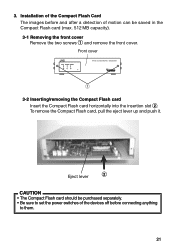
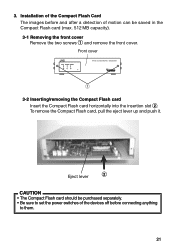
Front cover
STATUS NETWORK REMOTE
VN-A1U NETWORK ENCODER
1
3-2 Inserting/removing the Compact Flash card
Insert the Compact Flash card horizontally into the...card, pull the eject lever up and push it.
Installation of the Compact Flash Card The images before and after a detection of the devices off before connecting anything
to set the power switches of motion can be purchased separately. ...
Instruction Manual - Page 23
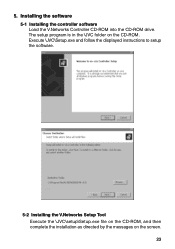
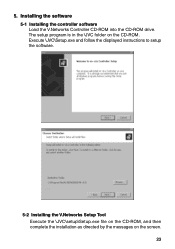
... and follow the displayed instructions to setup the software.
5-2 Installing the V.Networks Setup Tool Execute the \JVC\setup\Setup.exe file on the CD-ROM, and then complete the installation as directed by the messages on the CD-ROM. Installing the software 5-1 Installing the controller software Load the V.Networks Controller CD-ROM into the CD-ROM drive. The setup program is in the...
Instruction Manual - Page 24
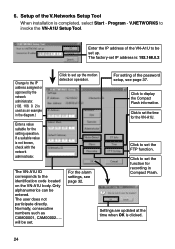
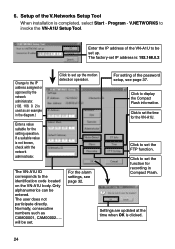
...
When installation is not known, check with the network administrator. V.NETWORKS to the identification code located on the VN-A1U body.
Click to set the time for the setting operation. Settings are updated at the time when OK is used as CAM00001, CAM00002.....
The user does not participate directly. Click to set the FTP function. Enter the IP address of the password setup...
Instruction Manual - Page 25
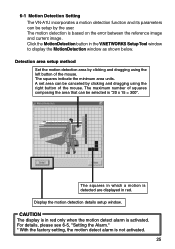
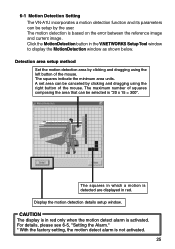
6-1 Motion Detection Setting The VN-A1U incorporates a motion detection function and its parameters can be setup by clicking and dragging using the left button of squares... the mouse.
Display the motion detection details setup window. CAUTION The display is in the V.NETWORKS Setup Tool window to display the MotionDetection window as shown below. A set area can be canceled by the user....
Instruction Manual - Page 28
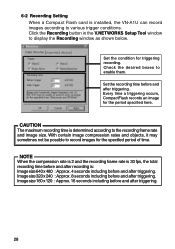
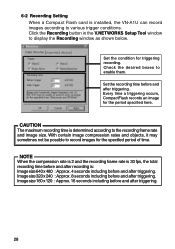
...image size. Set the recording time before and after triggering.
Image size 320 x 240 : Approx. 8 seconds including before and after triggering. CAUTION The maximum recording time is installed, the VN-A1U can record ...shown below. Click the Recording button in the V.NETWORKS Setup Tool window to enable them. Every time a triggering occurs, CompactFlash records an image for the ...
Instruction Manual - Page 31
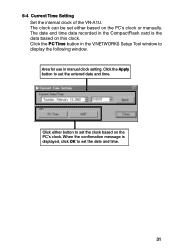
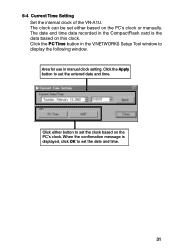
... the data based on the PC's clock or manually.
Click either based on this clock. Click the Apply button to display the following window. The date and time data recorded in the CompactFlash card is displayed, click OK to set the entered date and time. 6-4 Current Time Setting Set the internal clock of the VN-A1U.
Instruction Manual - Page 32
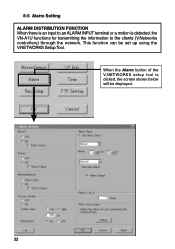
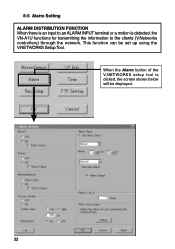
... the V.NETWORKS setup tool is detected, the VN-A1U functions for transmitting the information to the clients (V.Networks controllers) through the network. This function can be displayed.
32 6-5 Alarm Setting ALARM DISTRIBUTION FUNCTION When there is an input to an ALARM INPUT terminal or a motion is clicked, the screen shown below will be set up using the V.NETWORKS Setup Tool.
Instruction Manual - Page 35
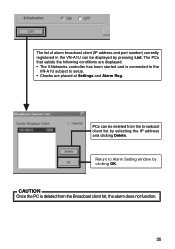
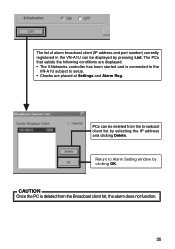
... Delete. The PCs that satisfy the following conditions are placed at Settings and Alarm Reg. PCs can be deleted from the Broadcast client list, the alarm does not function.
35
CAUTION Once the PC is connected to the
VN-A1U subject to Alarm Setting window by pressing List. The list of alarm broadcast client...
Instruction Manual - Page 41


... to Software Installation on the network, the VNA1U rarely makes the system reset.
41 Connection points can be displayed and then the following screen will be selected from this pulldown menu.
* The V.Networks Controller enables connection to a VN-A1U, VN-C1U, VNC2U, VN-C3U or VN-C30U (JPEG only) unit.
* In the case of a connection point provided with a password, you are...
Instruction Manual - Page 44


For details, see "Recording function" on page 38.
44 Creating a new connection points
Refer to "7. The V.Networks Controller has a function for recording and playing back the image of the connected VNA1U image for a certain period of VN-A1U names will be displayed. Registering of connection points" on page 54.
Controller 3
If the cursor is briefly...
JVC VN-A1U Reviews
Do you have an experience with the JVC VN-A1U that you would like to share?
Earn 750 points for your review!
We have not received any reviews for JVC yet.
Earn 750 points for your review!

