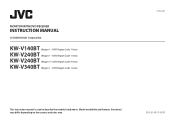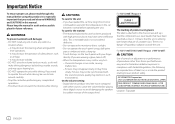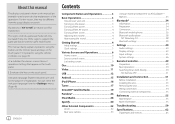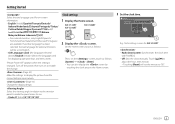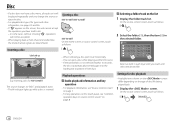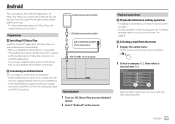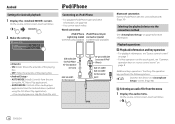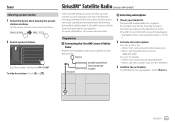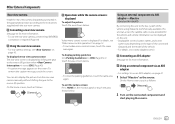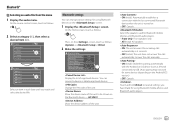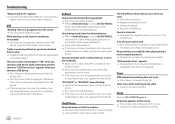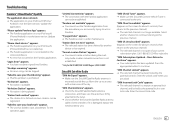JVC KW-V340BT Support and Manuals
Get Help and Manuals for this JVC item

View All Support Options Below
Free JVC KW-V340BT manuals!
Problems with JVC KW-V340BT?
Ask a Question
Free JVC KW-V340BT manuals!
Problems with JVC KW-V340BT?
Ask a Question
Most Recent JVC KW-V340BT Questions
Jvc Kw V340bt Dispiays Chines Writing On Backup Camera
(Posted by Kennystephenson 1 year ago)
JVC KW-V340BT Videos

?????DVD2DIN ?????? JVC KW-V340BT ??????????2018?????????8900??? BY P.ONE ???.084-5244433
Duration: 5:17
Total Views: 1,160
Duration: 5:17
Total Views: 1,160
Popular JVC KW-V340BT Manual Pages
JVC KW-V340BT Reviews
We have not received any reviews for JVC yet.