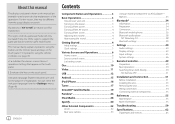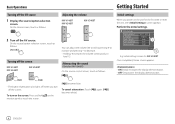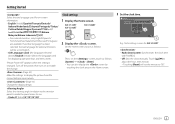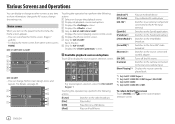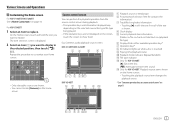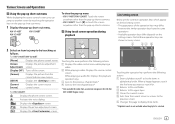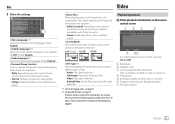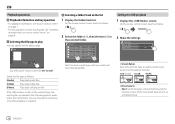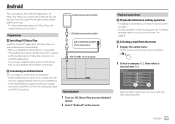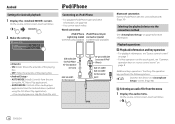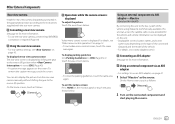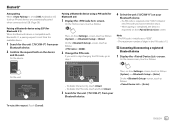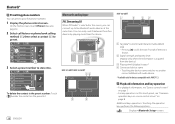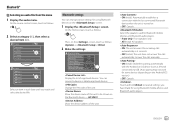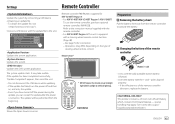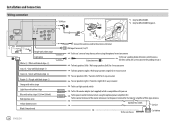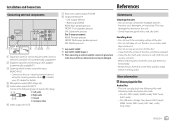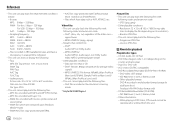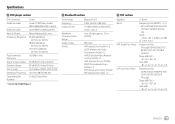JVC KW-V340BT Support Question
Find answers below for this question about JVC KW-V340BT.Need a JVC KW-V340BT manual? We have 1 online manual for this item!
Question posted by Kennystephenson on January 15th, 2023
Jvc Kw V340bt Dispiays Chines Writing On Backup Camera
The person who posted this question about this JVC product did not include a detailed explanation. Please use the "Request More Information" button to the right if more details would help you to answer this question.
Current Answers
Answer #1: Posted by SonuKumar on January 15th, 2023 8:41 AM
Please respond to my effort to provide you with the best possible solution by using the "Acceptable Solution" and/or the "Helpful" buttons when the answer has proven to be helpful.
Regards,
Sonu
Your search handyman for all e-support needs!!
Related JVC KW-V340BT Manual Pages
JVC Knowledge Base Results
We have determined that the information below may contain an answer to this question. If you find an answer, please remember to return to this page and add it here using the "I KNOW THE ANSWER!" button above. It's that easy to earn points!-
FAQ - Mobile Navigation/KV-PX9 eAVINU
...be found in the menu. Map colors changed automatically. I use my existing ones from or write to SD card. MENU and VOICE commands are approx. 13GB Memory area is approx.1GB AV...MEMORY AREA). KVPX9 uses map data supplied by Navteq becomes available, details will not INSTALL all audio, video or still image files must be played. This is not supported. To change language settings:... -
Parts & Accessories
Compatibility Service Policies DVD Recorders & Players Parts and Accessories Glossary Terms Mobile Audio/Video Parts & Accessories Audio/Components & Home Theater Systems Mobile Navigation: KW-NT3HDT Audio (Soundbar TH-BA1) Mobile Navigation: KD-NX5000/KW-NX7000 Audio-Shelf & Portable Mobile Navigation: KW-NT1 Blu-ray Disc Player: XV-BP1 Mobile Navigation/KV-PX9 eAVINU Everio/High Definition (GZ... -
FAQ - Mobile Navigation: KD-NX5000/KW-NX7000
...Television LCD Televisions LCD/DVD Combo Video Cameras Everio Flash Memory Cameras Everio Hard Drive Cameras HD Everio Flash Memory Cameras HD Everio Hard Drive Cameras Accessories Headphones Premium Full Size Noise.... But audio/video section may be used for example, are equipped with KDNX5000. No, external monitor can I cannot see video from my iPod/iPod-Touch on my KW-NX7000 With...
Similar Questions
How To Install Into A Jvc Kw-r910bt Into A Dodge Ram?
Need any diagrams dodge to connect to JVC KW-R910BT. Also have miswiring check wiring reset unit mes...
Need any diagrams dodge to connect to JVC KW-R910BT. Also have miswiring check wiring reset unit mes...
(Posted by carinpenny 2 years ago)
Did My Jvc Kwv340bt Out Of My Gmc Sierra Put It In My Car Couldn't Get It To Wor
Hooked hooked up JVC kw-v40bt in 06 gmc siara 1500 working fine take it out put it back in worked fo...
Hooked hooked up JVC kw-v40bt in 06 gmc siara 1500 working fine take it out put it back in worked fo...
(Posted by tonylee82574 3 years ago)
Phone Screen Mirroring To Kw-v41bt
How to view Phone screen mirroring in KW-V41BT?
How to view Phone screen mirroring in KW-V41BT?
(Posted by Amnonshemer1 3 years ago)
What Is The Pin-out Of The Kw-av70bt
I'm trying to install the JVC KW-AV70BT without a wiring harness and I would like to know what the s...
I'm trying to install the JVC KW-AV70BT without a wiring harness and I would like to know what the s...
(Posted by scottmesser36801 4 years ago)
I Have A Kw-av50 That Locks Out At Random Times. I
My radio locks out at random times KW-AV50. I have checked power back to the radio and it has power ...
My radio locks out at random times KW-AV50. I have checked power back to the radio and it has power ...
(Posted by Msolomonfb1 8 years ago)