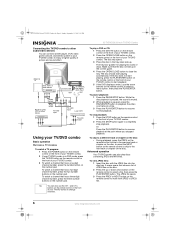Insignia IS-TVDVD20A Support and Manuals
Get Help and Manuals for this Insignia item

View All Support Options Below
Free Insignia IS-TVDVD20A manuals!
Problems with Insignia IS-TVDVD20A?
Ask a Question
Free Insignia IS-TVDVD20A manuals!
Problems with Insignia IS-TVDVD20A?
Ask a Question
Most Recent Insignia IS-TVDVD20A Questions
How Do I Change Tv To Video Setting Without Remote
How do I change to video setting without remote
How do I change to video setting without remote
(Posted by Jessicaandrews 6 years ago)
Insignia Is-tvdvd20a
Had an att unversed remote that would change the input on the tv, have switch to direct tv and canno...
Had an att unversed remote that would change the input on the tv, have switch to direct tv and canno...
(Posted by Goffcon 10 years ago)
My Tvdvd20a Is Stuck In Black & White, What Can I Do To Get My Color Back?
(Posted by collicolli7 11 years ago)
Is-tvdvd20 Parts
I have an IS-TVDVD20 tv dvd combo and the coax input circuit is broken mechanicaly. Can that cicuit ...
I have an IS-TVDVD20 tv dvd combo and the coax input circuit is broken mechanicaly. Can that cicuit ...
(Posted by ywfrancia 12 years ago)
Popular Insignia IS-TVDVD20A Manual Pages
Insignia IS-TVDVD20A Reviews
We have not received any reviews for Insignia yet.