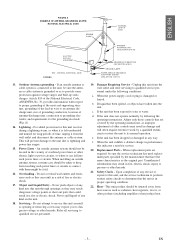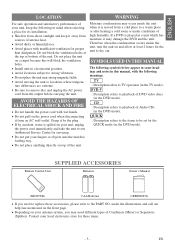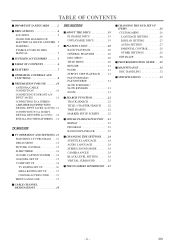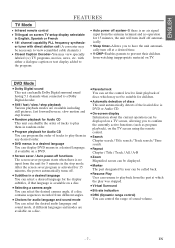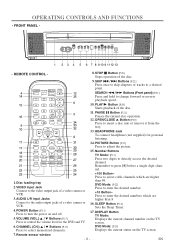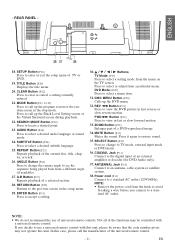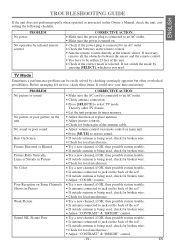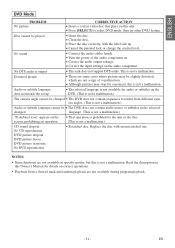Insignia IS-TV040921 Support and Manuals
Get Help and Manuals for this Insignia item

View All Support Options Below
Free Insignia IS-TV040921 manuals!
Problems with Insignia IS-TV040921?
Ask a Question
Free Insignia IS-TV040921 manuals!
Problems with Insignia IS-TV040921?
Ask a Question
Most Recent Insignia IS-TV040921 Questions
How Do I Connect An Lg Model Dp142 (dvd Player) Using A Rca Universal Remote?
(Posted by kiimi1164 9 years ago)
Code For A Hitachi Tv Set.
I need tha code for a Hitachi tv set because I lost the manual
I need tha code for a Hitachi tv set because I lost the manual
(Posted by bubem2002 11 years ago)
Codigos Control Universal Gowin
codigo para reprogramar control universal gowin
codigo para reprogramar control universal gowin
(Posted by angel3110 12 years ago)
Popular Insignia IS-TV040921 Manual Pages
Insignia IS-TV040921 Reviews
We have not received any reviews for Insignia yet.