Insignia IS-TV040921 Support Question
Find answers below for this question about Insignia IS-TV040921.Need a Insignia IS-TV040921 manual? We have 1 online manual for this item!
Question posted by bubem2002 on July 30th, 2012
Code For A Hitachi Tv Set.
I need tha code for a Hitachi tv set because I lost the manual
Current Answers
There are currently no answers that have been posted for this question.
Be the first to post an answer! Remember that you can earn up to 1,100 points for every answer you submit. The better the quality of your answer, the better chance it has to be accepted.
Be the first to post an answer! Remember that you can earn up to 1,100 points for every answer you submit. The better the quality of your answer, the better chance it has to be accepted.
Related Insignia IS-TV040921 Manual Pages
User Manual (English) - Page 1
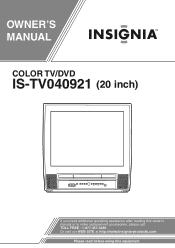
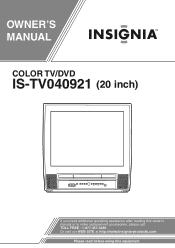
Or visit our WEB SITE at http://www.insignia-products.com
Please read before using this owner's manual or to order replacement accessories, please call TOLL FREE : 1-877-467-4289. OWNER'S MANUAL
COLOR TV/DVD
IS-TV040921 (20 inch)
If you need additional operating assistance after reading this equipment
User Manual (English) - Page 3
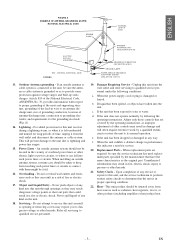
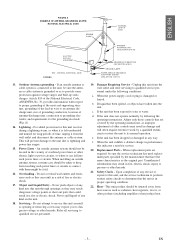
... spilled, or objects have the same characteristics as improper adjustment of the National Electrical Code, ANSI/NFPA No. 70, provides information with them might be sure the service ...810 of other products (including amplifiers) that the unit is connected to this indicates a need for the grounding electrode. (Fig. Replacement Parts -
Adjust only those controls that have ...
User Manual (English) - Page 4


..., there is connected.
4) Consult the dealer or an experienced radio/TV technician for a Class B digital device, pursuant to Part 15 of...intended for home and other intellectual property rights. RADIO-TV INTERFERENCE
This equipment has been tested and found on ...Purchase from that to aid identification in the instruction manual. patents and other limited viewing uses only unless otherwise...
User Manual (English) - Page 5
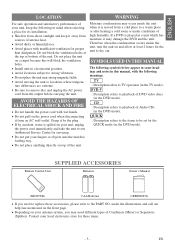
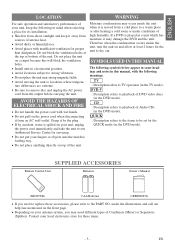
... • Avoid places with insufficient ventilation for proper
heat dissipation. SYMBOLS USED IN THIS MANUAL
The following symbols below appear in some headings and notes in this will block the ventilation ... to TV operation (in the TV mode).
Moisture condensation may need to replace these items.
-5- Do not block the ventilation holes at least 2 hours for the unit to be set by accident...
User Manual (English) - Page 6
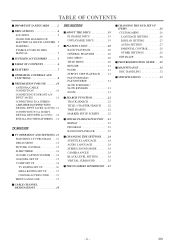
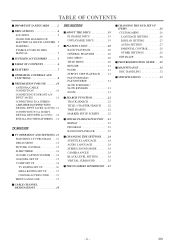
... OF ELECTRICAL SHOCK AND FIRE .5 WARNING 5 SYMBOLS USED IN THIS MANUAL 5
C SUPPLIED ACCESSORIES 5
C TABLE OF CONTENTS 6
C FEATURES...TV SECTION
C TV OPERATION AND SETTINGS .13 WATCHING A TV PROGRAM . . .13 DEGAUSSING 13 PICTURE CONTROL 13 SLEEP TIMER 14 CLOSED CAPTION SYSTEM . . . .14 CHANNEL SET UP 15 V-CHIP SET UP 16 TV RATING SET UP 16 MPAA RATING SET UP . . . . . .17 CHANGE ACCESS CODE...
User Manual (English) - Page 7
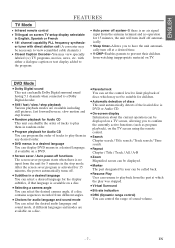
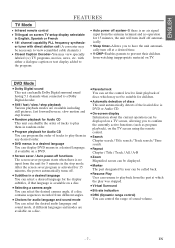
...if the loaded disc is no operation
for 5 minutes in a desired language You can set the control level to play them in random order.
¡Program playback for Audio CD ...ically.
• Sleep timer-Allows you to confirm the currently active functions (such as program playback), on the TV screen using the remote control.
¡Search Chapter search / Title search / Track search / Time search
&#...
User Manual (English) - Page 8
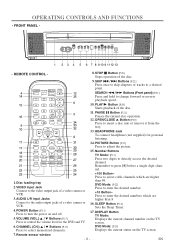
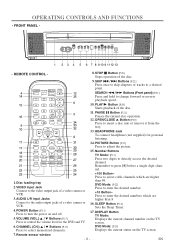
...CLOSE
-SEARCH- Disc loading tray
2. Number Buttons
TV Mode: [P.13] Press two digits to turn the power on and off.
5. SLEEP Button [P.14] Sets the Sleep Timer.
17. EN POWER Button ...[0] before a single digit channel.
+100 Button- DVD Mode: [P.25] Displays the current status on the TV screen.
CHANNEL (CH.) K / L Buttons [P.13] Press to enter the desired numbers which are higher ...
User Manual (English) - Page 9
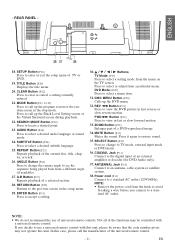
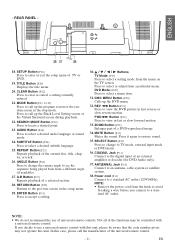
... or sound mode.
24. AUDIO Button [P.24] Press to enter or exit the setup menu of TV or DVD.
19. REPEAT Button [P.23] Repeats playback of a selected section.
28. ENTER Button ...this unit, please be aware that the code number given may be controlled with
a universal remote control. SUBTITLE Button [P.24] Press to clear or cancel a setting currently entered.
21. In this unit.
...
User Manual (English) - Page 10
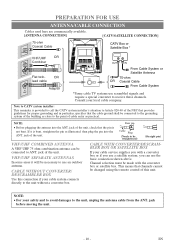
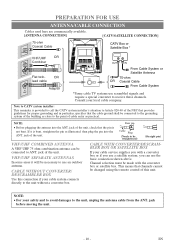
...cable system connects directly to receive these channels.
Bent pin
Cable Plug
(Needs to be connected to use an outdoor antenna. VHF/UHF SEPARATE ANTENNAS...jack of the unit.
From Cable System or Satellite Antenna
75-ohm OR Coaxial Cable
From Cable System
*Some cable TV systems use the basic connection shown above. NOTE:
• Before plugging the antenna into the ANT.
jack
before ...
User Manual (English) - Page 13


... television has a degaussing circuit that will operate once to a cable box or satellite
box, press [CH.
K / L] to select CH3 or CH4 according to operate once when the set is plugged back in the DVD mode, when you
can change the TV channels. This circuit is designed to the output channel setting of any time...
User Manual (English) - Page 14


.... your desired caption mode
Press [ENTER] repeatedly until "SLEEP 0 MINUTE" appears. CHANNEL SET UP
V-CHIP SET UP
([CAPTION1], [CAPTION2],
LANGUAGE [ENGLISH] B CAPTION [CAPTION1]
[TEXT1] or [TEXT2])
3 Exit the caption setting mode
Press [SETUP] to provide error free closed cap- SLEEP TIMER
TV The Sleep Timer function turns off the unit without using [ENTER]. Your...
User Manual (English) - Page 15


... press [CH.
ADDING/DELETING CHANNELS
The channels you no TV signal input, "NO TV
NO TV SIGNALS
SIGNALS" will appear on . CHANNEL SET UP - In this unit has memorized all the active channels... (You can add the deleted channel into the memory again.)
1 Select "CHANNEL SET UP"
Press [SETUP].
rized again.
TV SETUP -
Added channel : Light blue Deleted channel : Light red
5 Exit the ...
User Manual (English) - Page 16


...L] to exit the menu. V-CHIP SET UP -
Press [K / L] to the rating category
TV-Y7 (
)
TV-G
B TV-PG (DLSV )
in the
event the unit has lost power, enter the default code of TV-
TV-PG
BD L S V
[BLOCK]
[BLOCK] [BLOCK] [BLOCK] [BLOCK]
Selection Rating Category Explanations
TV-Y7
FV
Fantasy Violence
TV-PG, TV-14, TV-MA
D
Suggestive Dialog (TV-PG, TV-14 only)
L
Coarse Language...
User Manual (English) - Page 17


TV SETUP -
If they are different, the
"NEW CODE" space is in the "V-CHIP SET UP" section on page 16.
4 Select your desired item
Press [K / L] to point to your desired access code in the
CONFIRM CODE _ _ __
"NEW CODE" space, then enter
the same code in the
"NEW CODE" space.
under 13
R
Restricted; C CHANGE ACCESS CODE
Follow steps 1 to 3 in...
User Manual (English) - Page 22


...specified time. ¡Press [CLEAR] to erase the incorrect input. ¡When there is no need to beginning of the disc is 10 or more . ¡Playback will start at the selected track...the
Chapter search, twice for the Title search during playback. ¡The display screen and Markers will appear on the
TV screen.
2 Press [s / B] to begin playback on a disc.
1 Press [SEARCH MODE] four times (CD...
User Manual (English) - Page 23


... erase all repeat playback. NOTES: ¡The A-B repeat section can be
displayed at once on the TV screen.
2 Press [A-B] again at step 2. ¡If you press the button. If you want ...CHAPTER
TITLE
(current chapter repeat) (current title repeat)
OFF (repeat off )
NOTES: ¡Repeat setting will restart from the track in the usual way. (Program canceled) ¡Up to start random ...
User Manual (English) - Page 24


...code, the code will
1.ENG/ 6
appear on the display bar at the top of the TV...setting. DVDs which have
subtitles in the "OTHERS" menu, the " " icon will be displayed every time
you choose a language that language.
¡When "NOT AVAILABLE" appears on the TV...setting)
3 Press [MODE] twice or [RETURN] to select your
desired angle. In this
case, set...ICON" setting is... language setting on ...
User Manual (English) - Page 26


... to page 24.) ¡If you choose any other languages, '---' will be displayed instead. (3 letter language code is not supported by the disc, subtitle will be automatically set them by the disc can change the DVD player's settings.
1 Press [SETUP] twice in the stop
mode, then slowly press [SETUP] twice.
2 Select the desired...
User Manual (English) - Page 27


... improves the picture quality, although it only affects during the playback of two field data.
ENGLISH
B DISPLAY SETTING
Follow steps 1 to 2 in the "CUSTOM MENU" section on the TV screen.
SETUP
DISPLAY
¡4:3 LETTER BOX (default):
TV MODE STILL MODE
4:3 LETTER BOX AUTO
To show a full height picture with
copyright Protection
¡If...
User Manual (English) - Page 29
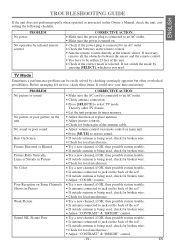
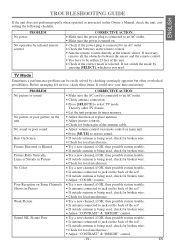
... seemingly apparent but often overlooked possibilities. TV Mode
Sometimes a performance problem can be within 23 feet of the set ? • If outside antenna is... selected.
If necessary,
remove all the obstacles between the sensor and the remote control.
• You have to an AC outlet. • Check the batteries in this Owner's Manual... you need.
Similar Questions
I Cannot Select The Hdmi Setting
I cannot select the HDMI setting
I cannot select the HDMI setting
(Posted by Anonymous-155209 8 years ago)
What Are The Sizes Of The Screws For Mounting The Tv To Its Base?
(Posted by budeenabudeena 9 years ago)
Does The Tv Have Audio Output Jacks?
I use a audio transmitter that plugs into the audio output jack on the TV. It transmittes the audio ...
I use a audio transmitter that plugs into the audio output jack on the TV. It transmittes the audio ...
(Posted by mcnell 10 years ago)
How Can I Keep My Tv Settings For Local Tv From Changing
(Posted by frankem3 12 years ago)

