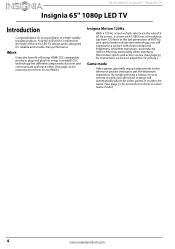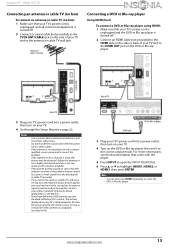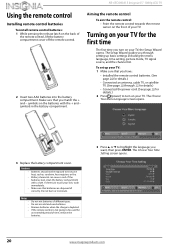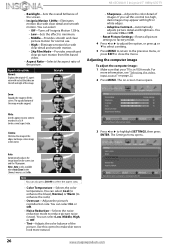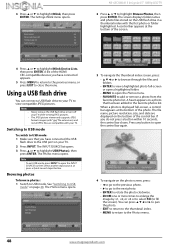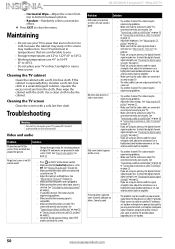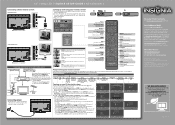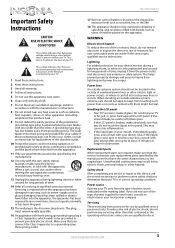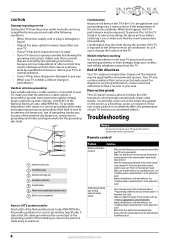Insignia NS-65D260A13 Support and Manuals
Get Help and Manuals for this Insignia item

View All Support Options Below
Free Insignia NS-65D260A13 manuals!
Problems with Insignia NS-65D260A13?
Ask a Question
Free Insignia NS-65D260A13 manuals!
Problems with Insignia NS-65D260A13?
Ask a Question
Most Recent Insignia NS-65D260A13 Questions
Does The Tv Have Audio Output Jacks?
I use a audio transmitter that plugs into the audio output jack on the TV. It transmittes the audio ...
I use a audio transmitter that plugs into the audio output jack on the TV. It transmittes the audio ...
(Posted by mcnell 10 years ago)
Insignia NS-65D260A13 Videos
Popular Insignia NS-65D260A13 Manual Pages
Insignia NS-65D260A13 Reviews
We have not received any reviews for Insignia yet.