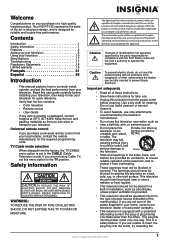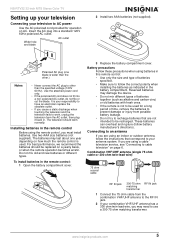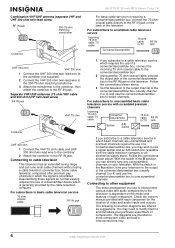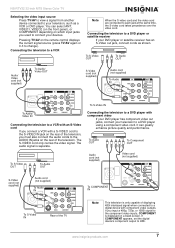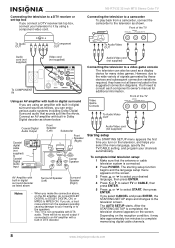Insignia NS-RTV32 - 32" CRT TV Support and Manuals
Get Help and Manuals for this Insignia item
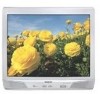
View All Support Options Below
Free Insignia NS-RTV32 manuals!
Problems with Insignia NS-RTV32?
Ask a Question
Free Insignia NS-RTV32 manuals!
Problems with Insignia NS-RTV32?
Ask a Question
Most Recent Insignia NS-RTV32 Questions
How Do I Get To The Aux Chanel To Play Dvd
wont let me get to aux chanel
wont let me get to aux chanel
(Posted by jersnrsmh 8 years ago)
Audio But No Picture.
How do I trouble shoot Audio but no picture. Isignia MTS Streeo CCD
How do I trouble shoot Audio but no picture. Isignia MTS Streeo CCD
(Posted by bpadden 12 years ago)
Aux Channel
Is there a way to get to the AV/Aux channel on an Insignia NS-RTV32?
Is there a way to get to the AV/Aux channel on an Insignia NS-RTV32?
(Posted by kushii 12 years ago)
Reset Settings To Factory Settings
Our Tv timer was set to go off on the weekends. I do not have a remote control to work with. I would...
Our Tv timer was set to go off on the weekends. I do not have a remote control to work with. I would...
(Posted by gregory364 13 years ago)
Popular Insignia NS-RTV32 Manual Pages
Insignia NS-RTV32 Reviews
We have not received any reviews for Insignia yet.