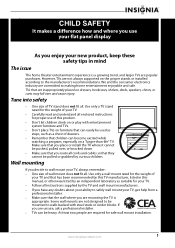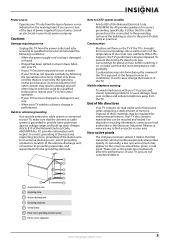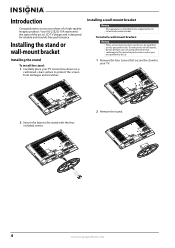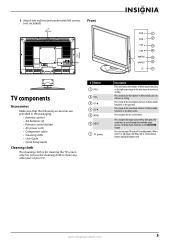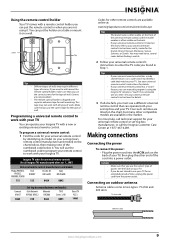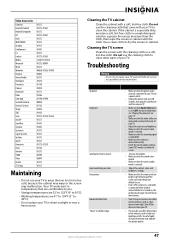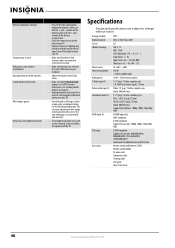Insignia NS-L322Q-10A - 32" LCD TV Support and Manuals
Get Help and Manuals for this Insignia item

View All Support Options Below
Free Insignia NS-L322Q-10A manuals!
Problems with Insignia NS-L322Q-10A?
Ask a Question
Free Insignia NS-L322Q-10A manuals!
Problems with Insignia NS-L322Q-10A?
Ask a Question
Most Recent Insignia NS-L322Q-10A Questions
How Does Get To Ask A Question On The Twitter Account Of Insignia?
(Posted by pearldj 9 years ago)
Insignia Ns39d310na15 39' Tv Screw
Hi I recently moved to a different place and while unpacking my TV at new place I could not found th...
Hi I recently moved to a different place and while unpacking my TV at new place I could not found th...
(Posted by jainnikhil123 9 years ago)
Dvd Player & Vcr Connection To Ns-l322q-10a
How do I connect a Zenith XBV613 (DVD Player & VCR) to NS-L322Q-10A
How do I connect a Zenith XBV613 (DVD Player & VCR) to NS-L322Q-10A
(Posted by pkrosney 12 years ago)
The Wifi Tv Won't Connect To The Internet.
It says that it has, but nothing is happening. It passes all the diagnostics, connectivity is good, ...
It says that it has, but nothing is happening. It passes all the diagnostics, connectivity is good, ...
(Posted by BillK 12 years ago)
Popular Insignia NS-L322Q-10A Manual Pages
Insignia NS-L322Q-10A Reviews
We have not received any reviews for Insignia yet.