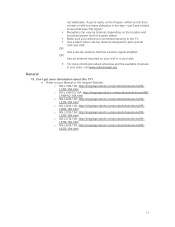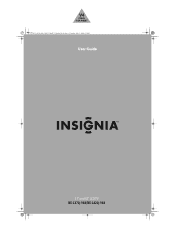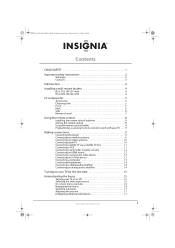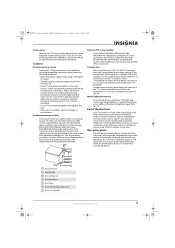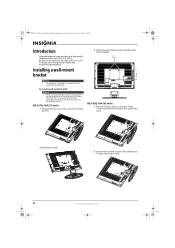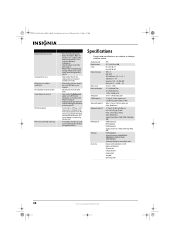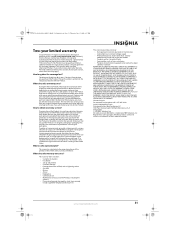Insignia NS-L37Q-10A - 37" LCD TV Support and Manuals
Get Help and Manuals for this Insignia item

View All Support Options Below
Free Insignia NS-L37Q-10A manuals!
Problems with Insignia NS-L37Q-10A?
Ask a Question
Free Insignia NS-L37Q-10A manuals!
Problems with Insignia NS-L37Q-10A?
Ask a Question
Most Recent Insignia NS-L37Q-10A Questions
Can You Change The Wifi? If So How?
(Posted by Anonymous-172582 1 year ago)
Screen
Turn unit on. Screen shows waiting, then goes blank and stays blank. Menu/Input buttons do not work.
Turn unit on. Screen shows waiting, then goes blank and stays blank. Menu/Input buttons do not work.
(Posted by ericashley 8 years ago)
Screws For Table Stand
Had tv mounted now need to use table stand and lost the screws! The manual doesn't specify size nor ...
Had tv mounted now need to use table stand and lost the screws! The manual doesn't specify size nor ...
(Posted by jdserrano1 9 years ago)
Need Pairing Code For Insignia 40' Tv Model# Ns-l37q-10a ?
(Posted by sluttty1 10 years ago)
Insignia Tv Stand
Where can I find a TV Stand for Insignia TV Model NS-L37Q-10A? Part No 705TQ934L03
Where can I find a TV Stand for Insignia TV Model NS-L37Q-10A? Part No 705TQ934L03
(Posted by ahrabold 11 years ago)
Popular Insignia NS-L37Q-10A Manual Pages
Insignia NS-L37Q-10A Reviews
We have not received any reviews for Insignia yet.