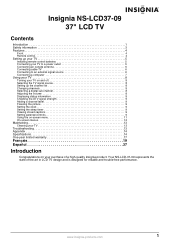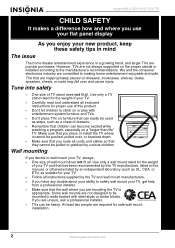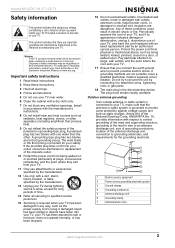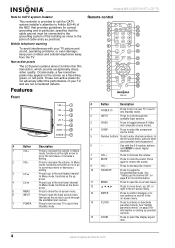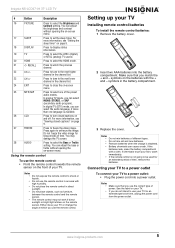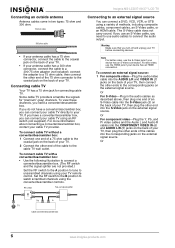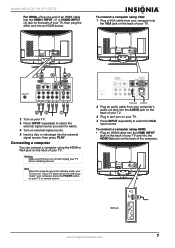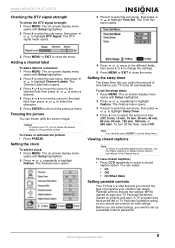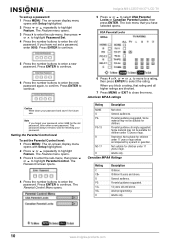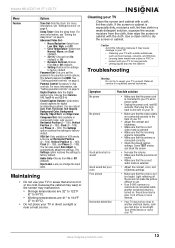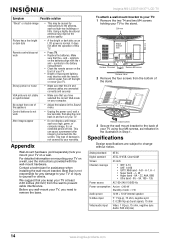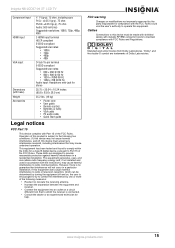Insignia NS-LCD37-09 - 37" LCD TV Support and Manuals
Get Help and Manuals for this Insignia item

View All Support Options Below
Free Insignia NS-LCD37-09 manuals!
Problems with Insignia NS-LCD37-09?
Ask a Question
Free Insignia NS-LCD37-09 manuals!
Problems with Insignia NS-LCD37-09?
Ask a Question
Most Recent Insignia NS-LCD37-09 Questions
Need Help Programming My Remote Control.
I tried several codes to program my remote control and it is not controlling my TV.
I tried several codes to program my remote control and it is not controlling my TV.
(Posted by CarollB12112005 8 years ago)
What Is The Time Warner Cable Remote Code For The Is-hc040918
(Posted by dsmoke 10 years ago)
Tv Cycles On Then Flashes
My tv comes on then makes a buzzing noise and the screen lights up then goes. Black blue light on.
My tv comes on then makes a buzzing noise and the screen lights up then goes. Black blue light on.
(Posted by billmac25 10 years ago)
Insignia Ns-lcd37-09 Key Controller Board
where can i buy this part or a compatiable part for this unit
where can i buy this part or a compatiable part for this unit
(Posted by trophydeer12point 10 years ago)
We Just Purchased An Insignia Tv And Cannot Get Our Directv Remote Programmed
Is there a company that makes the Insignia TV whcih may be listed to program our DirecTV remote to t...
Is there a company that makes the Insignia TV whcih may be listed to program our DirecTV remote to t...
(Posted by lbcllc 10 years ago)
Insignia NS-LCD37-09 Videos
Popular Insignia NS-LCD37-09 Manual Pages
Insignia NS-LCD37-09 Reviews
 Insignia has a rating of 4.00 based upon 1 review.
Get much more information including the actual reviews and ratings that combined to make up the overall score listed above. Our reviewers
have graded the Insignia NS-LCD37-09 based upon the following criteria:
Insignia has a rating of 4.00 based upon 1 review.
Get much more information including the actual reviews and ratings that combined to make up the overall score listed above. Our reviewers
have graded the Insignia NS-LCD37-09 based upon the following criteria:
- Durability [1 rating]
- Cost Effective [1 rating]
- Quality [1 rating]
- Operate as Advertised [1 rating]
- Customer Service [1 rating]