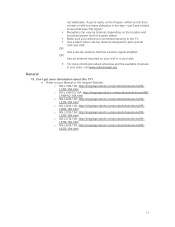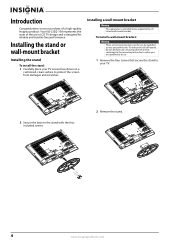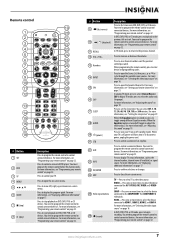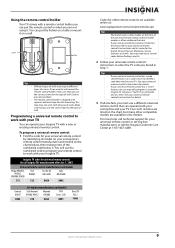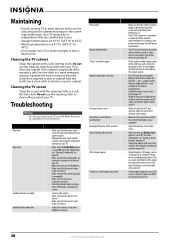Insignia NS-L32Q-10A - 32" LCD TV Support and Manuals
Get Help and Manuals for this Insignia item

View All Support Options Below
Free Insignia NS-L32Q-10A manuals!
Problems with Insignia NS-L32Q-10A?
Ask a Question
Free Insignia NS-L32Q-10A manuals!
Problems with Insignia NS-L32Q-10A?
Ask a Question
Most Recent Insignia NS-L32Q-10A Questions
My Insignia Rocketboot Ns-rsw211 Recently Quit Working. It Will Not Power Up Or
My insignia rocketboot NS-RSW211 recently quit working. It will not power up or on at all anymore. T...
My insignia rocketboot NS-RSW211 recently quit working. It will not power up or on at all anymore. T...
(Posted by Ryanmagill 6 years ago)
Insignia How I Can Set Up Insignia Flat Hdtv Antenna?
(Posted by enisaceric 6 years ago)
What Size Are The Screws For The Stand
the tv was on the wall but its not going to be now i have the stand but not the screws do you know w...
the tv was on the wall but its not going to be now i have the stand but not the screws do you know w...
(Posted by millershawn218 10 years ago)
Can I Pair The Ns-l32q09-10a With An Android Smartphone?
(Posted by gragg22 10 years ago)
Can You Connect Insignia Tv Model Ns-55l260a13 To Wireless Internet
can you connect insignia tv model ns-55l260a13 to wireless internet
can you connect insignia tv model ns-55l260a13 to wireless internet
(Posted by mike2dotcom 10 years ago)
Popular Insignia NS-L32Q-10A Manual Pages
Insignia NS-L32Q-10A Reviews
We have not received any reviews for Insignia yet.