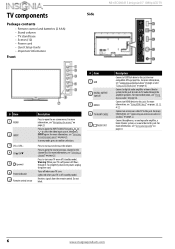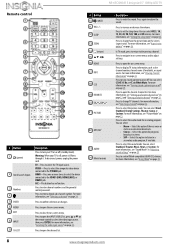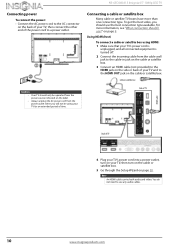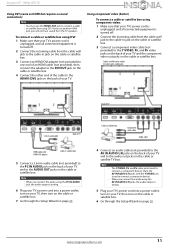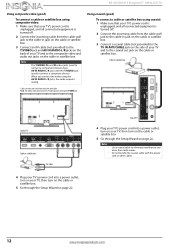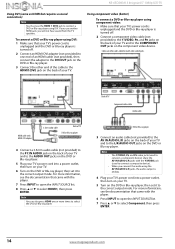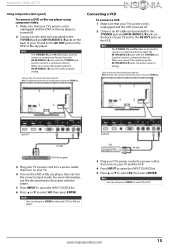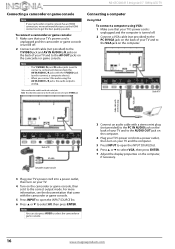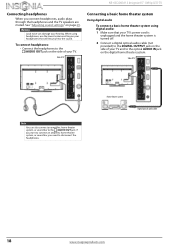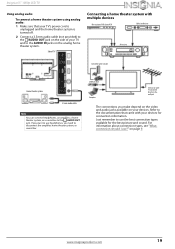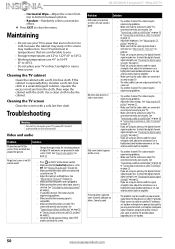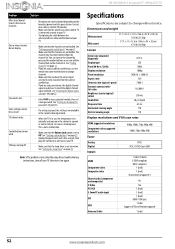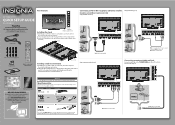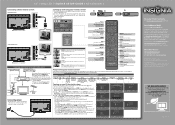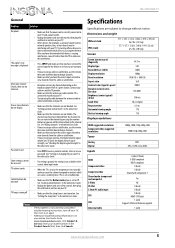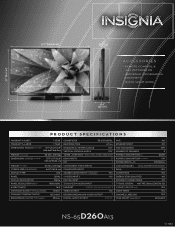Insignia NS-65D260A13 Support Question
Find answers below for this question about Insignia NS-65D260A13.Need a Insignia NS-65D260A13 manual? We have 13 online manuals for this item!
Question posted by mcnell on June 18th, 2013
Does The Tv Have Audio Output Jacks?
I use a audio transmitter that plugs into the audio output jack on the TV. It transmittes the audio to my head set so I can hear. It does not keep other people from hearing the TV sound, the speakers still work. Does the insignna model NS-65D260A13 have a auto output jack that doesn't cut the sound off for other listeners tha I can plug my auto transmitter into.
Current Answers
Answer #1: Posted by TommyKervz on June 18th, 2013 5:12 AM
Greetings - Please download and refer to page 18 (and page 10) of your TV's User Manual available on the link below in pdf -
Hope it'll help
Answer #2: Posted by massists on June 18th, 2013 3:30 AM
Based on http://www.bestbuy.com/site/Insignia%26%23153%3B---65%26%2334%3B-Class-(64-1/2%26%2334%3B-Diag.)---LED---1080p---120Hz---HDTV/6901499.p?id=1218812303928&skuId=6901499 it has Two 10W speakers
Related Insignia NS-65D260A13 Manual Pages
Similar Questions
How To Program Insignia Tv Remote To Work With Dvd Player Ns-rc03a-13
(Posted by bamarcio 9 years ago)
I Lost The Hd Picture On My 32' Insigna Tv - Model # Ns-32e740a12.
I need your help. Thanks
I need your help. Thanks
(Posted by noterys 10 years ago)
Good Picture But No Sound
The television has a picture but no sound. The manual's troubleshooting pages sugge...
The television has a picture but no sound. The manual's troubleshooting pages sugge...
(Posted by mrcapone1 10 years ago)
Need To Know Where 'audio Output Variable' Is Located In The 'setting' Mode
(Posted by hulkenberg 11 years ago)