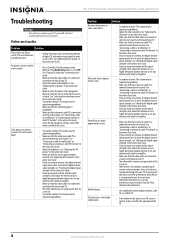Insignia NS-24E730A12 Support and Manuals
Get Help and Manuals for this Insignia item

View All Support Options Below
Free Insignia NS-24E730A12 manuals!
Problems with Insignia NS-24E730A12?
Ask a Question
Free Insignia NS-24E730A12 manuals!
Problems with Insignia NS-24E730A12?
Ask a Question
Most Recent Insignia NS-24E730A12 Questions
Last Update Firmware
I also need the latest firmware update from ns24e730a12
I also need the latest firmware update from ns24e730a12
(Posted by crisdonini 5 years ago)
How Do You Scroll Through The Input Menu
hi ther i am trying to change the input and it will not let me scroll through the menu how do i do t...
hi ther i am trying to change the input and it will not let me scroll through the menu how do i do t...
(Posted by Anonymous-147997 9 years ago)
Xfinity Remote Won't Change Channels
(Posted by mtharle 9 years ago)
Ns-24e730a12 Does Not Turn On
(Posted by cleoalie 9 years ago)
How To Change The Brightness With Xfinity Remote
(Posted by kevco 9 years ago)
Popular Insignia NS-24E730A12 Manual Pages
Insignia NS-24E730A12 Reviews
 Insignia has a rating of 5.00 based upon 1 review.
Get much more information including the actual reviews and ratings that combined to make up the overall score listed above. Our reviewers
have graded the Insignia NS-24E730A12 based upon the following criteria:
Insignia has a rating of 5.00 based upon 1 review.
Get much more information including the actual reviews and ratings that combined to make up the overall score listed above. Our reviewers
have graded the Insignia NS-24E730A12 based upon the following criteria:
- Durability [1 rating]
- Cost Effective [1 rating]
- Quality [1 rating]
- Operate as Advertised [1 rating]
- Customer Service [1 rating]