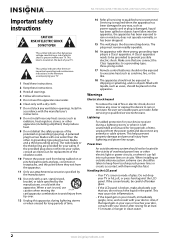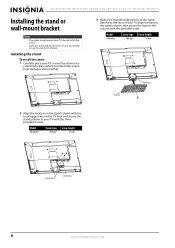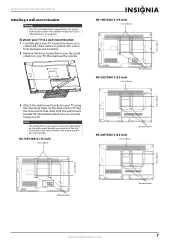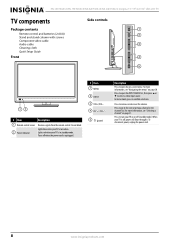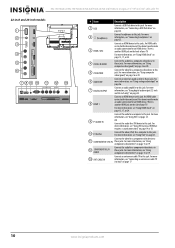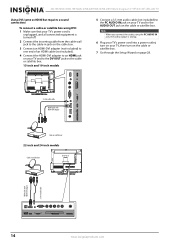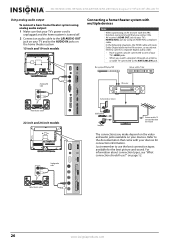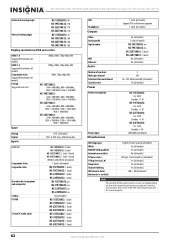Insignia NS-24E730A12 Support Question
Find answers below for this question about Insignia NS-24E730A12.Need a Insignia NS-24E730A12 manual? We have 9 online manuals for this item!
Question posted by crisdonini on May 15th, 2018
Last Update Firmware
I also need the latest firmware update from ns24e730a12
Current Answers
Answer #1: Posted by Odin on May 15th, 2018 9:48 AM
See the answer by Cory-INSG at https://community.insigniaproducts.com/t5/Televisions/Firmware-avail-for-NS-24E730A12-model-discontinued/td-p/61576.
Hope this is useful. Please don't forget to click the Accept This Answer button if you do accept it. My aim is to provide reliable helpful answers, not just a lot of them. See https://www.helpowl.com/profile/Odin.
Related Insignia NS-24E730A12 Manual Pages
Similar Questions
How Can I Get A Download Of The Updated Firmware
how can i get a download of the updated firmware for this model insignia tv
how can i get a download of the updated firmware for this model insignia tv
(Posted by msbroome 4 years ago)
I Lost The Hd Picture On My 32' Insigna Tv - Model # Ns-32e740a12.
I need your help. Thanks
I need your help. Thanks
(Posted by noterys 10 years ago)
Screws To Mount Tv To Base Stand
I have the NS-24E730A12 TV. It was wall mounted and now want to mount it to the base. The screws enc...
I have the NS-24E730A12 TV. It was wall mounted and now want to mount it to the base. The screws enc...
(Posted by del1944 11 years ago)