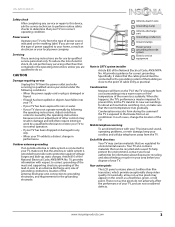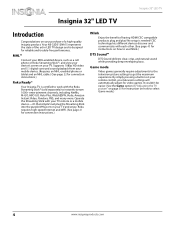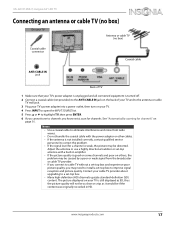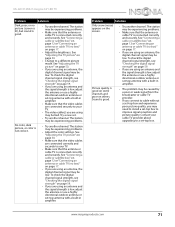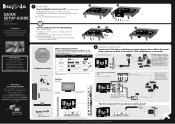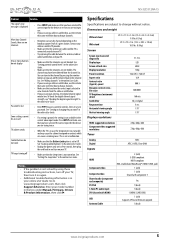Insignia NS-32D312NA15 Support and Manuals
Get Help and Manuals for this Insignia item

View All Support Options Below
Free Insignia NS-32D312NA15 manuals!
Problems with Insignia NS-32D312NA15?
Ask a Question
Free Insignia NS-32D312NA15 manuals!
Problems with Insignia NS-32D312NA15?
Ask a Question
Most Recent Insignia NS-32D312NA15 Questions
Is The Insignia Ns - 32d312na15 Rev.c Smart Tv?
(Posted by leathalnashi 2 years ago)
Channel Input Not Going To Channel
why does my insignia 32" LED not change channels when you input #
why does my insignia 32" LED not change channels when you input #
(Posted by Gutierrezsam2015 4 years ago)
How Can I Get A Download Of The Updated Firmware
how can i get a download of the updated firmware for this model insignia tv
how can i get a download of the updated firmware for this model insignia tv
(Posted by msbroome 4 years ago)
Looking For A Firmware Update
I have an Insignia model # NS-32D312NA15. I followed the instructions to supposedly find a firmware ...
I have an Insignia model # NS-32D312NA15. I followed the instructions to supposedly find a firmware ...
(Posted by jim7109 5 years ago)
Insignia NS-32D312NA15 Videos
Popular Insignia NS-32D312NA15 Manual Pages
Insignia NS-32D312NA15 Reviews
We have not received any reviews for Insignia yet.