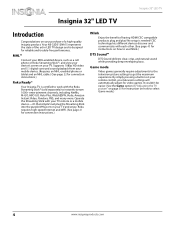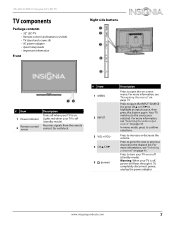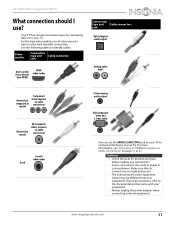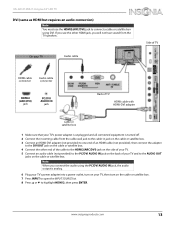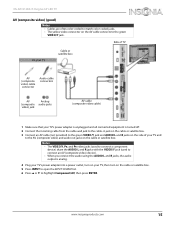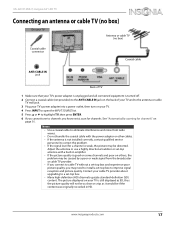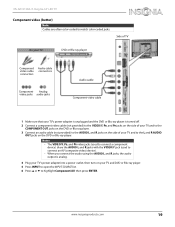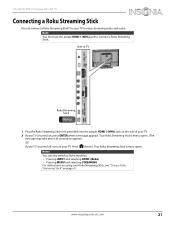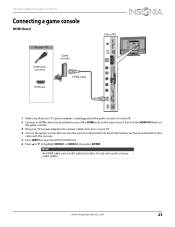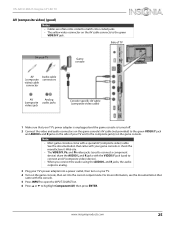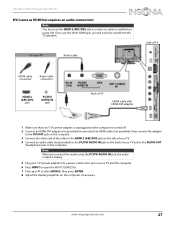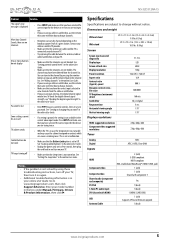Insignia NS-32D312NA15 Support Question
Find answers below for this question about Insignia NS-32D312NA15.Need a Insignia NS-32D312NA15 manual? We have 13 online manuals for this item!
Question posted by maryaplante on February 12th, 2022
Auto Input Sensing
is auto I put sensing suppose to be on or off?
Current Answers
Answer #1: Posted by SonuKumar on February 12th, 2022 8:56 AM
https://www.manualslib.com/manual/929262/Insignia-Ns-32d312na15.html?page=69
https://www.ifixit.com/Wiki/Insignia_NS-24ER310NA17_Troubleshooting
do reset and try or follow troubleshooting guide
Please respond to my effort to provide you with the best possible solution by using the "Acceptable Solution" and/or the "Helpful" buttons when the answer has proven to be helpful.
Regards,
Sonu
Your search handyman for all e-support needs!!
Related Insignia NS-32D312NA15 Manual Pages
Similar Questions
Is The Insignia Ns - 32d312na15 Rev.c Smart Tv?
(Posted by leathalnashi 2 years ago)
Channel Input Not Going To Channel
why does my insignia 32" LED not change channels when you input #
why does my insignia 32" LED not change channels when you input #
(Posted by Gutierrezsam2015 4 years ago)
How To Add Av Input On Insignia Ns-39l240a13 Tv
(Posted by ammardanie 9 years ago)
Cannot Set Zoom To Auto Input. It Is Grayed Out. Cable Box Is Plugged Into Hdmi1
(Posted by Anonymous-54703 12 years ago)