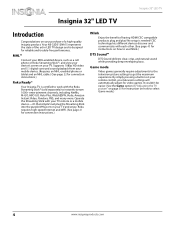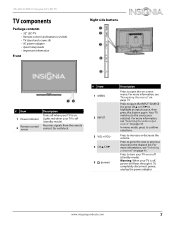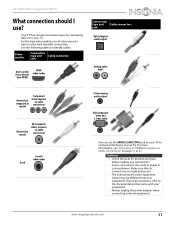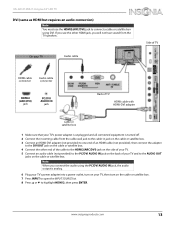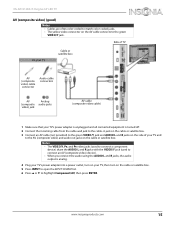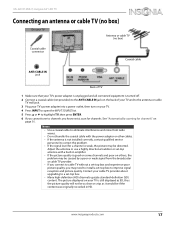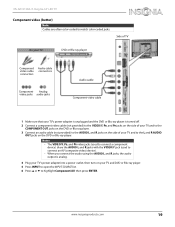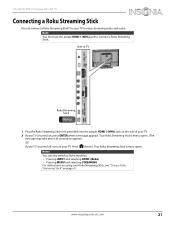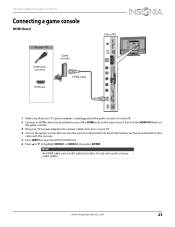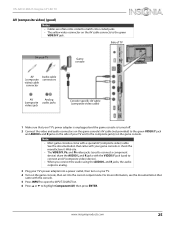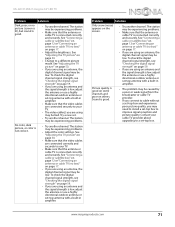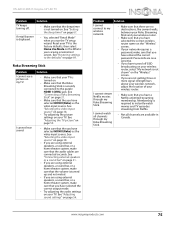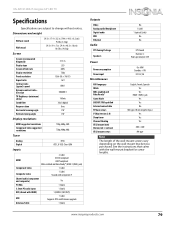Insignia NS-32D312NA15 Support Question
Find answers below for this question about Insignia NS-32D312NA15.Need a Insignia NS-32D312NA15 manual? We have 13 online manuals for this item!
Question posted by Gutierrezsam2015 on December 28th, 2019
Channel Input Not Going To Channel
Current Answers
Answer #1: Posted by waelsaidani1 on September 1st, 2020 4:49 PM
After you've set your TV Source, check to see if pressing the INPUT button on your remote lets you access the other inputs on your TV as it should. You may need to disable Auto Input Sensing (which is turned on by default). You can do this via the on screen Menu by selecting Settings, then Auto Input Sensing.