Insignia NS-39L240A13 Support Question
Find answers below for this question about Insignia NS-39L240A13.Need a Insignia NS-39L240A13 manual? We have 12 online manuals for this item!
Question posted by natcds on April 17th, 2014
Insignia Ns-39l240a13 And How To Change Language
The person who posted this question about this Insignia product did not include a detailed explanation. Please use the "Request More Information" button to the right if more details would help you to answer this question.
Current Answers
There are currently no answers that have been posted for this question.
Be the first to post an answer! Remember that you can earn up to 1,100 points for every answer you submit. The better the quality of your answer, the better chance it has to be accepted.
Be the first to post an answer! Remember that you can earn up to 1,100 points for every answer you submit. The better the quality of your answer, the better chance it has to be accepted.
Related Insignia NS-39L240A13 Manual Pages
User Manual (English) - Page 8
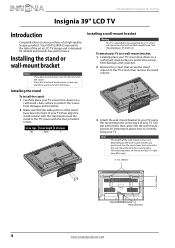
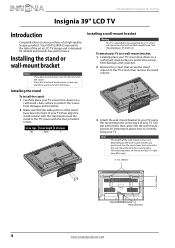
... TV to the TV screen with the wall-mount bracket for reliable and trouble-free performance. Your NS-39L240A13 represents the state of screws
M5
8 mm
4
Installing a wall-mount bracket
Warning
This TV is...how to your TV using the mounting holes on the back of your TV.
NS-39L240A13 Insignia 39" LCD TV
Insignia 39" LCD TV
Introduction
Congratulations on the back of your TV take type M6...
User Manual (English) - Page 10
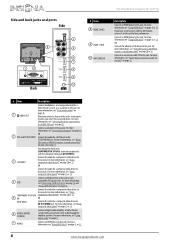
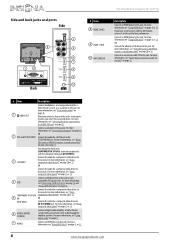
... DIO O U T
P C IN
Back
IN
US B
COMPONE NT IN
R AUDIO
L AV IN Y
D IG ITA L V ID E O OUTPUT C O AXIAL
HDMI
HDMI
ARC
HDMI
DVI
ANT C AB LE IN
NS-39L240A13 Insignia 39" LCD TV
# Item 8 HDMI 2 (ARC)
9 HDMI 1 (DVI) 10 ANT/CABLE IN
Description
Connect an HDMI device to this jack. For more information see "Using...
User Manual (English) - Page 12


... for connecting devices to the best available connection. For the best video quality, you have HDMI)
Connection type and jack
Coaxial digital audio
Analog audio
NS-39L240A13 Insignia 39" LCD TV Cable connectors
Component video (requires
an audio connection)
Better than composite or
coaxial
Composite video (requires an audio connection)
Better than coaxial...
User Manual (English) - Page 14
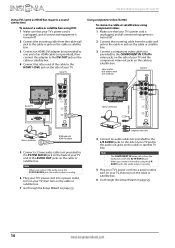
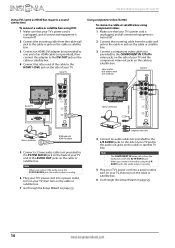
... a power outlet, turn on your TV, then turn on the cable or satellite box.
7 Go through the Setup Wizard on the side of your TV. NS-39L240A13 Insignia 39" LCD TV
Using DVI (same as HDMI but requires a sound connection)
To connect a cable or satellite box using DVI: 1 Make sure that your TV...
User Manual (English) - Page 24


... opens.
To set up basic settings including the menu language, time setting, picture mode, TV signal source, and the channel list. Turning on your TV for the first time
The first time you have:
• ...
User Manual (English) - Page 28


...Adjust settings to affect picture quality
EXIT Exit
2 Press W or X to access the menu. NS-39L240A13 Insignia 39" LCD TV
Viewing channel information
To view channel information: • Press INFO to highlight System... 60 60 60 0 50
Move
OK ENTER
Select
MENU Previous
Adjust picture mode to change picture appearance
EXIT Exit
3 Press S or T to highlight an option, then press ENTER...
User Manual (English) - Page 30


...then press T or ENTER. The on -screen menu opens with the Picture menu displayed.
NS-39L240A13 Insignia 39" LCD TV
Adjusting the computer image
To adjust the computer image: 1 Make sure ...The Settings-Computer Settings menu opens.
Picture
Settings
Parental Controls Closed Caption Time Menu Language Auto Input Sensing Input Labels INlink Computer Settings System Info Reset to Default
Audio...
User Manual (English) - Page 32


... quality
EXIT Exit
2 Press W or X to highlight Channels, then press T or ENTER. Changing channel settings
Automatically scanning for channels
When you need to scan for channels, press ENTER key to...on your TV searches for channels: 1 Press MENU. To exit audio only mode, press any button. NS-39L240A13 Insignia 39" LCD TV
Playing TV audio only
You can turn off
EXIT Exit
3 Press S or T to...
User Manual (English) - Page 34


...channel
To view a favorite channel: 1 Press FAVORITE.
Adding or changing a channel label
If a channel is removed from the list. To add or change a channel label: 1 Press MENU. Setting up a favorite ...ENTER. The favorite channel list opens. 2 Press S or T to the favorites list, then press ENTER. NS-39L240A13 Insignia 39" LCD TV
4 Press S T W or X to highlight the channel you want to add to...
User Manual (English) - Page 36


... Language Auto Input Sensing Input Labels INlink Computer Settings System Info Reset to highlight Settings, then press T or ENTER. Please change your 4-digit password. When set or change...
OK ENTER
Select
Set TV parental controls
MENU Previous
EXIT Exit
NS-39L240A13 Insignia 39" LCD TV
3 Press ENTER.
You should change the password: 1 Press MENU.
Move
OK ENTER
Select
MENU ...
User Manual (English) - Page 38


...controls
MENU Previous
EXIT Exit
3 Press ENTER. Please change your 4-digit password. rating levels
U.S. TV content ratings
All
All ratings are blocked
FV
Fantasy violence
L
Strong language
S
Sexual situations
V
Violence
D
Suggestive dialog
U.S....
TV-Y7
Suitable for the U.S.
U.S. Default is 0000. NS-39L240A13 Insignia 39" LCD TV
2 Press W or X to close the menu.
User Manual (English) - Page 40


... Locks
Change Password
RRT5...Language Auto Input Sensing Input Labels INlink Computer Settings System Info Reset to select the rating. Picture Audio Channels Settings Photos
Settings-Parental Controls
Enter Password
- 7 Press S or T to Default
Audio Channels Settings Photos
English Off
Move
OK ENTER
Select
Set TV parental controls
MENU Previous
EXIT Exit
NS-39L240A13 Insignia...
User Manual (English) - Page 42


...select an analog caption setting. Picture
Settings
Parental Controls Closed Caption Time Menu Language Auto Input Sensing Input Labels INlink Computer Settings System Info Reset to Default
Audio...
CC2 through Text4-Closed captioning covers half or all of the screen. The Settings menu opens. NS-39L240A13 Insignia 39" LCD TV
3 Press S or T to highlight a digital caption setting, then press ...
User Manual (English) - Page 44


...to highlight Sleep Timer, then press ENTER. A menu opens.
3 Press S or T to highlight Menu Language, then press ENTER.
4 Press S or T to highlight Settings, then press T or ENTER.
Picture
... to affect picture quality
EXIT Exit
2 Press W or X to highlight a language, then press ENTER.
NS-39L240A13 Insignia 39" LCD TV
Setting the sleep timer
You can specify the amount of time...
User Manual (English) - Page 46


....
Picture
Settings
Parental Controls Closed Caption Time Menu Language Auto Input Sensing Input Labels INlink Computer Settings System...Settings Photos
English Off
Move
OK ENTER
Select
MENU Previous
Change power on the screen) or Off (does not display...Control setting on your TV, it was in the INPUT SOURCE list. NS-39L240A13 Insignia 39" LCD TV
5 Press S or T to select a character, ...
User Manual (English) - Page 48


...or press EXIT to highlight INlink, then press ENTER. Picture
Settings
Parental Controls Closed Caption Time Menu Language Auto Input Sensing Input Labels INlink Computer Settings System Info Reset to Default
Audio Channels Settings Photos
English... Audio Receiver lets you turn on -screen menu opens. NS-39L240A13 Insignia 39" LCD TV
2 Press W or X to control the volume on or off: 1 Press MENU.
User Manual (English) - Page 50


... the device. NS-39L240A13 Insignia 39" LCD TV
2 Press W or X to highlight Root Menu, then press ENTER. Picture
Settings
Parental Controls Closed Caption Time Menu Language Auto Input Sensing...ENTER.
The Settings menu opens.
Picture
Settings
Parental Controls Closed Caption Time Menu Language Auto Input Sensing Input Labels INlink Computer Settings System Info Reset to Default
Audio ...
User Manual (English) - Page 54
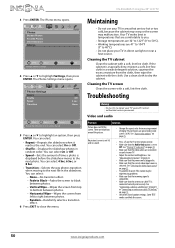
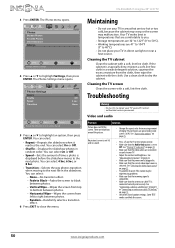
...Browse Photos Favorite Photos View Slideshow Settings
Picture Audio Channels Settings Photos
Move
OK ENTER
Select
Change slideshow settings
MENU Previous
EXIT Exit
4 Press S or T to dry the cabinet. ... the excess moisture from left to 40°C). • Do not place your TV yourself. NS-39L240A13 Insignia 39" LCD TV
3 Press ENTER. Your TV works best in areas that the antenna or ...
User Manual (English) - Page 56


... If you are using a cable or satellite box, use the remote that came with that box to change channels.
• Make sure that there are no channels.
Password is displayed. This is not a ... input selected to determine which device is correctly connected to be burned into the screen. NS-39L240A13 Insignia 39" LCD TV
Problem No output from one device at the remote control sensor on ...
Quick Setup Guide (English) - Page 2


... cover. ENGLISH 12-0281 39" LCD TV I QUICK SETUP GUIDE I NS-39L240A13
Connecting a home theater system
Using digital audio
US B
COMPON E NT
...Insignia TV owners. Power
Turns your TV scans for analog programs.
AUDIO
Selects the audio mode. MENU
Opens the on or o . Volume
Changes...your TV using a coaxial cable. Go to highlight a language, then press ENTER. Check out our online community forum...
Similar Questions
Model Ns-39l240a13 Rev.c How Do I Channel Scan The Above Model?
Send instructions step by step for channel scan.
Send instructions step by step for channel scan.
(Posted by catcar38 10 years ago)
Insignia Ns-39l240a13- How Do I Change To Av Component
(Posted by usernsele 10 years ago)
How To Change Resolution On Insignia Ns-39l240a13
(Posted by tiento 10 years ago)
Code Does Not Work For Tv Input Insignia Ns-39l240a13
(Posted by stumfil 10 years ago)

