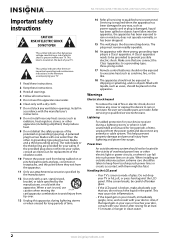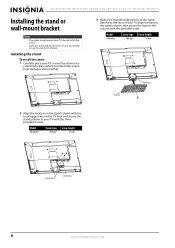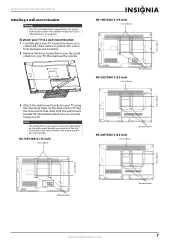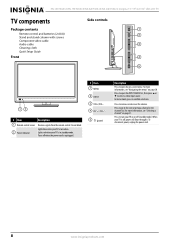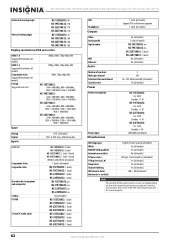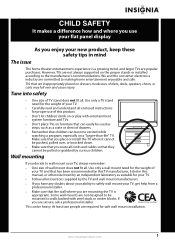Insignia NS-24E730A12 Support Question
Find answers below for this question about Insignia NS-24E730A12.Need a Insignia NS-24E730A12 manual? We have 9 online manuals for this item!
Question posted by del1944 on August 6th, 2012
Screws To Mount Tv To Base Stand
I have the NS-24E730A12 TV. It was wall mounted and now want to mount it to the base. The screws enclosed with the TV are missing and I need to know what size screws to use. My brother is mounting the tv for me and will only be here a couple of more days. Thanks.
Current Answers
Answer #1: Posted by JohnINSG on August 16th, 2012 4:38 AM
You will need four M4x14mm screws to install the stand assembly. You can find complete instructions for installation in the User Manual, downloadable via http://www.insigniaproducts.com/products/televisions/NS-24E730A12.html?supportTab=open.
John
Best Buy Exclusive Brands Support
Related Insignia NS-24E730A12 Manual Pages
Similar Questions
Stand Base, Remote Cost To Replaceboth Items Ans #
replce price on both items
replce price on both items
(Posted by dbiendara 10 years ago)
Was Wall Mounted And Now I Lost The Base And Screws To Convert It To A Table Top
(Posted by hvs 10 years ago)
Do You Have The Base Stand For Insignia Model Ns-lcd42hd09?
We need a base stand for the TV model mentioned above.
We need a base stand for the TV model mentioned above.
(Posted by belmberger 10 years ago)
I Need A Replacement Stand For Ns-lbd32x-10a
Do You Have A Replacement Table Top Stand For The Ns-lbd32x-10a?
Do You Have A Replacement Table Top Stand For The Ns-lbd32x-10a?
(Posted by denise82190 11 years ago)
Base Mount
I need to order a base, and new remote for my NS-46E481A13 any chance i could get a link. i ha...
I need to order a base, and new remote for my NS-46E481A13 any chance i could get a link. i ha...
(Posted by bradlawt79 11 years ago)