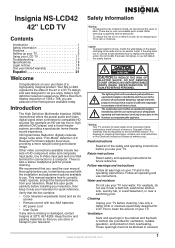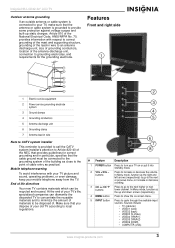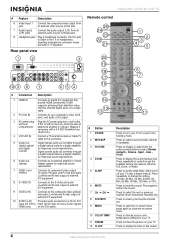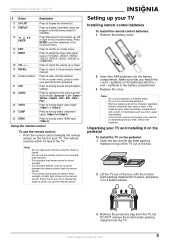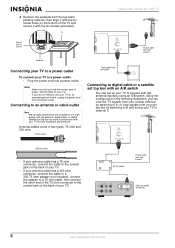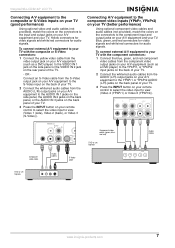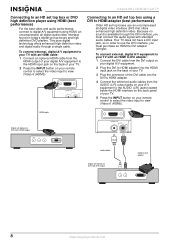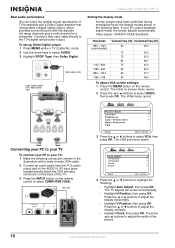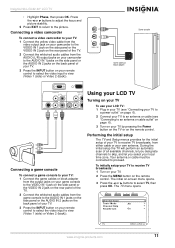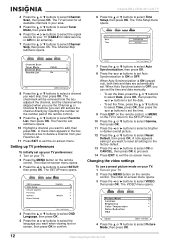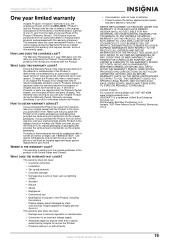Insignia NS-LCD42 Support Question
Find answers below for this question about Insignia NS-LCD42.Need a Insignia NS-LCD42 manual? We have 3 online manuals for this item!
Question posted by belmberger on June 10th, 2013
Do You Have The Base Stand For Insignia Model Ns-lcd42hd09?
We need a base stand for the TV model mentioned above.
Current Answers
Related Insignia NS-LCD42 Manual Pages
Similar Questions
Is The Insignia Ns - 32d312na15 Rev.c Smart Tv?
(Posted by leathalnashi 2 years ago)
Making This Tv Work With Antenna Insignia Model Ns-ltdvd20
I bought a antenna because I cut my cable off but I can't program the tv to work with the antenna on...
I bought a antenna because I cut my cable off but I can't program the tv to work with the antenna on...
(Posted by bksimba123 2 years ago)
Where Can I Download The Firmware For Insgnia Tv Model Ns-46d40sna14 ?
Where can I download the firmware for INSGNIA TV model NS-46D40SNA14 ?
Where can I download the firmware for INSGNIA TV model NS-46D40SNA14 ?
(Posted by alfredalliven 2 years ago)
Insignia Model Ns-39d400na14 Led Tv Not Working
I have an Insignia model ns-39d400na14 led TV that I just took out the box, made the connections, tu...
I have an Insignia model ns-39d400na14 led TV that I just took out the box, made the connections, tu...
(Posted by lfarias 7 years ago)
My Tv Model Ns-rc05a-11 Making A Ringing Noise
My tv model NS-RC05A -11 is producing a ringing noise with no sound from the tv but the ringing nois...
My tv model NS-RC05A -11 is producing a ringing noise with no sound from the tv but the ringing nois...
(Posted by Tameka1029 8 years ago)