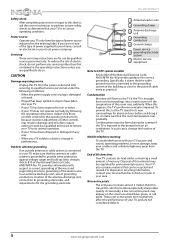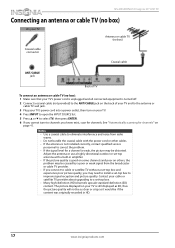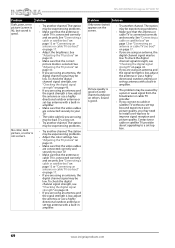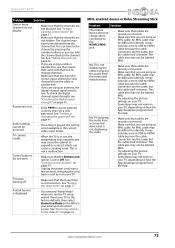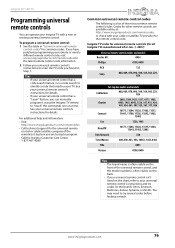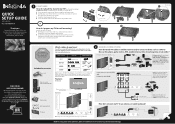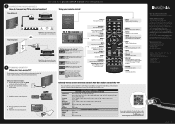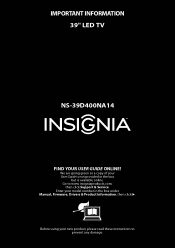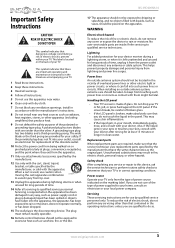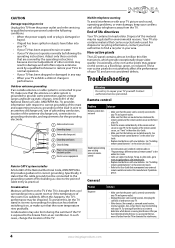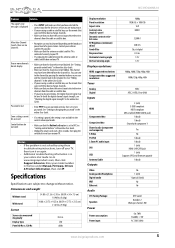Insignia NS-39D400NA14 Support and Manuals
Get Help and Manuals for this Insignia item

View All Support Options Below
Free Insignia NS-39D400NA14 manuals!
Problems with Insignia NS-39D400NA14?
Ask a Question
Free Insignia NS-39D400NA14 manuals!
Problems with Insignia NS-39D400NA14?
Ask a Question
Most Recent Insignia NS-39D400NA14 Questions
Ns-39d400na14 Picture And Menu , Upside Down .
Hi , we do have an Insignia Model : NS-39D400NA14 , AND THE PICTURE TURN UPSIDE DOWN , Any Help ? Th...
Hi , we do have an Insignia Model : NS-39D400NA14 , AND THE PICTURE TURN UPSIDE DOWN , Any Help ? Th...
(Posted by nuevonuevonuevo 7 years ago)
Insignia Model Ns-39d400na14 Led Tv Not Working
I have an Insignia model ns-39d400na14 led TV that I just took out the box, made the connections, tu...
I have an Insignia model ns-39d400na14 led TV that I just took out the box, made the connections, tu...
(Posted by lfarias 7 years ago)
I Bought An Insignia Ns-39d400na14 Tv At Best Buy On 3/29/14, Just Open Box And
I Bought An Insignia NS-39D400NA14 TV At Best Buy On 3/29/14, Just Open Box And Set Up Yesterday. Ma...
I Bought An Insignia NS-39D400NA14 TV At Best Buy On 3/29/14, Just Open Box And Set Up Yesterday. Ma...
(Posted by lfarias 7 years ago)
I Need Help Asap
My tv isnt working. White lines are apperaing on my tv screen. The bottons arent working. The tv fre...
My tv isnt working. White lines are apperaing on my tv screen. The bottons arent working. The tv fre...
(Posted by Anonymous-152971 8 years ago)
What Is The Correct Way To Connect A Home Theater System To The Ns-39d400na14
i have several different devices hooked to my tv but i cant figure out why the home theater system i...
i have several different devices hooked to my tv but i cant figure out why the home theater system i...
(Posted by jjroach66 10 years ago)
Insignia NS-39D400NA14 Videos
Popular Insignia NS-39D400NA14 Manual Pages
Insignia NS-39D400NA14 Reviews
We have not received any reviews for Insignia yet.