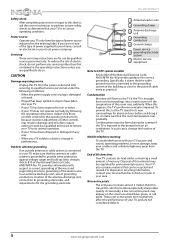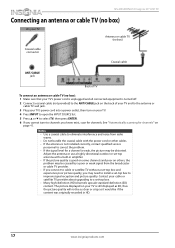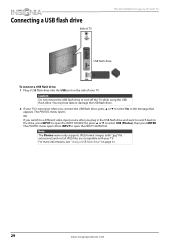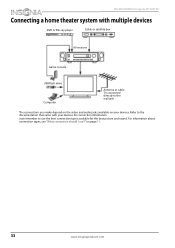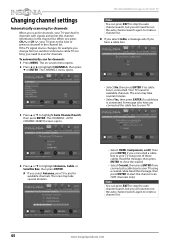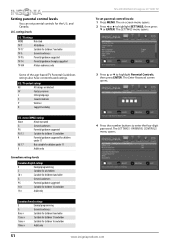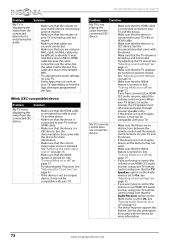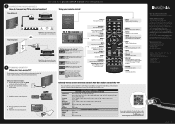Insignia NS-39D400NA14 Support Question
Find answers below for this question about Insignia NS-39D400NA14.Need a Insignia NS-39D400NA14 manual? We have 11 online manuals for this item!
Question posted by nuevonuevonuevo on April 20th, 2017
Ns-39d400na14 Picture And Menu , Upside Down .
Hi , we do have an Insignia Model : NS-39D400NA14 , AND THE PICTURE TURN UPSIDE DOWN , Any Help ? Thanks
Current Answers
Answer #1: Posted by Odin on April 20th, 2017 6:29 PM
Restore the system defaults: see https://www.manualslib.com/manual/546500/Insignia-Ns-39d400na14.html?page=73#manual.
Hope this is useful. Please don't forget to click the Accept This Answer button if you do accept it. My aim is to provide reliable helpful answers, not just a lot of them. See https://www.helpowl.com/profile/Odin.
Related Insignia NS-39D400NA14 Manual Pages
Similar Questions
Insignia Model Ns-39d400na14 Led Tv Not Working
I have an Insignia model ns-39d400na14 led TV that I just took out the box, made the connections, tu...
I have an Insignia model ns-39d400na14 led TV that I just took out the box, made the connections, tu...
(Posted by lfarias 7 years ago)
I Bought An Insignia Ns-39d400na14 Tv At Best Buy On 3/29/14, Just Open Box And
I Bought An Insignia NS-39D400NA14 TV At Best Buy On 3/29/14, Just Open Box And Set Up Yesterday. Ma...
I Bought An Insignia NS-39D400NA14 TV At Best Buy On 3/29/14, Just Open Box And Set Up Yesterday. Ma...
(Posted by lfarias 7 years ago)
Insignia Ns-lcd52hd-09 Turns On But No Picture.
Insignia NS-LCD52HD-09 turns on but no picture after replacement power board and main board.I think ...
Insignia NS-LCD52HD-09 turns on but no picture after replacement power board and main board.I think ...
(Posted by vicmax1 9 years ago)
Ns-39d400na14
can I play a movie of the usb flash drive or just pictures
can I play a movie of the usb flash drive or just pictures
(Posted by ahmsuccess 10 years ago)
Where Can I Get/buy A Power Cord For Ns Pdp42 Insignia 42'? Pls Help
Hi, I recently moved in, and the power cord is misplaced, totally lost now, where can i get a power...
Hi, I recently moved in, and the power cord is misplaced, totally lost now, where can i get a power...
(Posted by raventoring 11 years ago)