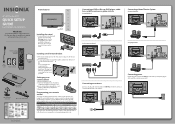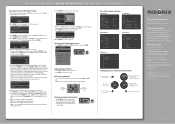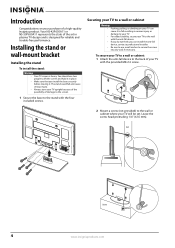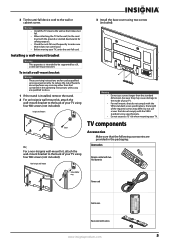Insignia NS-42P650A11 Support and Manuals
Get Help and Manuals for this Insignia item

View All Support Options Below
Free Insignia NS-42P650A11 manuals!
Problems with Insignia NS-42P650A11?
Ask a Question
Free Insignia NS-42P650A11 manuals!
Problems with Insignia NS-42P650A11?
Ask a Question
Most Recent Insignia NS-42P650A11 Questions
Software Updates
should I do a software update on my TV if I'm not having any issues
should I do a software update on my TV if I'm not having any issues
(Posted by allensportsnut 6 years ago)
Tv Will Not Come On And Has No Picture!
I got this tv from a friend about a month back and never tried to power the tv on till today. I plug...
I got this tv from a friend about a month back and never tried to power the tv on till today. I plug...
(Posted by kelisabethdean1993 7 years ago)
My Tv Model Ns-rc05a-11 Making A Ringing Noise
My tv model NS-RC05A -11 is producing a ringing noise with no sound from the tv but the ringing nois...
My tv model NS-RC05A -11 is producing a ringing noise with no sound from the tv but the ringing nois...
(Posted by Tameka1029 8 years ago)
Off And On Switch For Close Caption
(Posted by Sargeball 9 years ago)
How To Repair Insignia Plasma Ns-42p650a11
(Posted by siddbubb 9 years ago)
Insignia NS-42P650A11 Videos
Popular Insignia NS-42P650A11 Manual Pages
Insignia NS-42P650A11 Reviews
We have not received any reviews for Insignia yet.